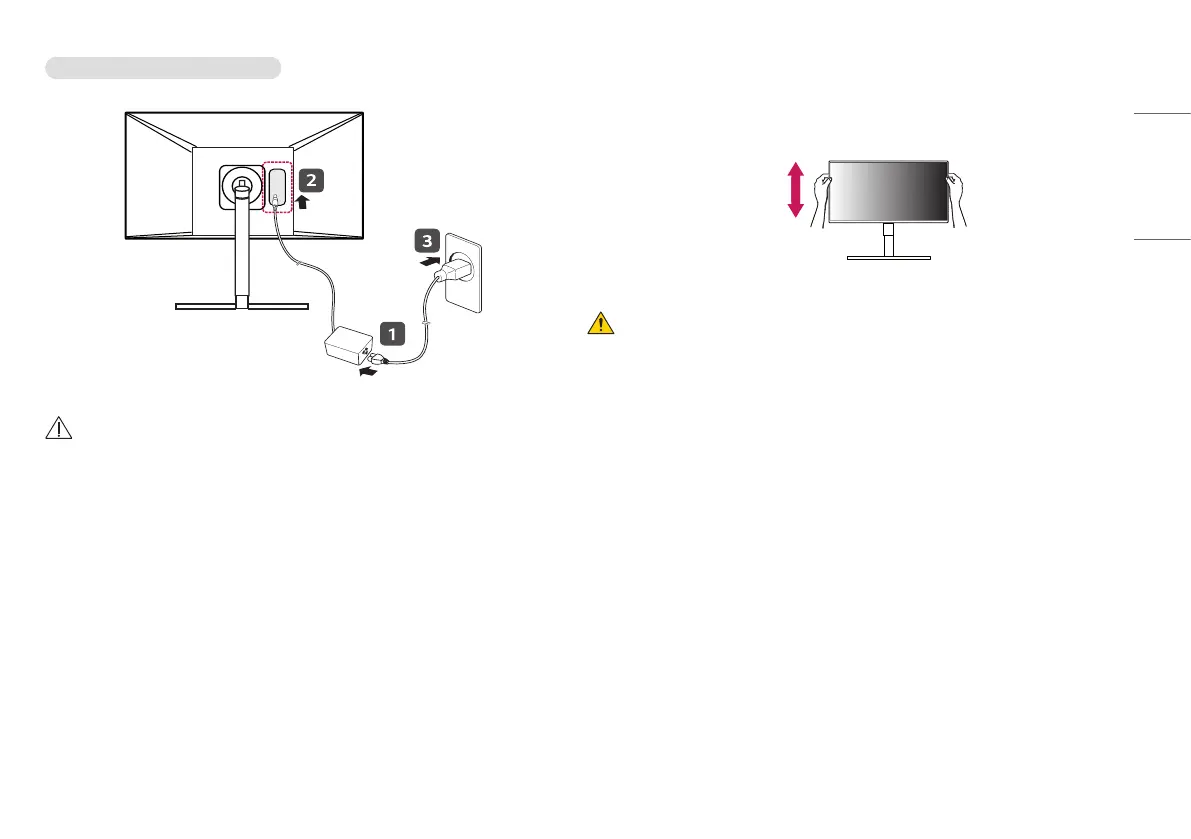13
ENGLISH
Precautions for Connecting the Power Cord
CAUTION
• Make sure to use the power cord that is provided in the product package. Connect the cord to a grounded
power outlet.
• If you need another power cord, please contact your local dealer or the nearest retail store.
Adjusting the Stand Height
1 Place the monitor mounted on the stand base in an upright position.
2 Handle the monitor with both hands for safety.
Max 110.0 mm
WARNING
• When adjusting the screen height, do not place your hand on the stand body to avoid injury to your fingers.
