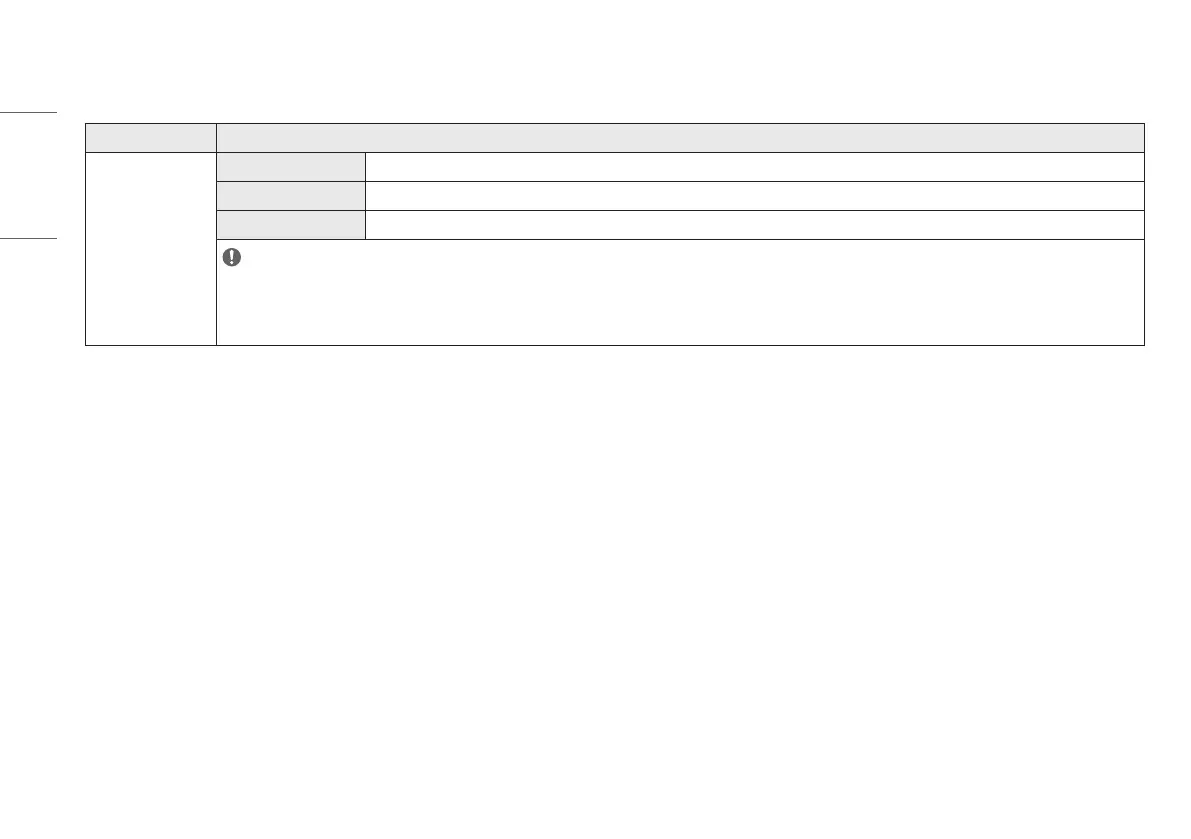28
ENGLISH
[Picture Mode] on HDR signal
[Settings] > [Picture] Description
[Picture Mode] [Custom] Allows the user to adjust each element.
[Vivid] Optimized the screen for HDR vivid colors.
[Standard] Optimized the screen for HDR standard.
NOTE
• HDR content may not display correctly depending on Windows 10 OS settings, please check HDR On/Off settings in Windows.
• When the HDR function is turned on, the characters or picture quality may be poor according to Graphic card performance.
• While the HDR function is on, screen flickering or cracking may occur when changing the monitor input or power on/off according to Graphic card performance.
