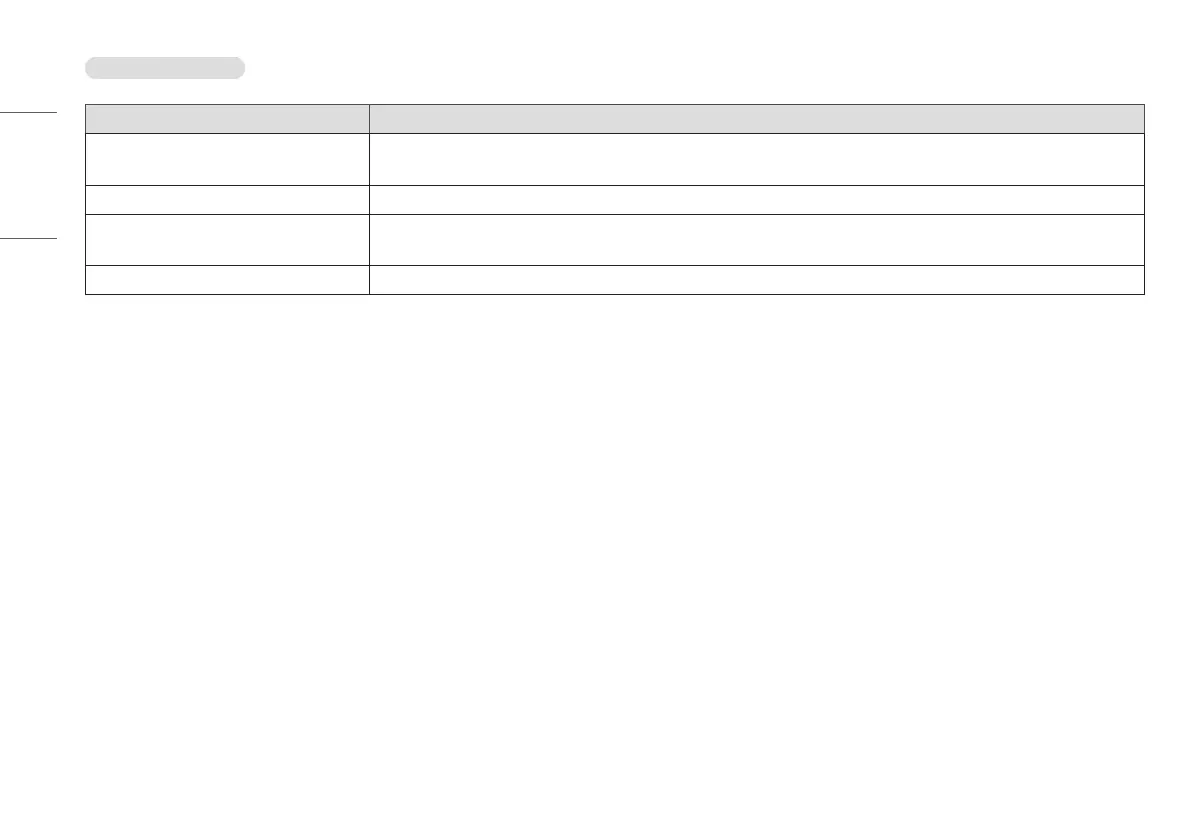36
ENGLISH
4K resolution is unavailable.
Problem Action
Did you check the cable connection? • Check if the cable is properly connected.
• It is recommended to use the accessories supplied with the product.
Is the resolution and refresh rate set properly? • Set the proper resolution and refresh rate in the PC screen resolution settings or the player's option menu.
Does the connected external device support 4K resolution? • It is available only on external devices that support 4K resolution.
• Check if the connected external device supports 4K resolution.
Is the [HDMI ULTRA HD Deep Color] function enabled? • Go to [Settings] > [General] > [HDMI ULTRA HD Deep Color] function to enable the function.
