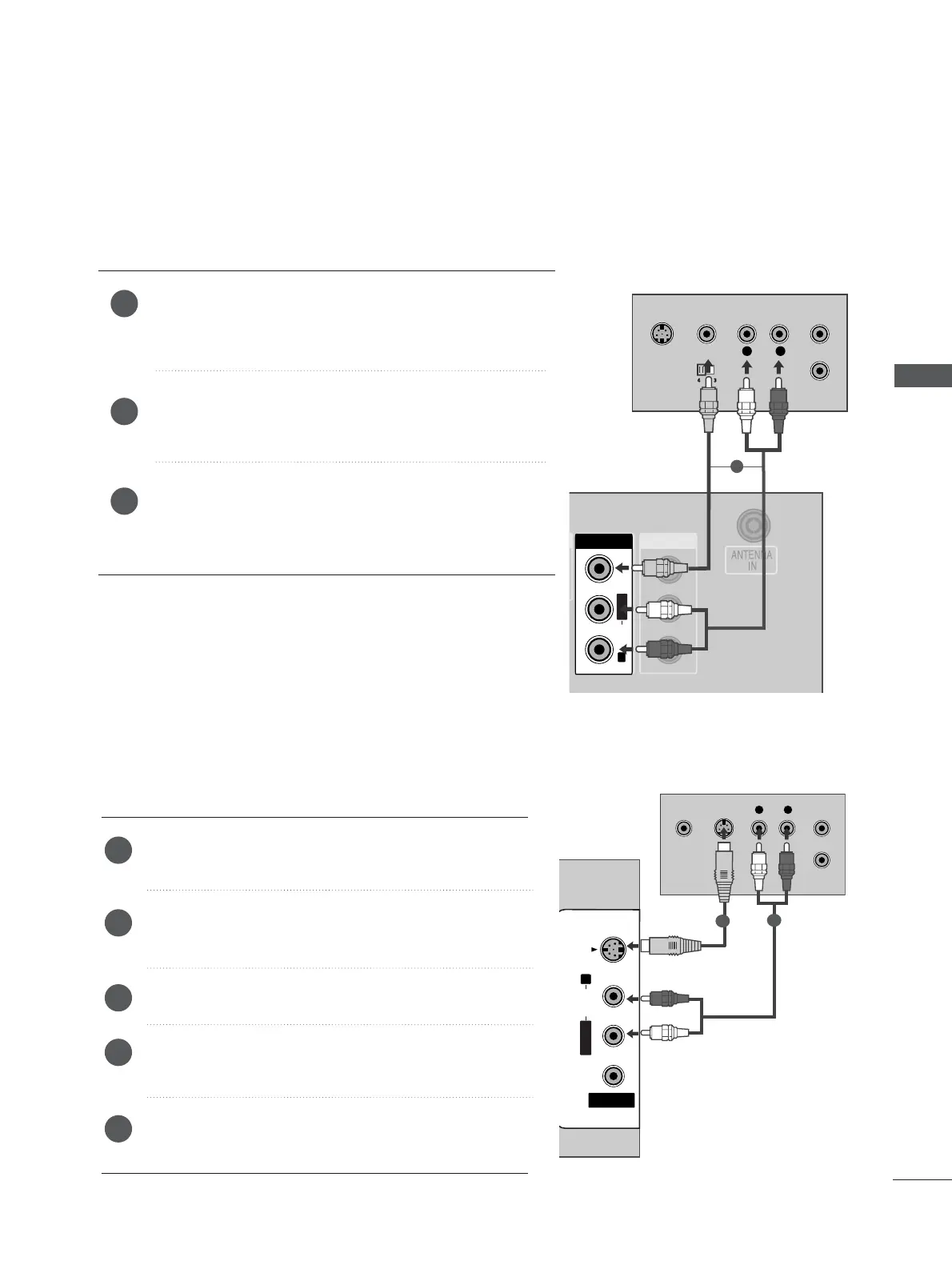19
EXTERNAL EQUIPMENT SETUP
When connecting with a RCA cable
Connect the
AAUUDDIIOO
/
VVIIDDEEOO
jacks between TV and DVD
player. Match the jack colours (Video = yellow, Audio Left =
white, and Audio Right = red)
Insert a DVD into the DVD player and press PLAY on the
DVD player.
(
Refer to the DVD player owner’s manual.
)
Select
AV 1 input source using the
IINNPPUUTT
button on the
remote control.
If connected to
AAVV IINN22
, select
AV 2 input source.
2
3
1
When connecting with an S-Video cable
Connect the S-VIDEO output of the DVD to the
SS--
VVIIDDEEOO
input on the set.
Connect the audio outputs of the DVD to the
AAUUDDIIOO
input jacks on the set.
Tu r n on the DVD player, insert a DVD.
Select
AV 2 input source with using the
IINNPPUUTT
but-
ton on the remote control.
Refer to the DVD player's manual for operating
instructions.
2
3
4
5
1
