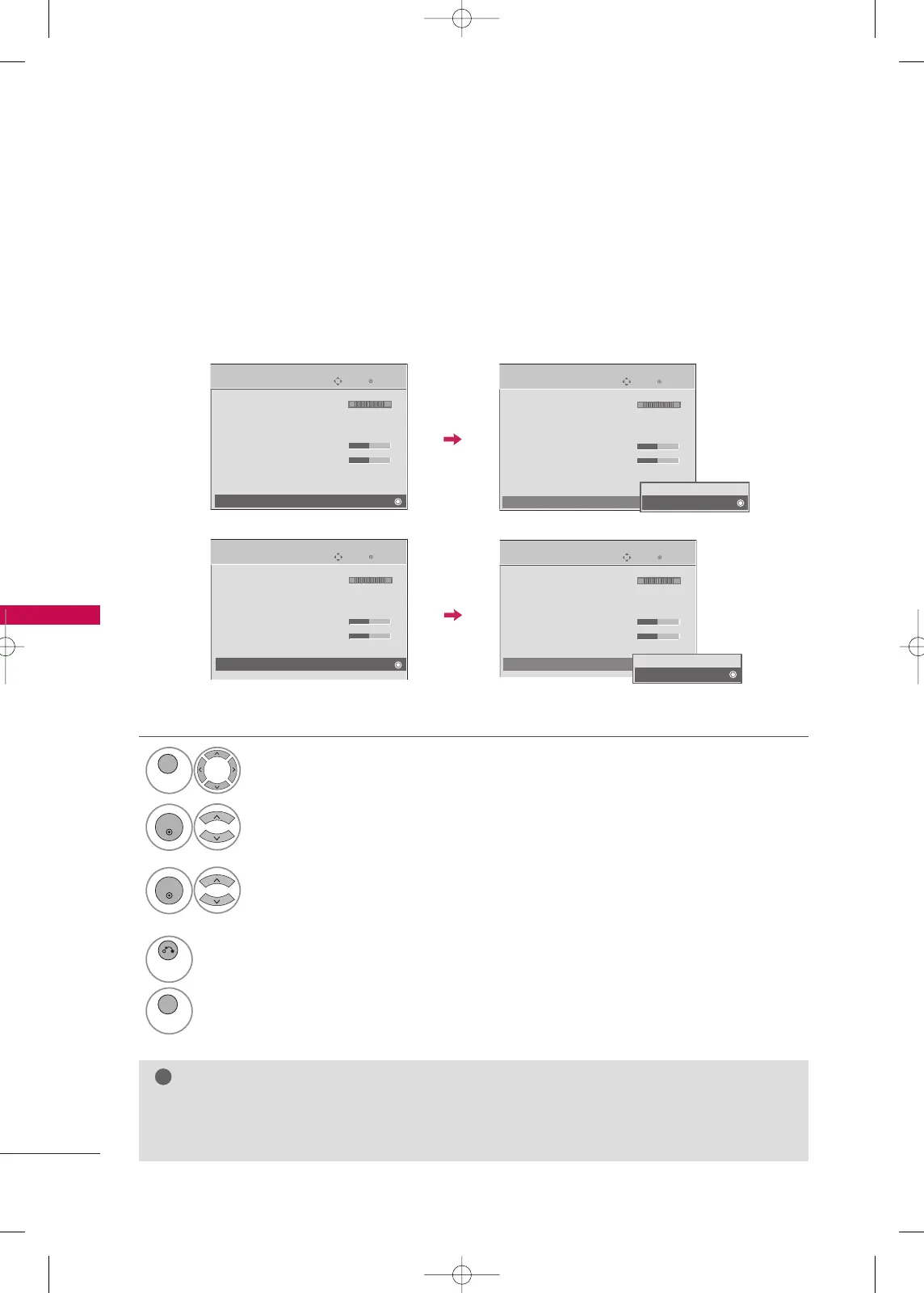SOUND & LANGUAGE CONTROL
112
TV SPEAKERS ON/OFF SETUP
SOUND & LANGUAGE CONTROL
Turn the TV speakers off if using external audio equipment.
In
AA VV
,
CCoommppoonneenntt
,
RR GG BB
and
HHDDMMII
with HDMI to DVI cable, the TV speaker can be operational even
when there is no video signal.
If you wish to use an external Hi-Fi system or a SRS System, turn off the TV’s internal speakers.
Select
AAUUDDIIOO
.
Select
TTVV SSppeeaakkeerr
.
Select
OO nn
or
OOffff
.
1
GG
When the TV speaker is turned off while the Simplink home theater is operating, the sound output auto-
matically switches to the home theater speaker, but when the TV speaker is turned on, the sound output
the TV speaker. (Except 22/26/32LD330, 42LD420, 32LD340, 26/32LD331C)
Enter
Move
AUDIO
Balance 0
Sound Mode : Standard
•
Infinite Sound :
Off
• Treble 50
• Bass 50
• Reset
TV Speaker : On
LR
E
Enter
Move
AUDIO
LR
E
Balance 0
Sound Mode : Standard
•
Infinite Sound :
Off
• Treble 50
• Bass 50
• Reset
TV Speaker : On
Off
On
(For 22/26/32LD330, 42LD420,
32LD340, 26/32LD331C)
(For 22/26/32LD330, 42LD420, 32LD340, 26/32LD331C:
BACK Button)
(For 22/26/32LD330, 42LD420, 32LD340, 26/32LD331C:
EXIT Button)
MFL58486305-Edit4-en- 5/28/10 2:42 PM Page 112