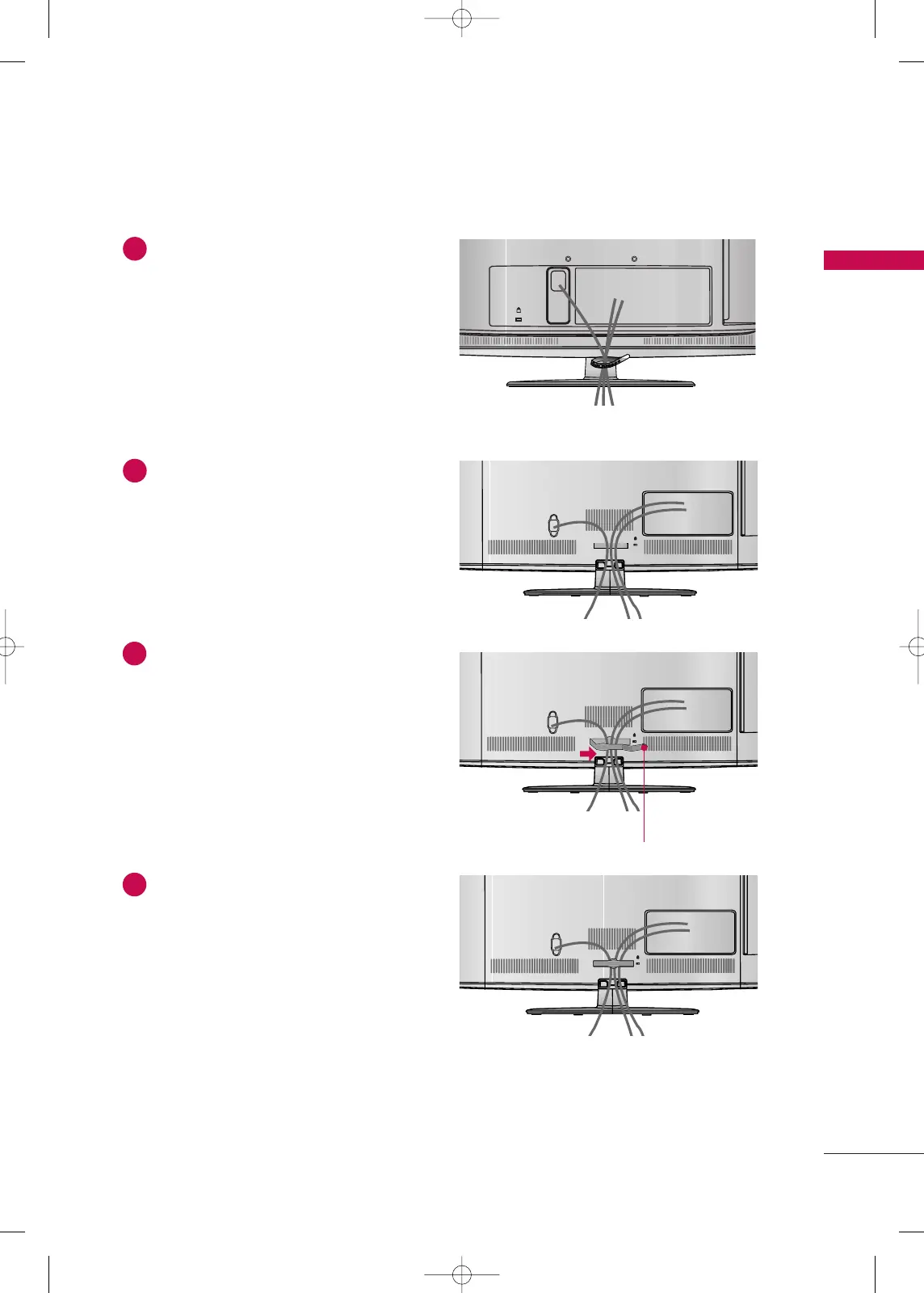PREPARATION
37
For 22LD330
After connecting the cables as necessary,
install CABLE HOLDER as shown and bundle
the cables.
1
■
Image shown may differ from your TV.
For 26/32LD330, 32LD340, 26/32LD331C
Connect the cables as necessary.
To connect additional equipment, see the
EXTERNAL EQUIPMENT SETUP section.
Open the CABLE MANAGEMENT CLIP as
shown.
CABLE MANAGEMENT CLIP
1
2
Put the cables inside the CABLE MANAGEMENT
CLIP and snap it closed.
3
MFL58486305-Edit1-en- 5/28/10 2:32 PM Page 37