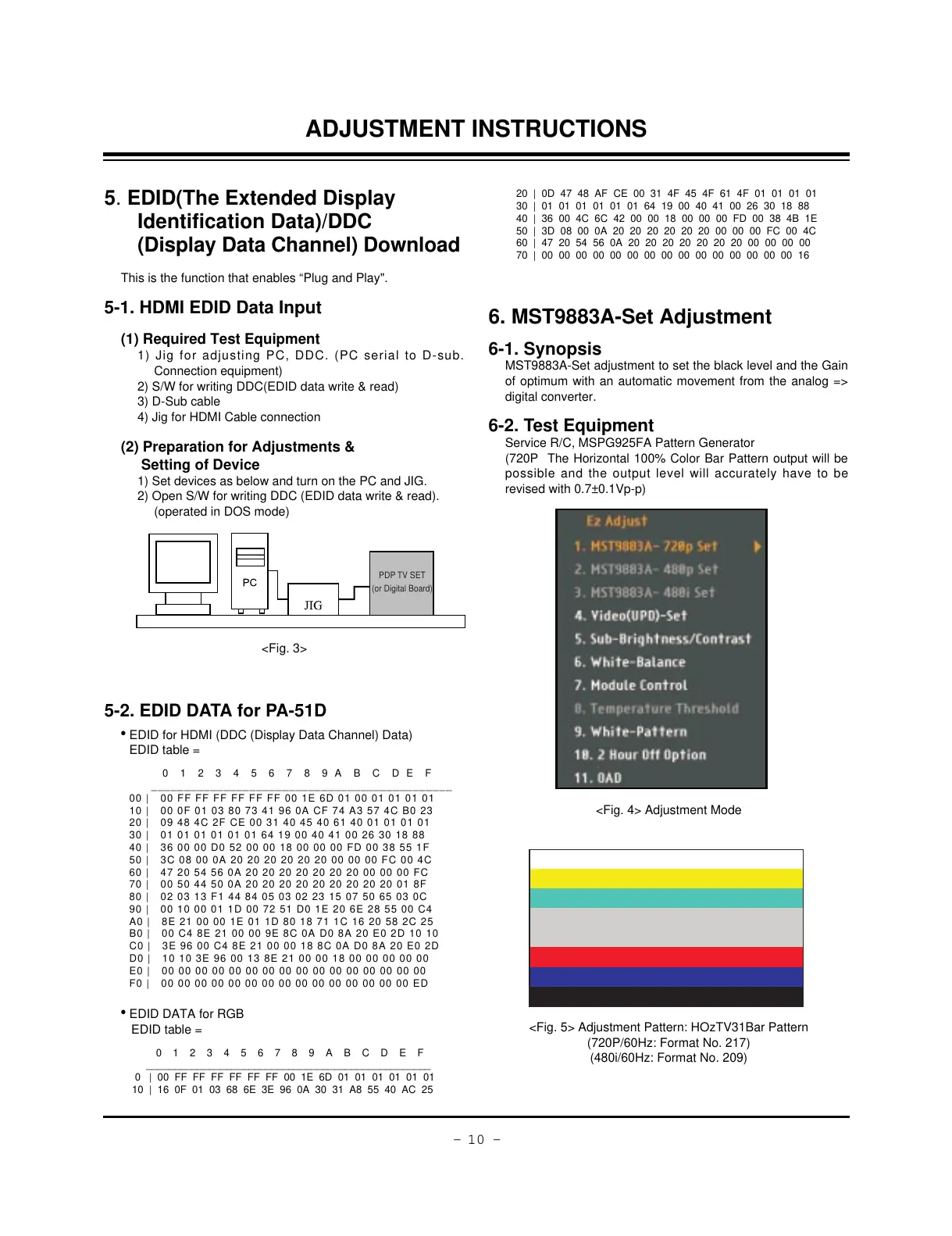- 10 -
ADJUSTMENT INSTRUCTIONS
5. EDID(The Extended Display
Identification Data)/DDC
(Display Data Channel) Download
This is the function that enables “Plug and Play".
5-1. HDMI EDID Data Input
(1) Required Test Equipment
1) Jig for adjusting PC, DDC. (PC serial to D-sub.
Connection equipment)
2) S/W for writing DDC(EDID data write & read)
3) D-Sub cable
4) Jig for HDMI Cable connection
(2) Preparation for Adjustments &
Setting of Device
1) Set devices as below and turn on the PC and JIG.
2) Open S/W for writing DDC (EDID data write & read).
(operated in DOS mode)
5-2. EDID DATA for PA-51D
: EDID for HDMI (DDC (Display Data Channel) Data)
EDID table =
0 1 2 3 4 5 6 7 8 9 A B C D E F
______________________________________________
00 | 00 FF FF FF FF FF FF 00 1E 6D 01 00 01 01 01 01
10 | 00 0F 01 03 80 73 41 96 0A CF 74 A3 57 4C B0 23
20 | 09 48 4C 2F CE 00 31 40 45 40 61 40 01 01 01 01
30 | 01 01 01 01 01 01 64 19 00 40 41 00 26 30 18 88
40 | 36 00 00 D0 52 00 00 18 00 00 00 FD 00 38 55 1F
50 | 3C 08 00 0A 20 20 20 20 20 20 00 00 00 FC 00 4C
60 | 47 20 54 56 0A 20 20 20 20 20 20 20 00 00 00 FC
70 | 00 50 44 50 0A 20 20 20 20 20 20 20 20 20 01 8F
80 | 02 03 13 F1 44 84 05 03 02 23 15 07 50 65 03 0C
90 | 00 10 00 01 1D 00 72 51 D0 1E 20 6E 28 55 00 C4
A0 | 8E 21 00 00 1E 01 1D 80 18 71 1C 16 20 58 2C 25
B0 | 00 C4 8E 21 00 00 9E 8C 0A D0 8A 20 E0 2D 10 10
C0 | 3E 96 00 C4 8E 21 00 00 18 8C 0A D0 8A 20 E0 2D
D0 | 10 10 3E 96 00 13 8E 21 00 00 18 00 00 00 00 00
E0 | 00 00 00 00 00 00 00 00 00 00 00 00 00 00 00 00
F0 | 00 00 00 00 00 00 00 00 00 00 00 00 00 00 00 ED
:EDID DATA for RGB
EDID table =
0 1 2 3 4 5 6 7 8 9 A B C D E F
__________________________________________________
0 | 00 FF FF FF FF FF FF 00 1E 6D 01 01 01 01 01 01
10 | 16 0F 01 03 68 6E 3E 96 0A 30 31 A8 55 40 AC 25
20 | 0D 47 48 AF CE 00 31 4F 45 4F 61 4F 01 01 01 01
30 | 01 01 01 01 01 01 64 19 00 40 41 00 26 30 18 88
40 | 36 00 4C 6C 42 00 00 18 00 00 00 FD 00 38 4B 1E
50 | 3D 08 00 0A 20 20 20 20 20 20 00 00 00 FC 00 4C
60 | 47 20 54 56 0A 20 20 20 20 20 20 20 00 00 00 00
70 | 00 00 00 00 00 00 00 00 00 00 00 00 00 00 00 16
6. MST9883A-Set Adjustment
6-1. Synopsis
MST9883A-Set adjustment to set the black level and the Gain
of optimum with an automatic movement from the analog =>
digital converter.
6-2. Test Equipment
Service R/C, MSPG925FA Pattern Generator
(720P The Horizontal 100% Color Bar Pattern output will be
possible and the output level will accurately have to be
revised with 0.7±0.1Vp-p)
