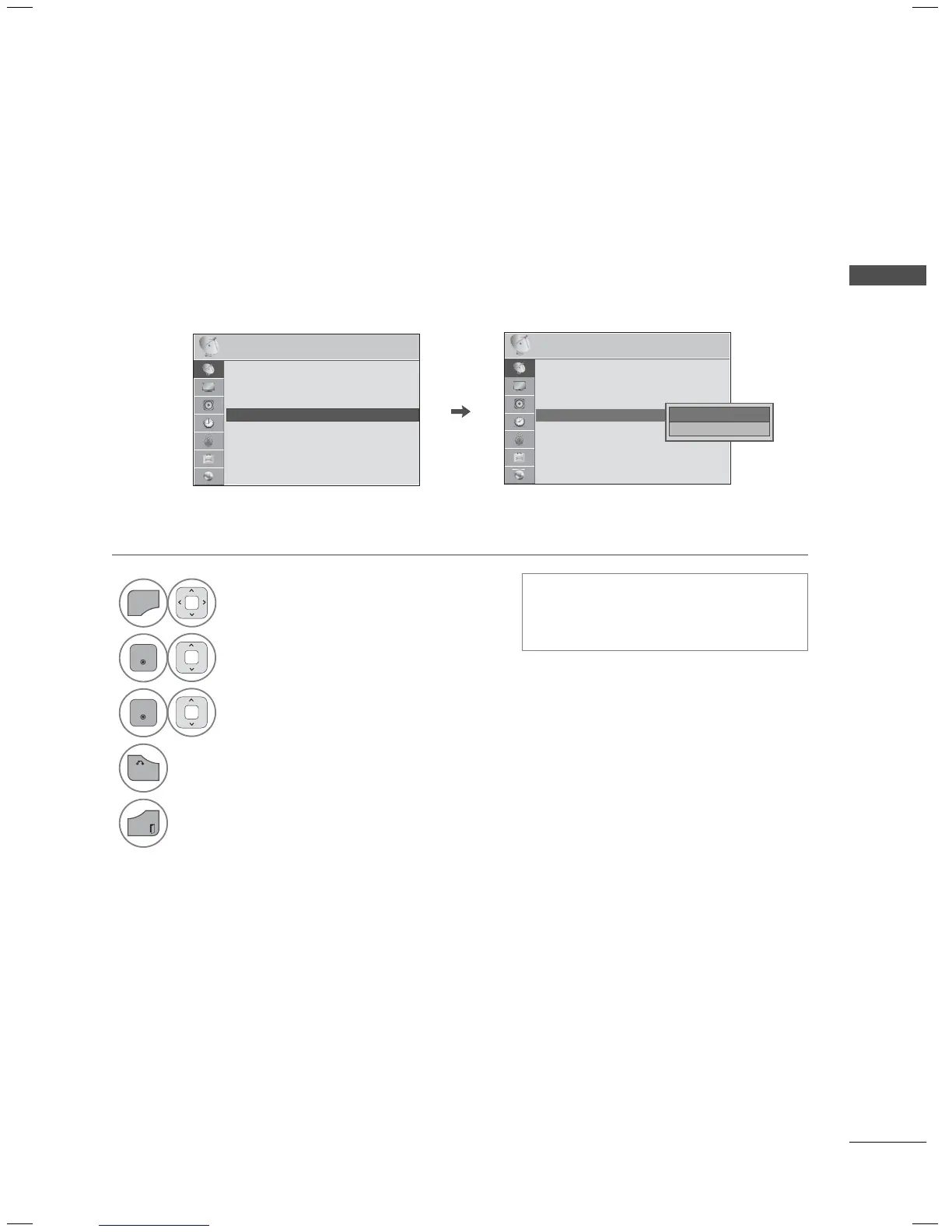WATCHING TV / CHANNEL CONTROL
83
SCAN OPTION
CHANNEL
CHANNEL
ꔂ Move ꔉ Enter
ꔂ Move ꔉ Enter
• Auto Tuning
• Manual Tuning
• Channel Edit
• Scan Option
• System Color
*This feature is not available for all models.
Whether to search all channels or the first channel of virtual channels is switched with
CH∧∨button
when one or more virtual channels exist at one physical channel.
1
Select CHANNEL.
2
Select Scan Option.
3
Select Primary Channel or
All Channels.
4
Return to the previous menu.
Return to TV viewing.
ꔛ
Primary Channel: Only scan the first
channel of virtual channels.
ꔛ
All Channels: Scan full channel.
ꔀ
ꔉ
• Auto Tuning
• Manual Tuning
• Channel Edit
• Scan Option
• System Color
ꔑ Primary Channel
□ All Channels
ꔡ
ꔉ
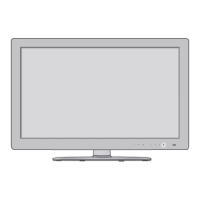