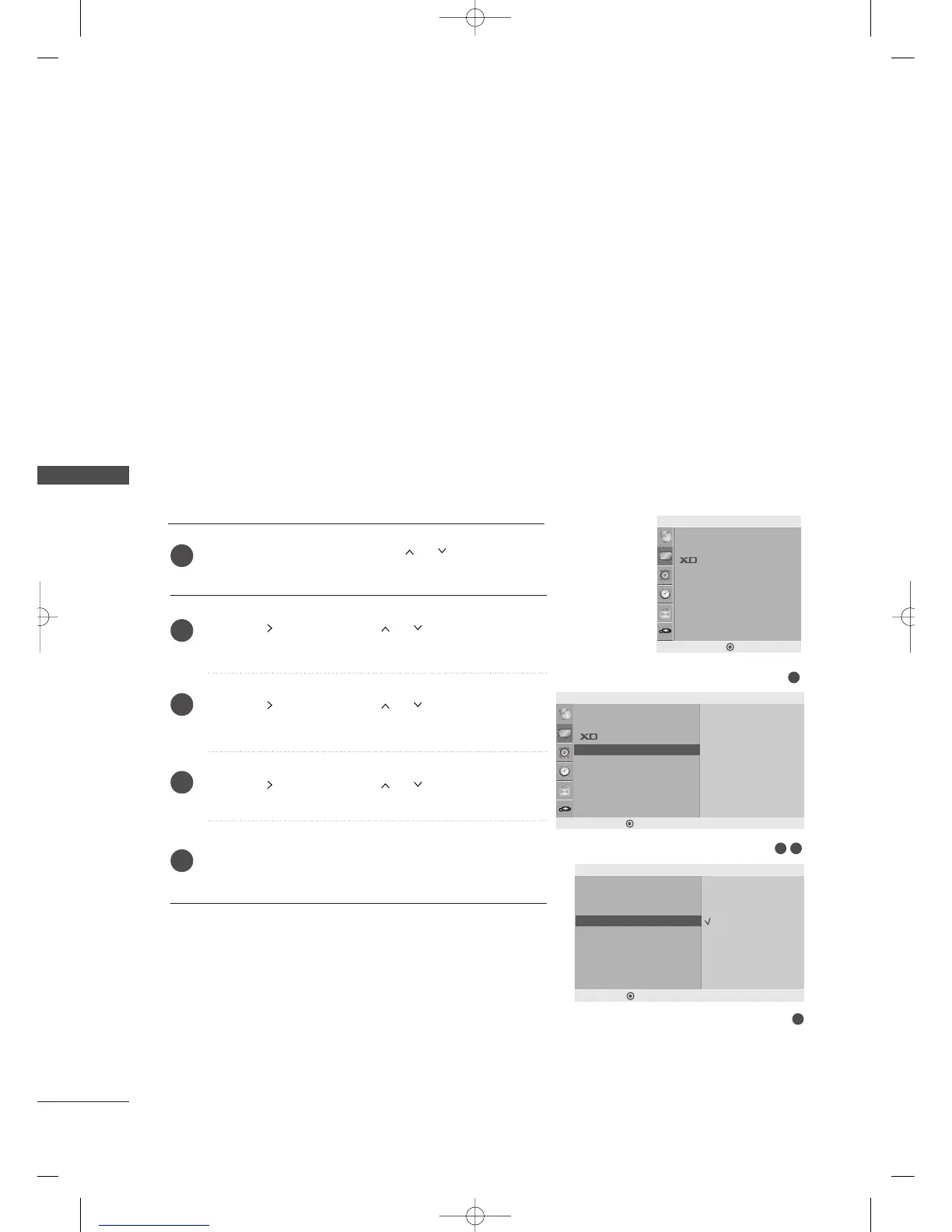PICTURE CONTROL
72
PICTURE CONTROL
ADVANCED - EYE CARE
- Only LCD TV models
The Eye Care limits the brightness of the LCD.
It reduces the eye dazzling by lowering the backlight voltage to decrease the
brightness if the APL(Average Picture Level) is too high.
When selecting Picture Mode (Standard, Game, Sport, User1 and User2), you can
operate this function.
Press the
MMEENNUU
button and then
or
button to select
the
PPiiccttuurree
menu.
Press the button and then
or
button to select
AAddvvaanncceedd
.
Press the button and then
or
button to select
EEyyee CCaarree
.
Press the button and then
or
button to select
OOffff
or
OOnn..
Press the
MMEENNUU
button to return to TV viewing.
Press the
RREETTUURRNN
button to move to the previous menu screen.
1
2
3
4
5
1
32
4
Picture Mode
Color Temperature
Advanced
Aspect Ratio
Picture Reset
Screen
Picture
DE F G
RETURN
Picture
Picture Mode
Color Temperature
Advanced
Aspect Ratio
Picture Reset
Screen
Advanced G
DE F G
RETURN
To Set
Gamma
Film Mode
Black Level
Eye Care
Eye Care G
DE F G
RETURN
Advanced
Off
On
MFL41469209-Edit2-en 5/28/08 11:51 AM Page 72
