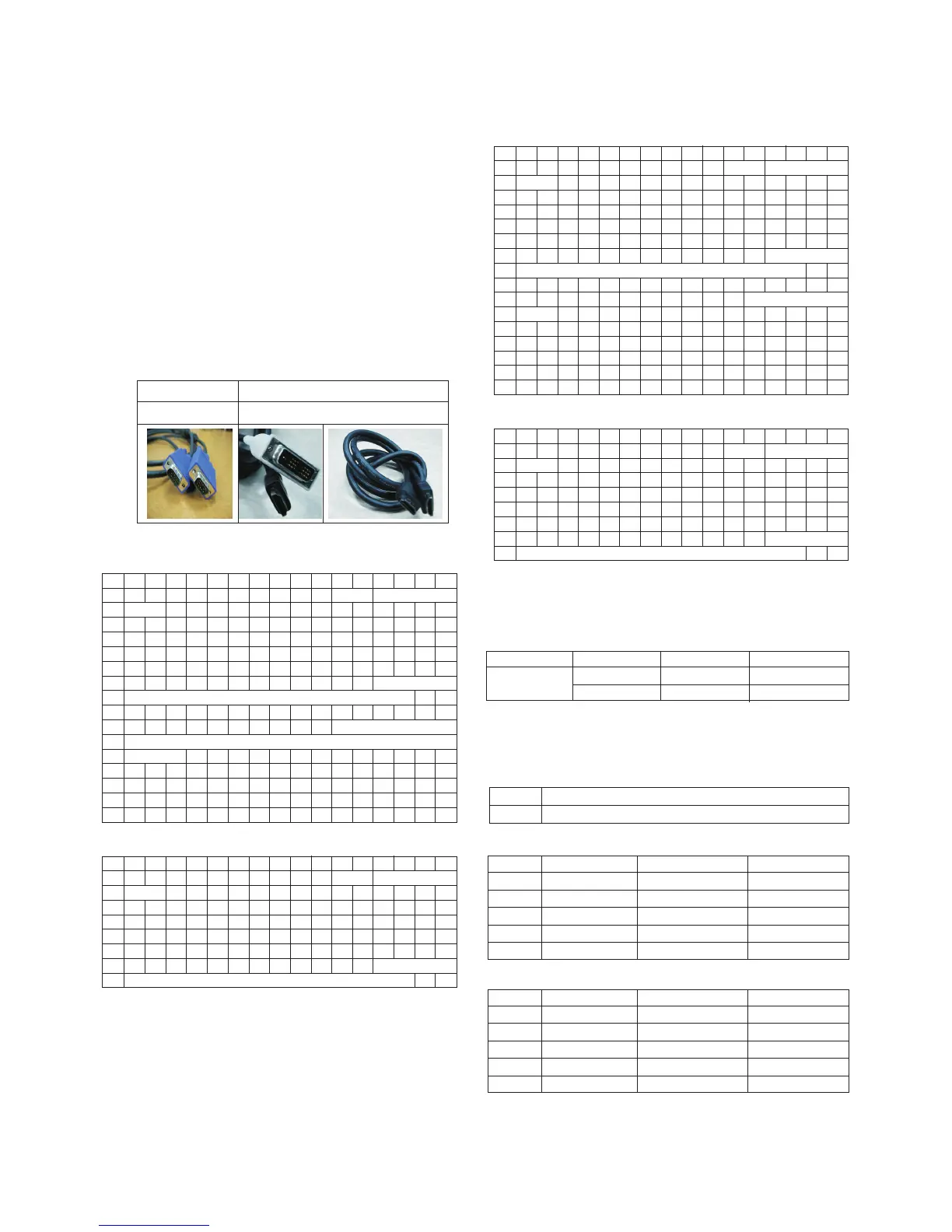- 14 -
LGE Internal Use OnlyCopyright © 2011 LG Electronics. Inc. All rights reserved.
Only for training and service purposes
4.2. EDID(The Extended Display Identification
Data)/DDC(Display Data Channel) download
(1) Overview
It is a VESA regulation. A PC or a MNT will display an
optimal resolution through information sharing without any
necessity of user input. It is a realization of “Plug and Play”.
(2) Equipment
- Adjust remote control
- Since embedded EDID data is used, EDID download JIG,
HDMI cable and D-sub cable are not need.
(3) Download method
1) Press Adj. key on the Adj. R/C, then select “10.EDID
D/L”, By pressing Enter key, enter EDID D/L menu.
2) Select [Start] key by pressing Enter key, HDMI1/ HDMI2/
HDMI3/ RGB are Writing and display OK or NG.
(4) EDID DATA_3D
A HDMI
A RGB
(5) EDID DATA_2D
A HDMI
A RGB
A Reference
- HDMI1 ~ HDMI4 / RGB
- In the data of EDID, bellows may be different by S/W or
Input mode.
ⓐ Product ID
ⓑ Serial No. : Controlled on product line
ⓒ Month, Year: Controlled on production line:
ex) Monthly : ‘01’ -> ‘01’
Year : ‘2010’ -> ‘14’
ⓓ Model Name(Hex):
ⓔ Checksum: Changeable by total EDID data._3D
ⓔ Checksum: Changeable by total EDID data._2D
D-sub to D-sub DVI-D to HDMI or HDMI to HDMI
For HDMI EDIDFor Analog EDID
0x00 0x01 0x02 0x03 0x04 0x05 0x06 0x07 0x08 0x09 0x0A 0x0B 0x0C 0x0D 0x0E 0x0F
0x00 0 FF FF FF FF FF FF 0 1E 6D ⓐⓑ
0x01 ⓒ 1 3 8010 9 780AEE91A3544C9926
0x02 0F 50 54 A1 8 0 71 40 81 C0 81 0 81 80 95 0
0x03 90 40 A9 C0 B3 0 2 3A 80 18 71 38 2D 40 58 2C
0x04 45 0 A0 5A 0 0 0 1E 66 21 50 B0 51 0 1B 30
0x05 40 70 36 0 A0 5A 0 0 0 1E 0 0 0 FD 0 39
0x06 3F 1F 52 10 0 0A 20 20 20 20 20 20 ⓓ
0x07 ⓓ 1 ⓔ1
0x00 2 3 37 F1 4E 10 1F 84 13 5 14 3 2 12 20 21
0x01 22 15 1 26 15 7 50 9 57 7 ⓕ
0x02 ⓕ
0x03 ⓕ E3 5 3 1 1 1D 80 18 71 1C 16 20 58
0x04 2C 25 0 A0 5A 0 0 0 9E 1 1D 0 80 51 D0 1A
0x05 20 6E 88 55 0 A0 5A 0 0 0 1A 2 3A 80 18 71
0x06 38 2D 40 58 2C 45 0 A0 5A 0 0 0 1E 0 0 0
0x07 0 0 0 0 0 0 0 0 0 0 0 0 0 0 0 ⓔ2
0x00 0x01 0x02 0x03 0x04 0x05 0x06 0x07 0x08 0x09 0x0A 0x0B 0x0C 0x0D 0x0E 0x0F
0x00 0 FF FF FF FF FF FF 0 1E 6D ⓐⓑ
0x01 ⓒ 1 3 6810 9 780AEE91A3544C9926
0x02 0F 50 54 A1 8 0 71 40 81 C0 81 0 81 80 95 0
0x03 90 40 A9 C0 B3 0 2 3A 80 18 71 38 2D 40 58 2C
0x04 45 0 A0 5A 0 0 0 1E 66 21 50 B0 51 0 1B 30
0x05 40 70 36 0 A0 5A 0 0 0 1E 0 0 0 FD 0 3A
0x06 3E 1E 53 10 0 0A 20 20 20 20 20 20 ⓓ
0x07 ⓓ 0 ⓔ3
0x00 0x01 0x02 0x03 0x04 0x05 0x06 0x07 0x08 0x09 0x0A 0x0B 0x0C 0x0D 0x0E 0x0F
0x00 0 FF FF FF FF FF FF 0 1E 6D ⓐⓑ
0x01 ⓒ 1 3 6810 9 780AEE91A3544C9926
0x02 0F 50 54 A1 8 0 71 40 81 C0 81 0 81 80 95 0
0x03 90 40 A9 C0 B3 0 2 3A 80 18 71 38 2D 40 58 2C
0x04 45 0 A0 5A 0 0 0 1E 66 21 50 B0 51 0 1B 30
0x05 40 70 36 0 A0 5A 0 0 0 1E 0 0 0 FD 0 3A
0x06 3E 1E 53 10 0 0A 20 20 20 20 20 20 ⓓ
0x07 ⓓ 0 ⓔ3
0x00 0x01 0x02 0x03 0x04 0x05 0x06 0x07 0x08 0x09 0x0A 0x0B 0x0C 0x0D 0x0E 0x0F
0x00 0 FF FF FF FF FF FF 0 1E 6D ⓐⓑ
0x01 ⓒ 1 3 8010 9 780AEE91A3544C9926
0x02 0F 50 54 A1 8 0 71 40 81 C0 81 0 81 80 95 0
0x03 90 40 A9 C0 B3 0 2 3A 80 18 71 38 2D 40 58 2C
0x04 45 0 A0 5A 0 0 0 1E 66 21 50 B0 51 0 1B 30
0x05 40 70 36 0 A0 5A 0 0 0 1E 0 0 0 FD 0 39
0x06 3F 1F 52 10 0 0A 20 20 20 20 20 20 ⓓ
0x07 ⓓ 1 ⓔ1
0x00 2 3 26 F1 4E 10 1F 84 13 5 14 3 2 12 20 21
0x01 22 15 1 26 15 7 50 9 57 7 67 ⓕ
0x02 ⓕ E3 5 3 1 1 1D 80 18 71 1C 16 20 58 2C
0x03 25 0 A0 5A 0 0 0 9E 1 1D 0 80 51 D0 1A 20
0x04 6E 88 55 0 A0 5A 0 0 0 1A 2 3A 80 18 71 38
0x05 2D 40 58 2C 45 0 A0 5A 0 0 0 1E 66 21 50 B0
0x06 51 0 1B 30 40 70 36 0 A0 5A 0 0 0 1E 0 0
0x07 0 0 0 0 0 0 0 00000000ⓔ2
Model Name HEX EDID Table DDC Function
ALL 0001 0100 Analog
0001 0100 Digital
MODEL MODEL NAME(HEX)
all 00 00 00 FC 00 4C 47 20 54 56 0A 20 20 20 20 20 20 20
INPUT 1 2 3
HDMI1 7F CB X
HDMI2 7F BB X
HDMI3 7F AB X
HDMI4 7F 9B X
RGB X X 98
INPUT 1 2 3
HDMI1 7F D9 X
HDMI2 7F C9 X
HDMI3 7F B9 X
HDMI4 7F A9 X
RGB X X 98
