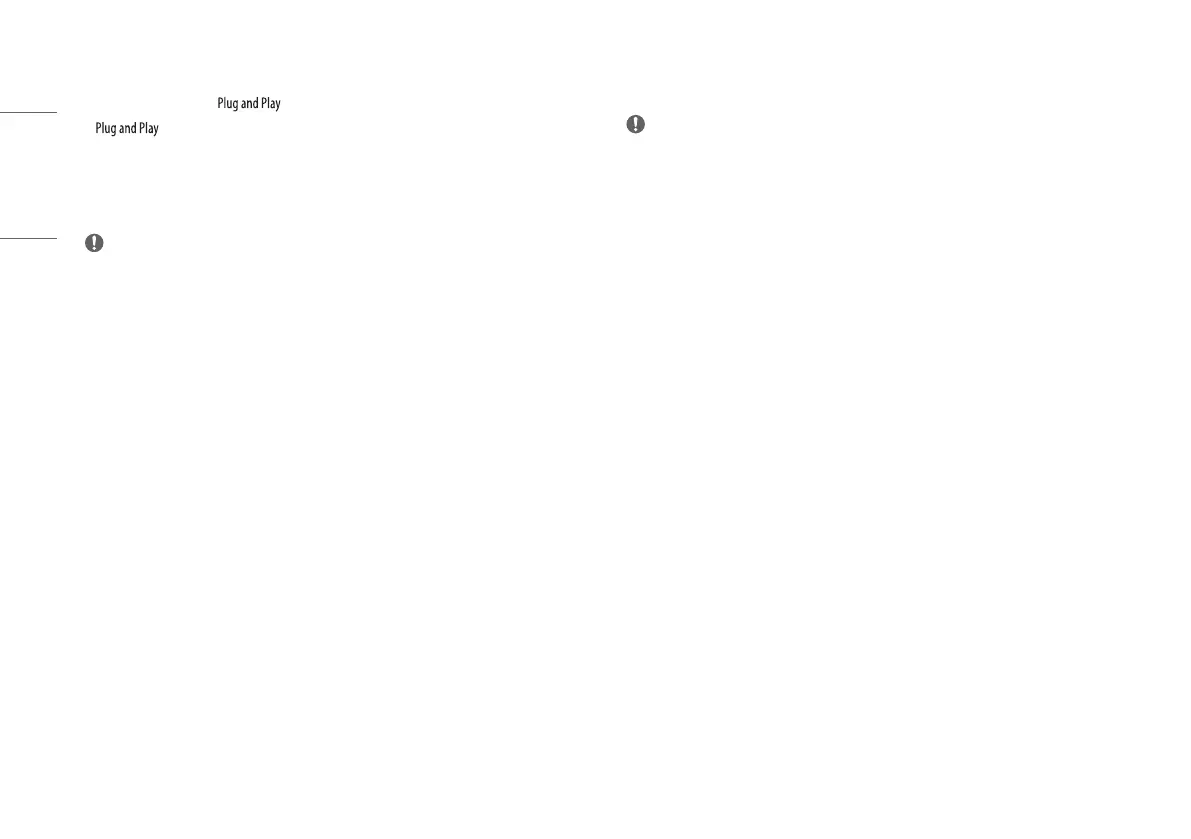12
ENGLISH
Connecting to a PC
• This monitor supports the * feature.
* : A feature that allows you to add a device to your computer without having to reconfigure
anything or install any manual drivers.
D-SUB Connection
Transmits analog video signal from your PC to the monitor.
NOTE
• Apple
®
Adapter
- For Apple Macintosh use, a separate plug adapter is needed. This adapter can be purchased at Apple
®
.
HDMI Connection
Transmits digital video and audio signals from your PC to the monitor.
NOTE
• Using a DVI to HDMI / DP (DisplayPort) to HDMI cable may cause compatibility issues.
• Use a certified cable with the HDMI logo attached. If you do not use a certified HDMI cable, the screen may
not display or a connection error may occur.
• Recommended HDMI cable types
- High Speed HDMI
®
/™ cable
- High Speed HDMI
®
/™ cable with Ethernet
