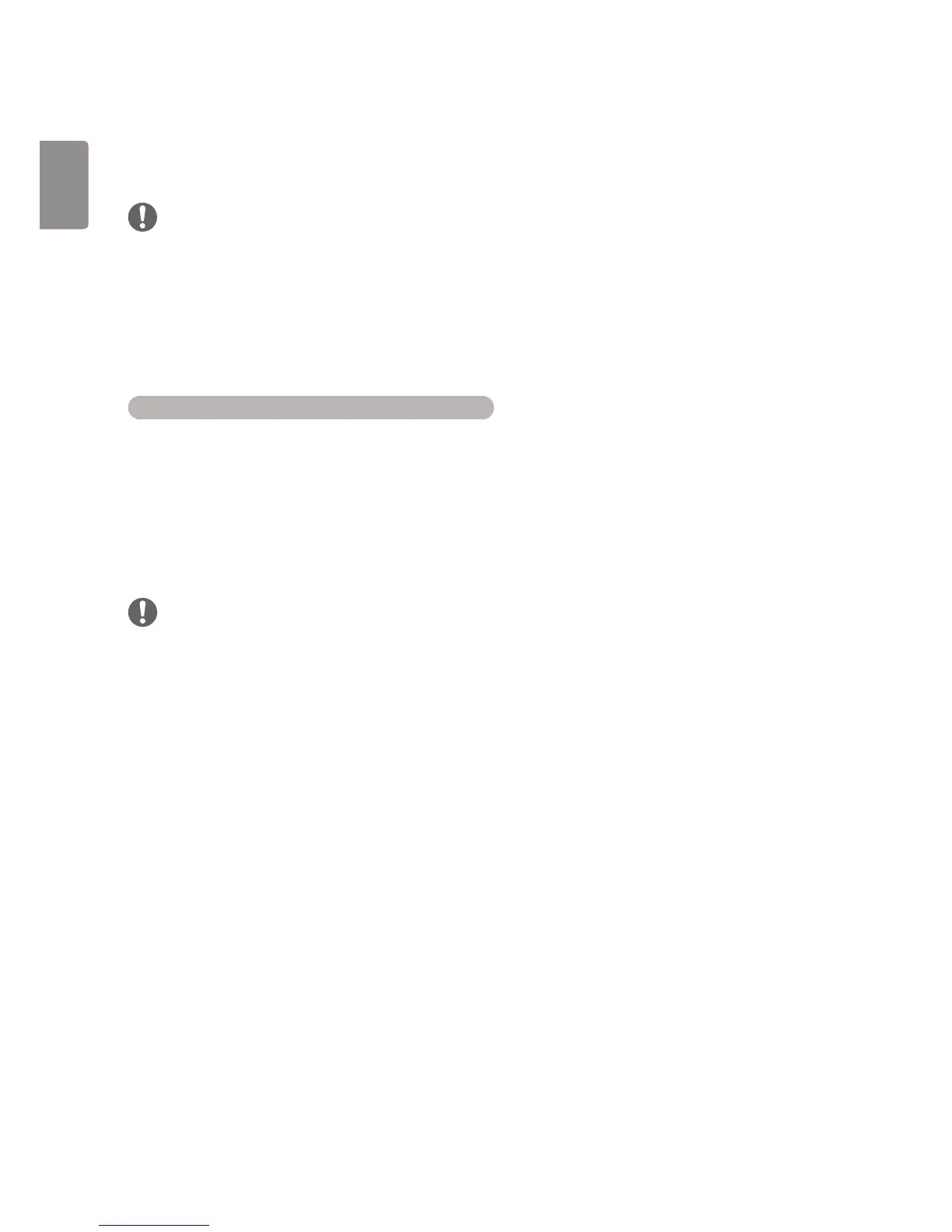Bar Image
Off: Displays a bar with a fixed resolution of 300 x 1080, then moves the bar.
On: Displays a user-downloaded image, and moves the image.
NOTE
Images can be displayed at your desired size without a size limit. (However, the image height is fixed at 1080.)
If only one image is downloaded, the image is displayed alone and the bar moves.
If multiple images are downloaded, the images move alternately fading in and out of each other.
Each of the downloaded images is displayed once per cycle.
How to Download an ISM Bar Image in Ez Download.
1
In order to download an image in Ez Download, there must be an image file in an 'ism_bar' or 'ISM_BAR' folder
on your USB storage device.
2
Delete the existing contents stored on internal memory before downloading a new image file.
3
Add [ISMBAR] as a prefix to the name of a file to distinguish the file from others (EPK, Logo, No Signal, etc.).
4
Download ISM photos or movies in Ez Download.
NOTE
You can download multiple images up to 5 MB combined.
The total bit size of images must be under 50 MB.
For example, in the case of a 500 KB image with a resolution of 1920 x 1080, its bit size, as calculated by image
decoding, is about 7.91 MB (1920 * 1080 * 32 bit / 1024 / 1024 / 8).
Therefore, if you download 7 images of the same size, the total size of the images is about 3.5 MB, which falls
within 5 MB, but because its total bit size is 7.91 MB * 7 = 55.3 MB, they cannot be downloaded.
Bar Color
You can choose from six colors: red, green, blue, white, black, and gray.
This feature is only applicable when Bar Image is set to Off.
Bar Transparency
Off: Displays the bar opaquely.
On: Displays the bar translucently.
Bar Direction
Left -> Right: The bar moves from left to right.
Right -> Left: The bar moves from right to left.
