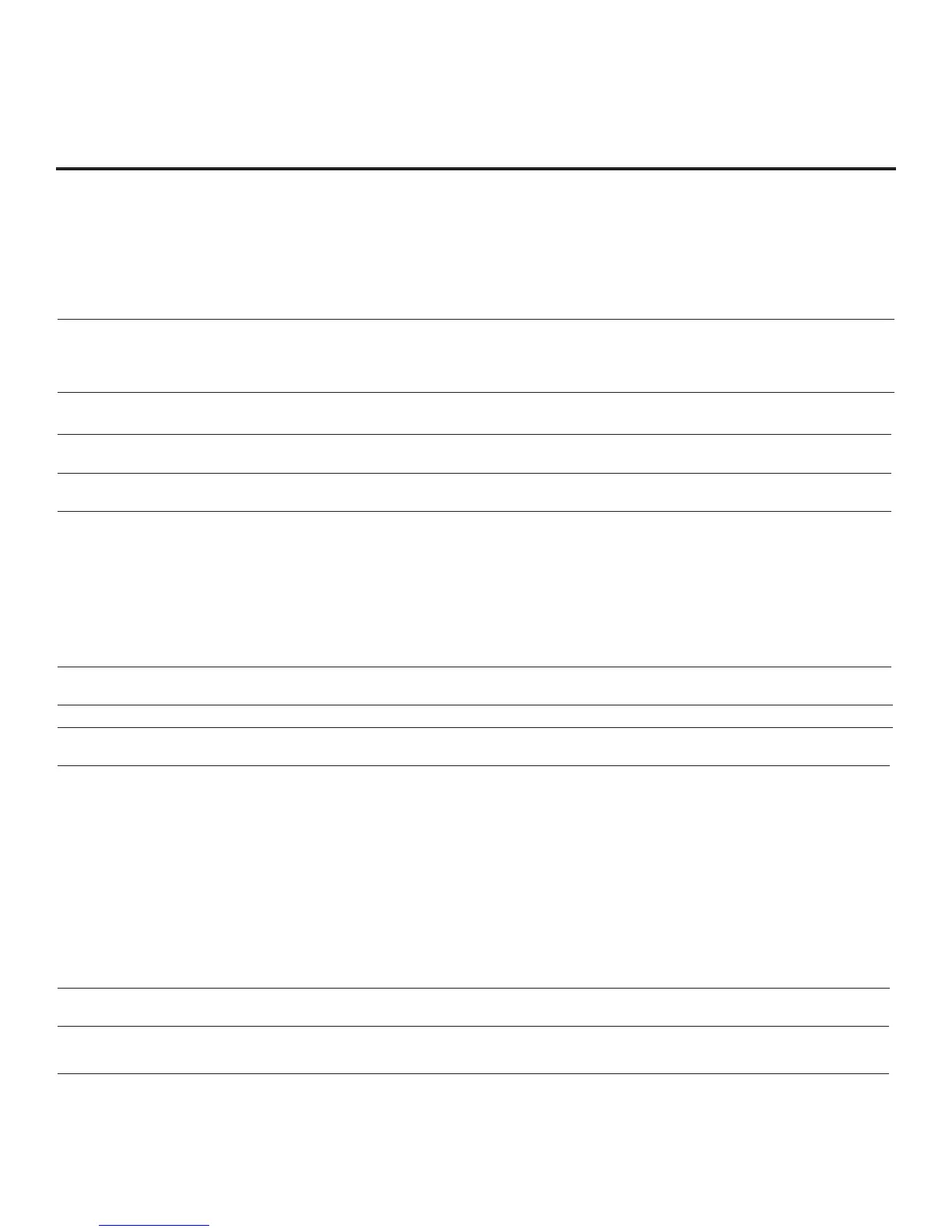42
206-4137
Troubleshooting
General Troubleshooting
Some Quick and Easy Tips for Resolving Problems
Software Problems
Cannot direct enter
channel number or “No
Signal” appears.
Channel not included in channel lineup in
TV controller.
After 2-5-5 + MENU, only channels included in TV controller
will appear. If channel is available, it can be added to chan-
nel lineup. If it is not available, the “No Signal” message
appears on the TV screen.
Power
No power. See troubleshooting flowchart on follow-
ing page.
Display Panel Picture
No picture. Display panel is turned off. • Turn TV ON.
• Power failure?
Antenna/cable not connected. Connect antenna/cable signal to TV.
Connections incorrect. Check connections on TV.
MPI not connected. If applicable, connect MPI cable to MPI device.
Encrypted program. Try another channel.
Wrong tuning band. Adjust Installer Menu settings.
Erratic Operation
Installer Menu setup. Wrong Installer Menu settings. Adjust Installer Menu settings as required.
Installer Remote
Remote doesn’t work. Remote not in TV Mode. Use MODE key to select “TV”; puts remote into TV Mode.
Not aimed at IR remote sensor. Point remote at TV’s IR receiver on TV.
Remote too far from IR sensor. Move remote closer to TV’s IR receiver or darken room.
MPI not connected. If applicable, connect MPI cable to MPI device.
IR path to TV’s receiver obstructed. Remove obstructions.
Weak batteries. Replace batteries.
Wrong battery polarity. Check that “+” and “-” match in battery compartment.
Too much light in room. Dim room light.
Wrong Installer Remote. Requires compatible Installer Remote. Contact your LG
dealer.
Picture Reception
Normal picture,
poor or no sound.
Audio muted. Press MUTE or use Volume Up key to increase sound level.
Broadcast problem. Try a different channel.
Note: For other problems not caused by the TV, refer to the other devices’ operating guide(s).
Symptom Possible Cause(s) Possible Solution(s)
