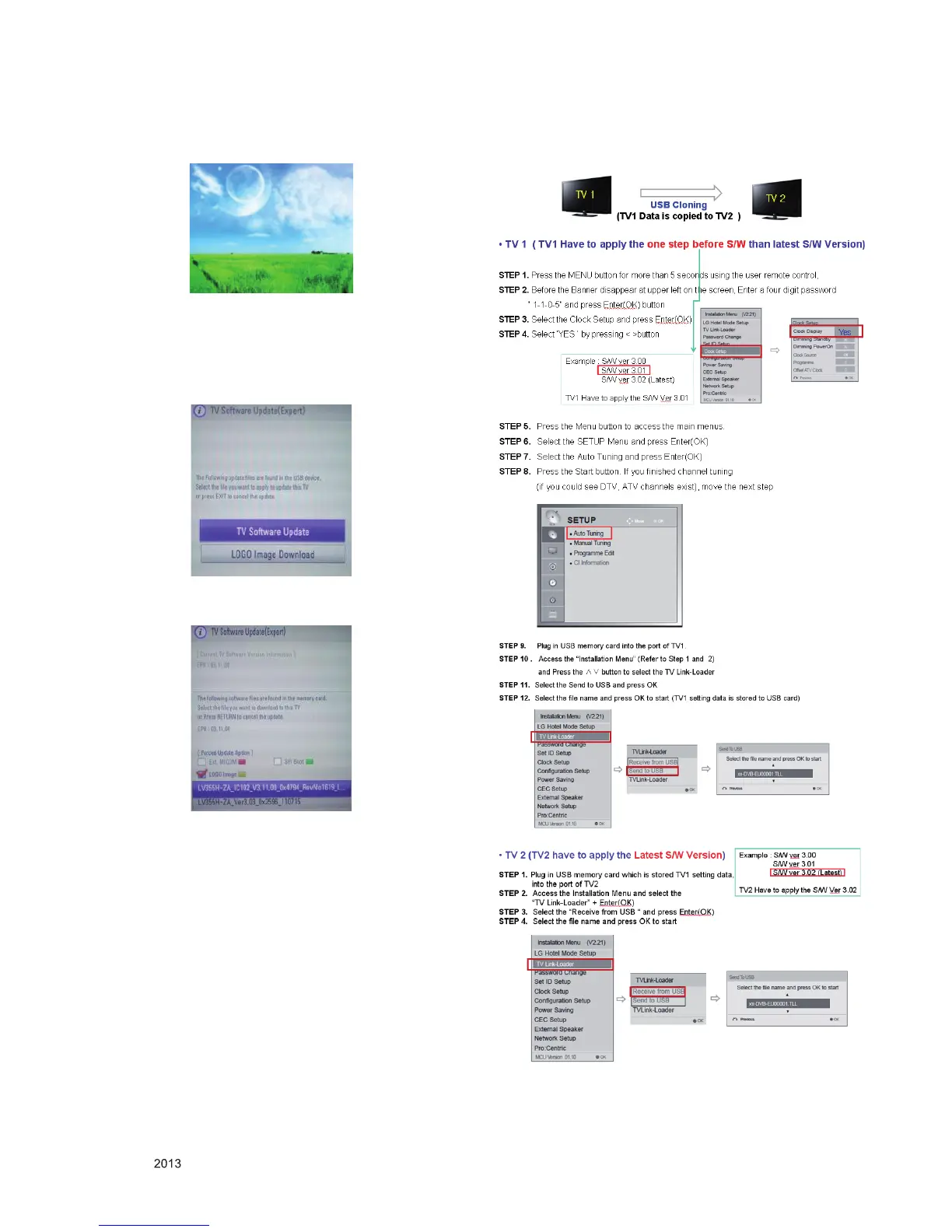- 16 -
LGE Internal Use OnlyCopyright © LG Electronics. Inc. All rights reserved.
Only for training and service purposes
(8) Check displayed image status(color, size) when TV is
turning on.
<Image for test- 720x576> Please use this image for test.
(9) Try this inspection with various resolution images.
* Must Restore to LG Logo.
(10) Press “MENU” key.
(11) Move cursor to OPTION and press “7” key 7 times.
(12) Select accurate CPU S/W le and check “LOGO Image”
button. (Press yellow color key on Remote Control.)
(13) Check LG Logo operation when TV is turning on.
8.3. USB Cloning Function check
● CASE 1. Clock LED Model
If the clock LED of TV 2 is on and TV 1, 2 had a same TV
channels → USB cloning is success!!