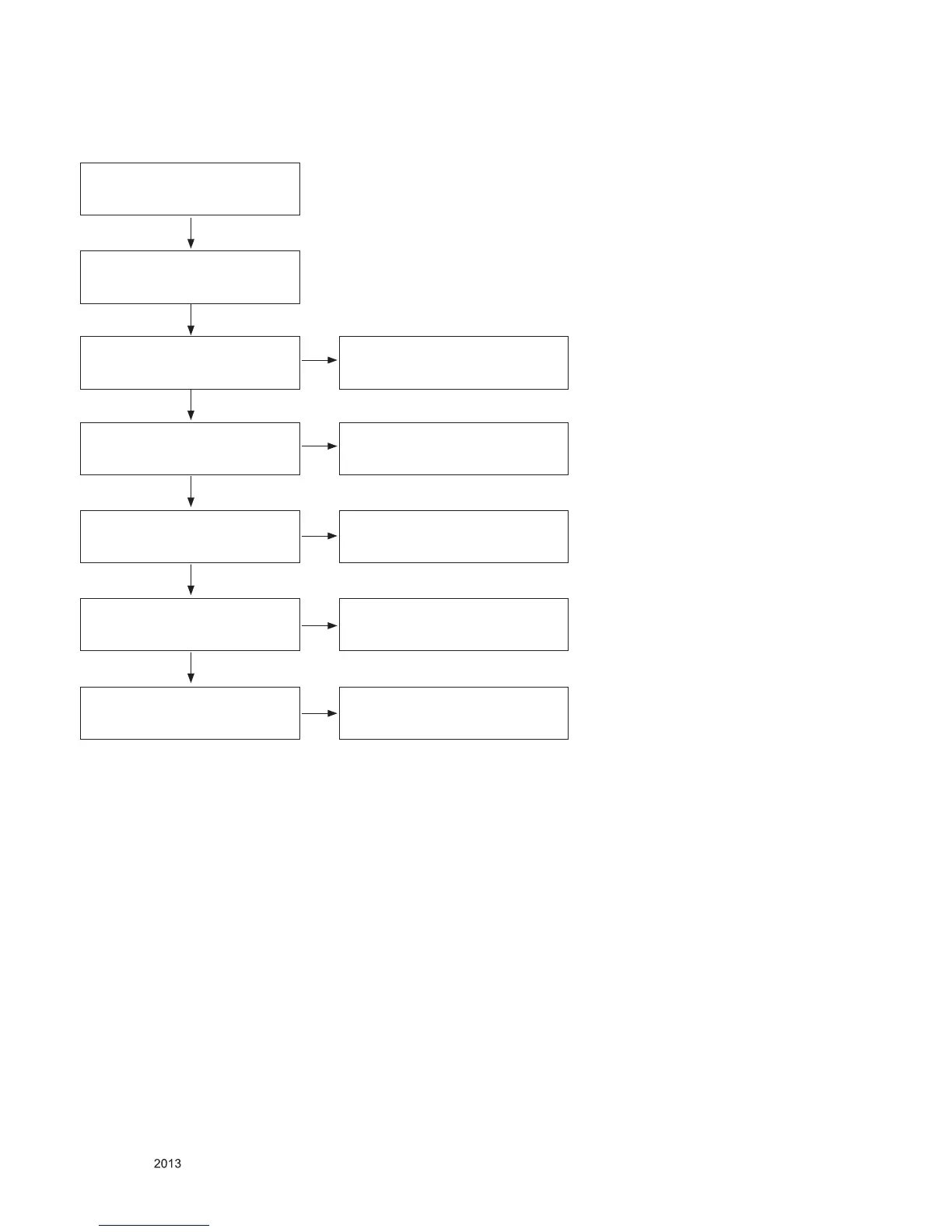- 22 -
LGE Internal Use OnlyCopyright © LG Electronics. Inc. All rights reserved.
Only for training and service purposes
6. HDMI Video
Make sure the input signal type and
Our TV can support the signal.
Check the HDMI cable defect or
status of conductor.
Check the HDMI_DET(HPD) signal.
Check the HDMI signal.
Check the LVDS output signal of
Mstar IC.
Check the EDID, I2C signal
R884 ~ R891
Check the HDMI Jack.
JK801, JK802, JK803
Exchange the Resistor.
R810, R811, R823
Exchange the Mstar(IC101) or Main
board.
Exchange the Mstar(IC101) or Main
board.
Exchange the IC or download the
EDID data.
Exchange the HDMI Jack.
No
No
No
No
No
Yes
Yes
Yes
Yes
Yes
Yes