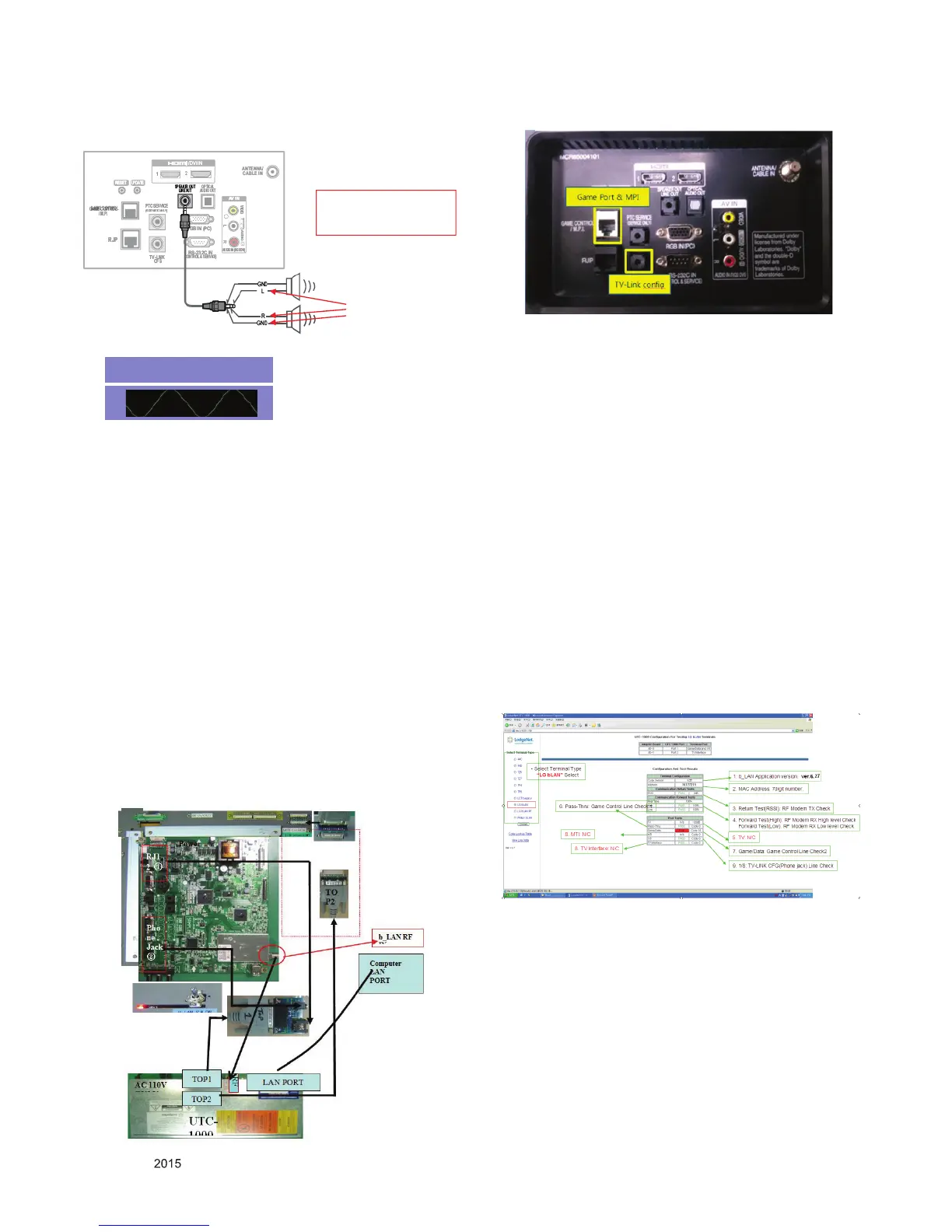Copyright © LG Electronics. Inc. All rights reserved.
Only for training and service purposes
9.2. External Speaker Out
(1) Connect external speaker to speaker out port with phone
jack on TV rear bracket.
(2) Check the Max. speaker output is 1W or not. Sine wave
with 1KHz will be displayed
(3) Check Both of the signal in speaker.
(only Power -> Fived 1W Default)
-> Check the input signal(1KHZ, Sine wave) and the
waveform of output by utilizing oscilloscope.
9.3. b_LAN Main board Check
[Only for XXLX570H series]
* Below b-LAN test procedure can be performed in DFTs of
SMT lines not Final Assembly.
9.3.1. Overview
It is LNET RF modem & FTG card
9.3.2. Equipment
(1) b-LAN Checker: UTC-1000 (with Cable accessory)
(2) Computer(for test result monitoring)
(3) Connection JIG
-Equipment connection map & b_LAN Check
(4) Check
- Setting JIG
1) Connect UTC-1000 Equipment to JIG device as a like
left picture
- Connection Line:
UTC-1000 TOP1 <--> Game port(RJ21)
-> TV-LINK CFG (Phone Jack)
UTC-1000 TOP2 -> JIG 11pin Connection
UTC-1000 RF1 <--> b-LAN RF IN
UTC-1000 LAN <--> PC LAN Port
- Working procedure
1) Connection
UTC-1000 LAN <--> PC LAN Port
UTC-1000 TOP1 <--> Game port(RJ21)
-> TV-LINK CFG (Phone Jack)
UTC-1000 RF1 <--> b-LAN RF IN
2) Power on JIG : Switch on front of the JIG
3) Test Start
UTC-1000 TOP2 <--> JIG 11pin Connection
4) Checking b-LAN MAC Address
Check whether it is same their address numbers or not
between b-LAN Label and on the pc address numbers.
* Checking JIG contents
(1) Check whether displaying all “Pass” or not at the number
3.4.6.7.9 contents of UTC-1000 on the PC
(2) Check “Version 6.27” of the 1. b-LAN Application version
(3) Check whether it is same their address numbers or not
between b-LAN Label and
(4) MAC Address on the pc.
