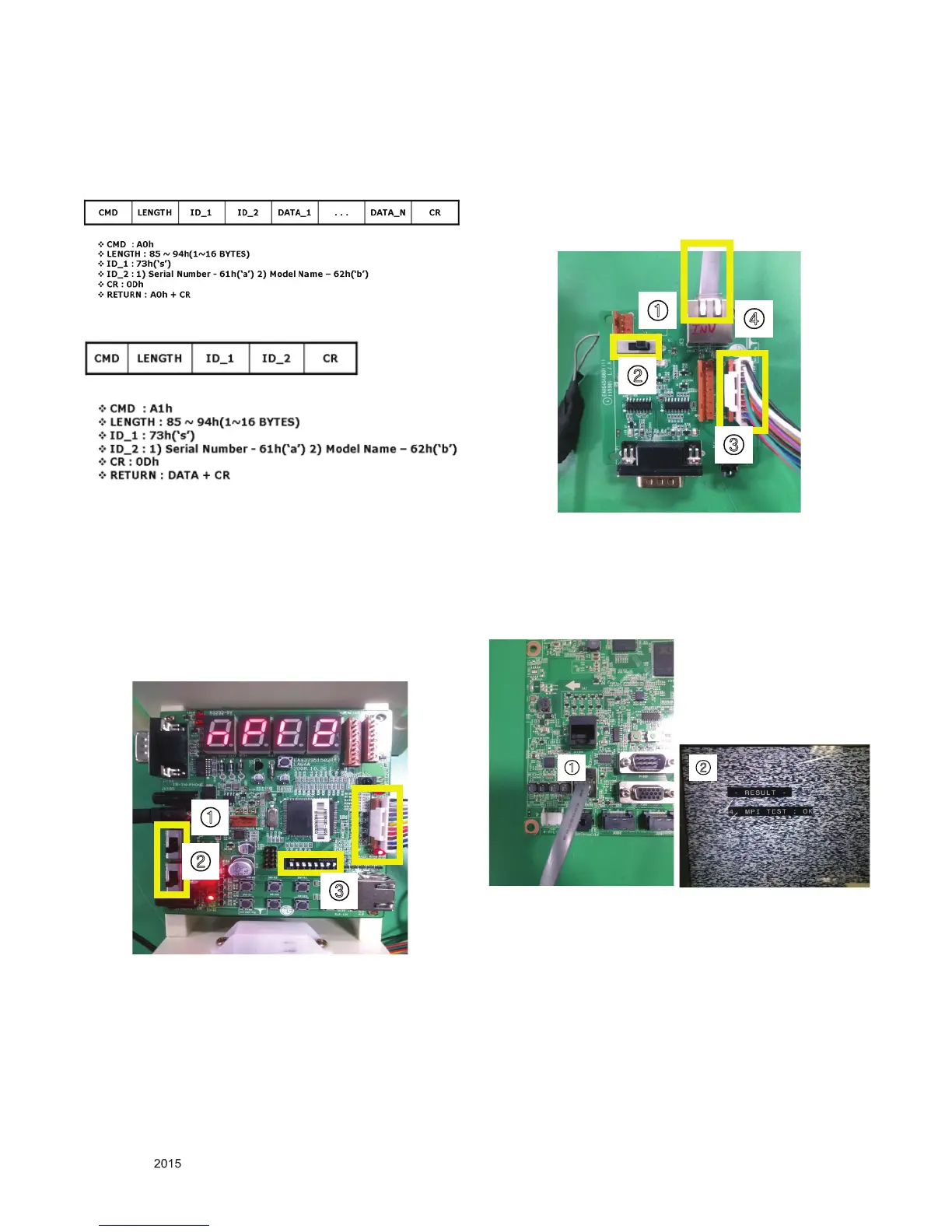Copyright © LG Electronics. Inc. All rights reserved.
Only for training and service purposes
10. Serial number download
- Connect Bar Code scan equipment and TV set by RS-232C
cable.
(1) E2PROM Data Write
(2) E2PROM Data Read
11. MPI Check
[Only for XXLX560H series]
(1) Commercial JIG Setting
1) Connect 5V Adaptor
2) Change Adaptor Mode
3) Setting Mode Switch
[ 7/8 pin up , another pin down]
* Caution : Connector direction
(2) Commercial JIG setting (sub Jig board)
1) Connect 5V Adaptor
2) Change tact switch direction [right]
3) Connect 11 Pin Connector
4)Connect MPI Jack ( using Direct R12 Cable)
* Caution : Connector direction / position
(3) MPI test method
1) Connect MPI cable to mainboard
2) Conform test result
OK : 4. MPI TEST : OK
NG : 4. MPI TEST : NG
3) Disconnect MPI cable
