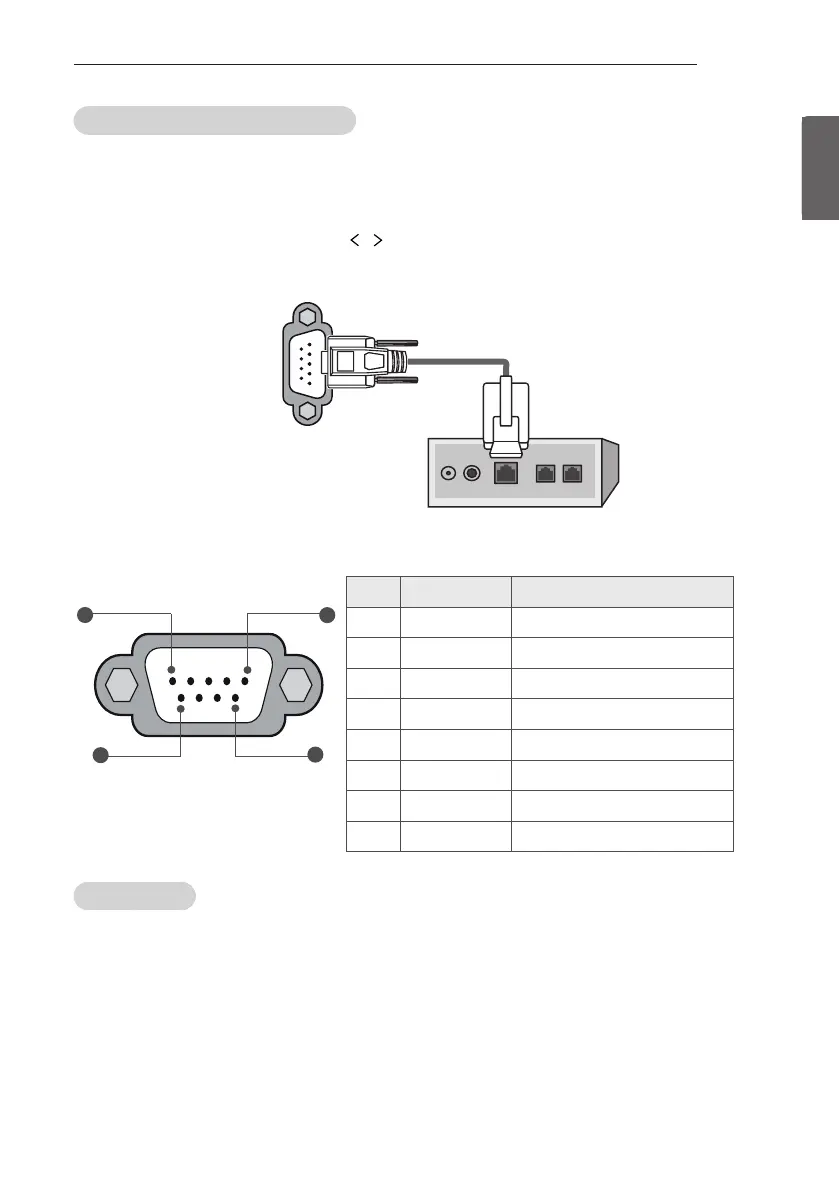ENGENGLISH
27
INSTALLATION MENU
RS232 DC Power Outlet (Except for LW76**)
-
It is a mode to decide whether to output DC or not for power supply to IB Box in Installation Menu. We offer a output
terminal in one Pin of RS232C Jack for the use of communication.
-
5 V DC Power Outlet and 12 V DC Power Outlet must operate mutually exclusively. That is, only one of the two sides must be
turned on.
► You can select ‘OFF’, ‘5 V’ or ‘12 V’ by pressing button.
•
•
When select ‘5 V’ the 5 V is forwarded through the port. when select ‘12 V’ the 12
V is forwarded through the port.
RS-232CIN
(CONTROL & SERVICE)
Interface box
•
•
Type of Connector: D-Sub 9-Pin Male
Male connector on box, viewed
towards connector.
1
5
6
9
No. Signal Signal requirements
1 VCC
2 RX RS232 Standard RS232 specification
3 TX RS232 Standard RS232 specification
4 IR from TV
5 GND Power ground
6, 8 Not connected
7 2 A +5VDC 10%, max 100mV ripple
9 1.5 A +12VDC 10%, max 100mV ripple
One Channel Map
-
If ‘One Channel Map’ is ‘Yes’, the TV will operate as below.
•
•
A. When the TV is auto-scanning, it searches both air and cable channels.
•
•
B. User can assign a channel number him/herself by manual scan.
•
•
C. In ‘Programme Edit’ window, all channels are shown in a single list regardless
of input source.
•
•
D. Automatically scanned channels may not have the user-desired channel
numbers.
-
If user change the ‘Yes/No’ value, an pop-up window will be displayed to warn that all channel
information will be deleted. The Default value is ‘Yes’.
