How to remove lines or streaks on my LG 42CS560 screen?
- BBryan MarquezSep 10, 2025
If you see lines or streaks on the images displayed on your LG LCD TV, check the antenna or aim the antenna in the proper direction.
How to remove lines or streaks on my LG 42CS560 screen?
If you see lines or streaks on the images displayed on your LG LCD TV, check the antenna or aim the antenna in the proper direction.
How to restore sound on LG 42CS560 LCD TV?
If you're not getting any sound from your LG LCD TV while images are displaying, try pressing the VOL + or - button. Ensure the sound isn't muted by pressing MUTE. Try switching to different channels as the problem might be with the broadcast. Finally, check if the TV Speaker feature is activated in the menu options.
How to brighten the screen on my LG 42CS560?
If the image on your LG LCD TV appears extremely dark, adjust the brightness and contrast settings in the menu.
How to fix an LG 42CS560 remote that is not working?
If you're unable to control your LG LCD TV with the remote, start by checking the remote control sensor on the TV and try again. Make sure there are no obstructions between the remote and the TV. Also, ensure the batteries in the remote are working and correctly installed.
Why does my LG 42CS560 keep turning off by itself?
If your LG LCD TV suddenly turns off, check the power control settings to ensure the power supply isn't interrupted. Also, verify if the Auto sleep feature is enabled in the Time settings. Note that the TV will automatically turn off after 15 minutes of inactivity if there is no signal.
What to do if my LG LCD TV says 'No Signal'?
If your LG LCD TV displays 'No Signal', verify that the signal cable is properly connected between the TV and other devices. Also, check the selected input source by pressing the INPUT button.
Why does my LG 42CS560 turn off by itself?
If your LG LCD TV is turning off unexpectedly, you should first check the power control settings to ensure the power supply isn't being interrupted. Also, verify that the Auto sleep feature is not enabled within the Time settings. Lastly, be aware that if the TV doesn't receive a signal for 15 minutes while it's on, it will automatically shut off.
Why do afterimages appear on my LG 42CS560 when it turns off?
If you notice afterimages (ghosts) when your LG LCD TV turns off, it may be due to pixels damaged from a fixed image displayed for a long time (image burn). To prevent this, use a screen saver.
How to fix no sound from one speaker on my LG LCD TV?
If you are experiencing no output from one of the speakers on your LG LCD TV, adjust the Balance in the menu option.
Why does the image appear slowly on my LG LCD TV when I turn it on?
If the image appears slowly when you turn on your LG LCD TV, note that the image is muted during the startup process which is normal. If the image doesn't appear after a few minutes, unplug the TV for 30 seconds and try again.
Ensures proper grounding to prevent electric shock.
Safety guidelines for cleaning, moving, and ventilation.
Proper disposal of mercury lamps and preventing screen burn-in.
Checking product contents and preparing for setup.
Safe procedures for handling and transporting the television.
Instructions for attaching the stand or mounting the TV.
Securing the TV to a table for stability and safety.
Guidelines for safely mounting the TV to a wall.
How to connect an antenna or cable for TV reception.
Best method for connecting external devices with high-quality video/audio.
Guidance on connecting a computer to the TV via HDMI.
How to connect USB storage devices for media playback.
Plugging in the TV and initial power connection.
Initial setup process for language and basic settings.
Setting up, editing, and using favorite channels.
Guidelines for cleaning the TV screen, frame, and stand.
Tips to avoid screen burn-in or image persistence.
| Display diagonal | 42 \ |
|---|---|
| Progressive scan | Yes |
| Display technology | LCD |
| Native aspect ratio | 16:9 |
| Supported video modes | 1080p |
| Supported graphics resolutions | 1920 x 1080 (HD 1080) |
| HDMI version | 1.4a |
| RS-232 ports | 0 |
| RF ports quantity | 1 |
| Common interface (CI) | No |
| USB 2.0 ports quantity | USB 2.0 ports have a data transmission speed of 480 Mbps, and are backwards compatible with USB 1.1 ports. You can connect all kinds of peripheral devices to them. |
| Product color | Black |
| Panel mounting interface | 200 x 200 mm |
| Power consumption (standby) | 0.3 W |
| RMS rated power | 14 W |
| Number of speakers | 2 |
| Digital signal format system | DVB-T |
| Depth (with stand) | 265 mm |
|---|---|
| Width (with stand) | 1019 mm |
| Height (with stand) | 698 mm |
| Weight (with stand) | 15100 g |
| Depth (without stand) | 76.5 mm |
| Height (without stand) | 631 mm |
| Weight (without stand) | 13400 g |
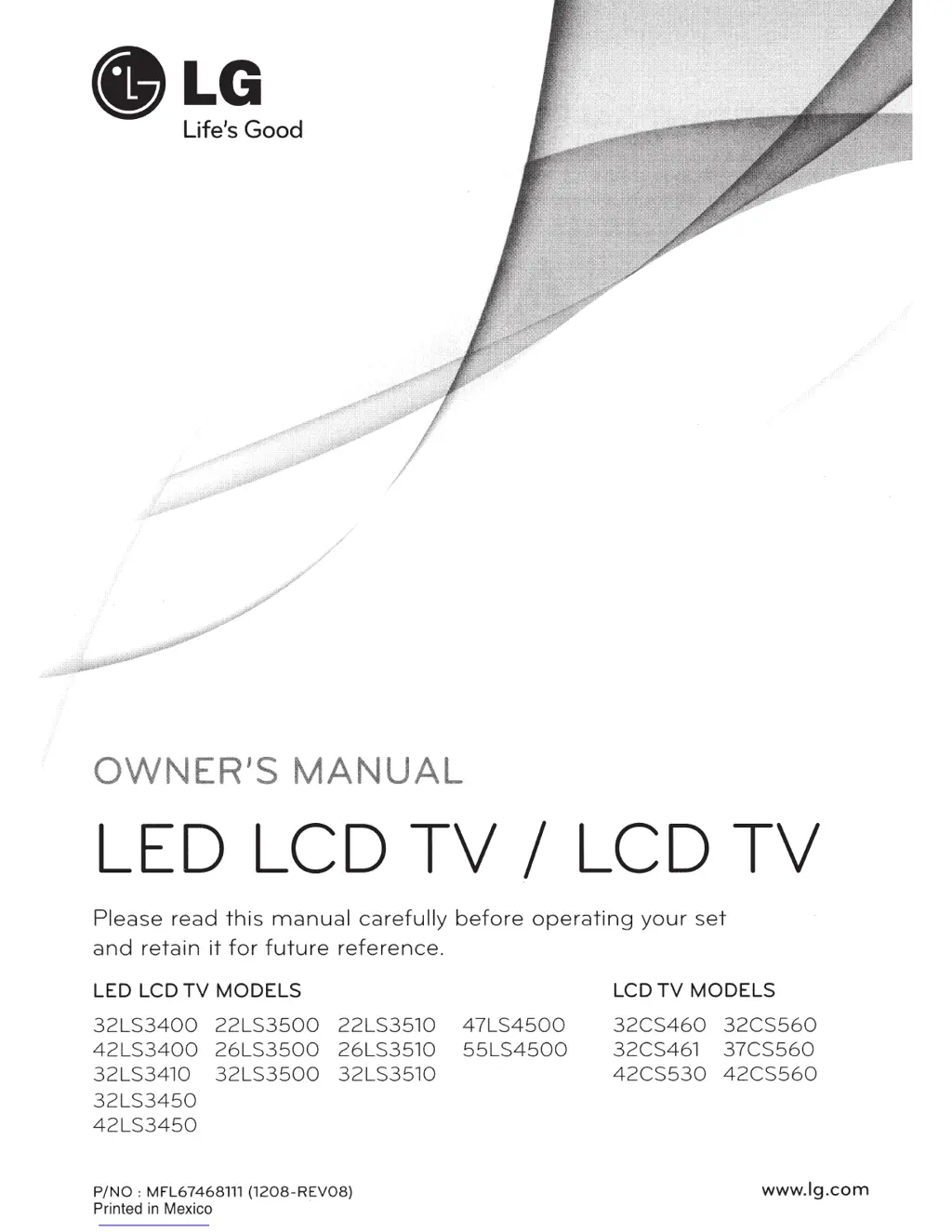