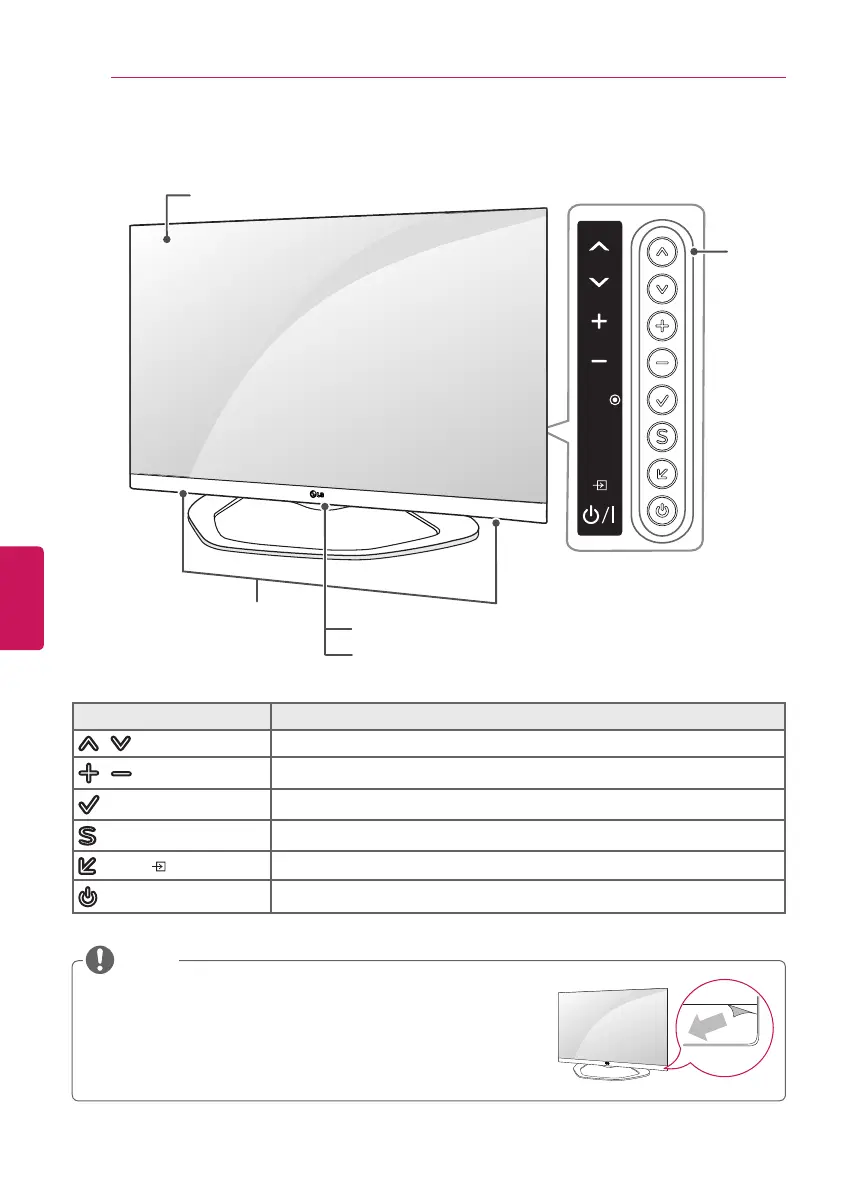ENG
ENGLISH
12
ASSEMBLING AND PREPARING
Parts and Buttons
LAN
(PC)
RGB IN
(RGB/HDMI-PC)
AUDIO
IN IN OUT
OPTICAL
DIGITAL
AUDIO
H/P
IN/OUT
(RGB)
AV1
IN
HDD IN USB Hub
USB Appps
USB IN
11(ARC) 2 3 4(PC) 2
USB IN
3
ANTENNA
/CABLE
13/18V
700mA MAx
LNB IN
Satellite
IN
COMPONENT
AV
PR
PB Y
VIDEO
AUDIO
SETTINGS
INPUT
OK
Buttons
Speakers
Screen
Logo Light
Remote Control Sensor
Button Description
/ (^ / v)
Scrolls through the saved channels.
/ (+ / -)
Adjusts the volume level.
(OK
⊙
)
Selects the highlighted menu option or confirms an input.
(SETTINGS)
Accesses the main menus, or saves your input and exits the menus.
(INPUT )
Changes the input source.
(
ꔰ
/ I)
Turns the power on or off.
Removing the protective film on the bottom of the TV
(Depending on model)
»
The protective film was applied to the TV face to protect it
from scratches and other damage during shipping.
»
When the TV is installed, peel the film off the bottom of the
cabinet.
NOTE
Lifting and moving the TV
When moving or lifting the TV, read the
following to prevent the TV from being
scratched or damaged and for safe
transportation regardless of its type and size.
It is recommended to move the TV in
the box or packing material that the TV
originally came in.
Before moving or lifting the TV, disconnect
the power cord and all cables.
When holding the TV, the screen should
face away from you to avoid damage.
Hold the top and bottom of the TV
frame firmly. Make sure not to hold the
transparent part, speaker, or speaker grill
area.
