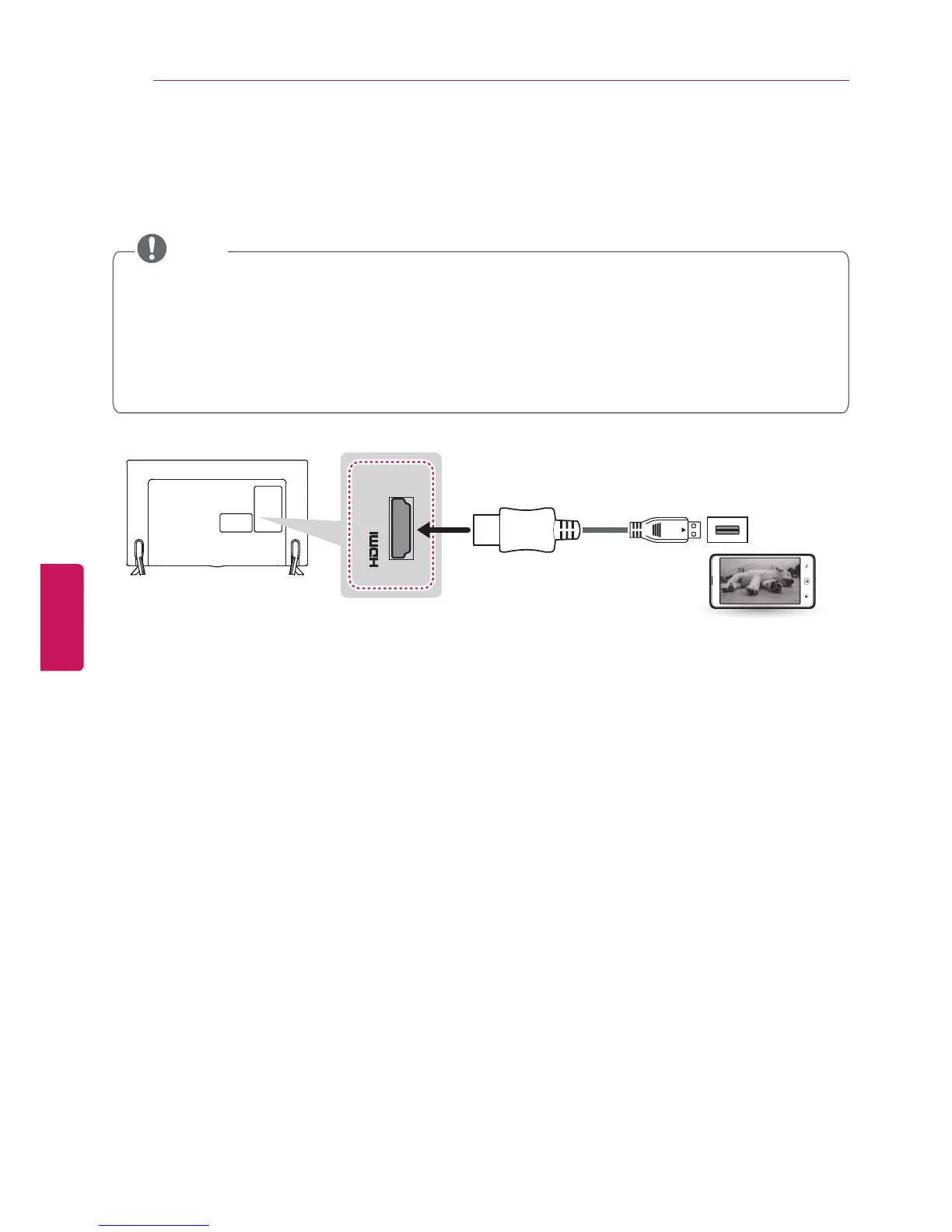ENG
ENGLISH
24
MAKING CONNECTIONS
Connecting to a mobile phone
Mobile High-definition Link (MHL) is an interface for transmitting digital audiovisual signals from
mobile phones to television sets.
y
Connect the mobile phone to the HDMI IN 3 (MHL) port to view the phone screen on the TV.
y
This only works for the MHL-enabled phone.
y
With some MHL supporting mobile phones, you can use the TV remote to control the phone.
y
An MHL passive cable is needed to connect the TV and a mobile phone.
y
Remove the MHL cable from the TV when:
- the MHL function is disabled.
- your mobile device is fully charged in standby mode.
NOTE
(*Not Provided)
MHL Cable
Mobile phone
IN
3
(MHL)
