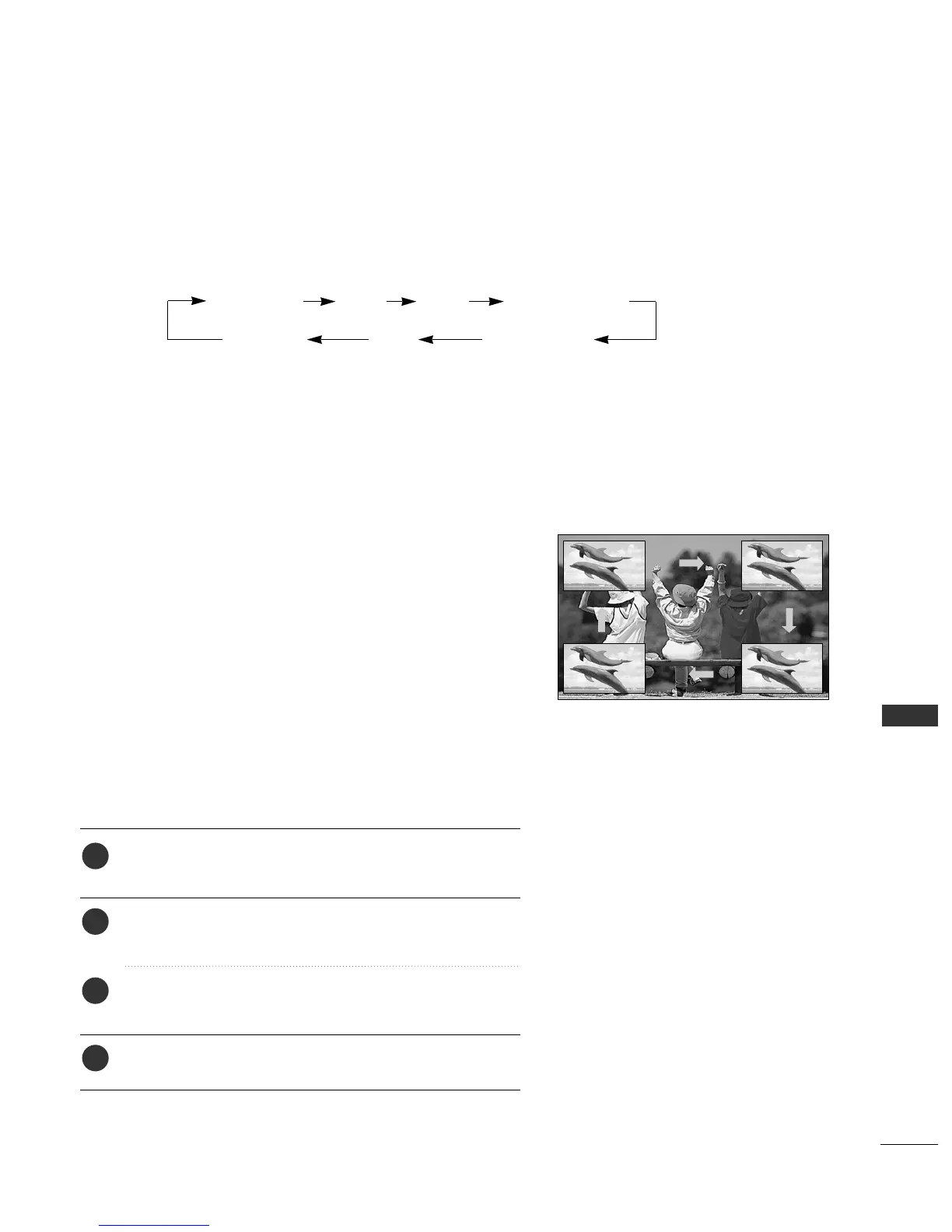31
SPECIAL FUNCTIONS
Input Source Selection for Sub Picture
Press the
PPIIPP IINNPPUUTT
button to select the input source for the sub picture.
Each press of
PPIIPP IINNPPUUTT
button is pressed, each input source for the sub picture is displayed as shown below.
Sub Picture Size Adjustment (PIP mode only)
Repeatedly press the
SSIIZZEE
button to select the desired sub picture size.
Moving the Sub Picture (PIP mode only)
Press the
PPOOSSIITTIIOONN
button repeatedly until desired position is
achieved. The sub picture moves clockwise.
TV
AV1 AV2 Component1
RGBHDMI/DVI
Component2
Press the
MMEENNUU
button and then
DD
//
EE
button to select
the
SCREEN menu.
Press the
GG
button and then
DD
//
EE
button to select
PIP Transparency.
Press the
GG
button and then
FF
//
GG
button to adjust PIP
Transparency.
Press the
EEXXIITT
button to return to normal TV viewing.
Adjusting PIP Transparency (PIP mode only)
1
2
3
4
