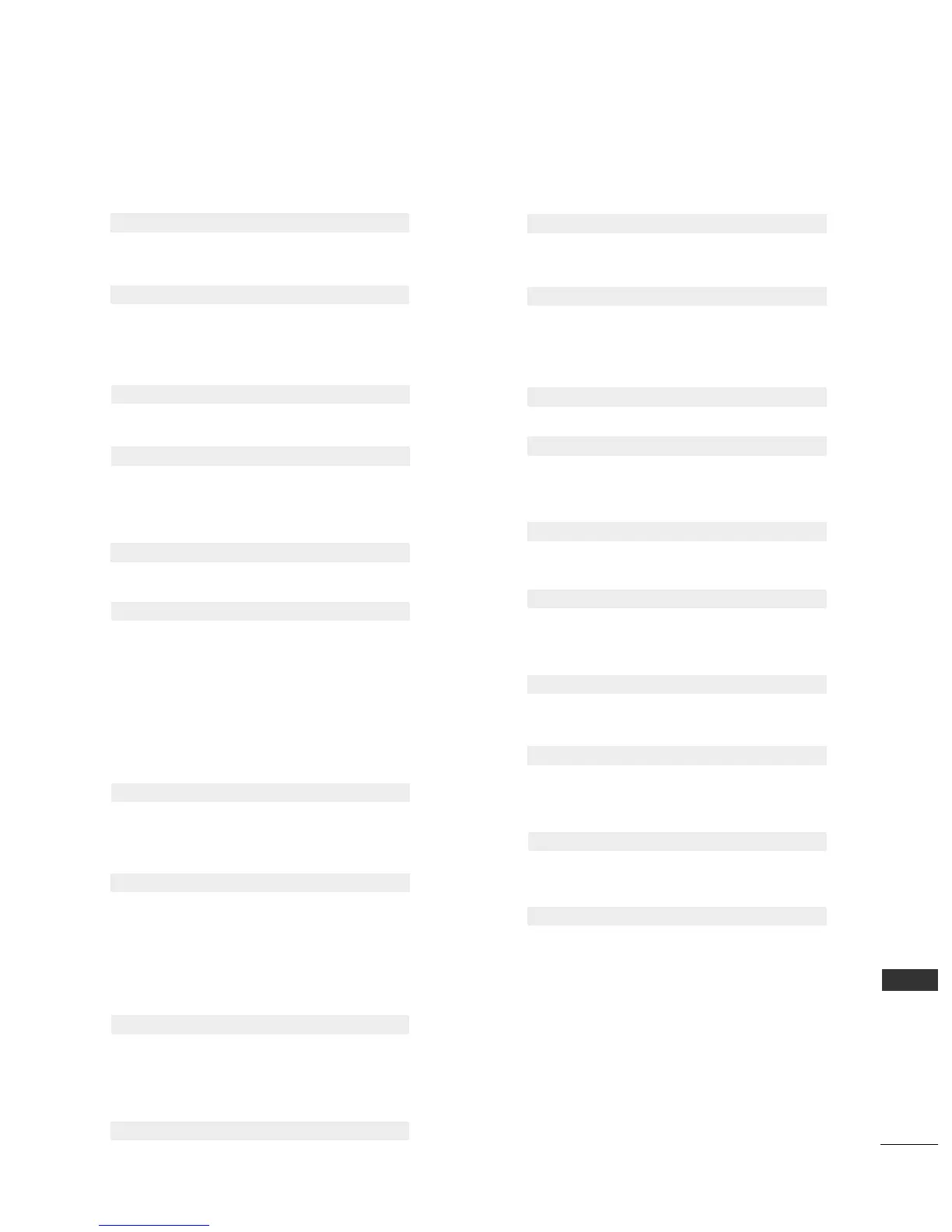73
APPENDIX
1111.. OOSSDD SSeelleecctt ((CCoommmmaanndd22::ll))
To select OSD (On Screen Display) on/off when con-
trolling remotely.
Data 0: OSD off
Data 1: OSD on
Transmission [k][l][ ][Set ID][ ][Data][Cr]
Acknowledgement [l][ ][Set ID][ ][OK][Data][x]
1122.. RReemmoottee CCoonnttrrooll LLoocckk MMooddee ((CCoommmmaanndd22::mm))
To lock the remote control and the front panel
controls on the set.
Data 0: Lock off Data 1: Lock on
If you’re not using the remote control and front panel
controls on the TV, use this mode. When main power
is on/off, remote control lock is released.
Transmission [k][m][ ][Set ID][ ][Data][Cr]
Acknowledgement [m][ ][Set ID][ ][OK][Data][x]
1133.. PPIIPP // DDWW ((CCoommmmaanndd22::nn))
To control the PIP (Picture In picture)/DW.
You can also control the PIP/DW using the PIP but-
ton on the remote control or in the PIP/DW menu.
Data 0:PIP/DW off Data 1: PIP
Data2: DW1 Data3: DW2
Data5: POP
Transmission [k][n][ ][Set ID][ ][Data][Cr]
Acknowledgement [n][ ][Set ID][ ][OK][Data][x]
1144.. PPIIPP PPoossiittiioonn ((CCoommmmaanndd22::qq))
To select sub picture position for PIP.
You can also adjust the sub picture position using
POSI-TION button on the remote control or in the
PIP/DW menu.
Data 0: Right down on screen
Data 1: Left down on screen
Data 2: Left up on screen
Data 3: Right up on screen
Transmission [k][q][ ][Set ID][ ][Data][Cr]
Acknowledgement [q][ ][Set ID][ ][OK][Data][x]
1155.. BBaallaannccee ((CCoommmmaanndd22::tt))
To adjust balance.
You can also adjust balance in the SOUND menu.
Data Min: 0 ~ Max: 64
Refer to ‘Real data mapping 1’. See page 74
Transmission [k][t][ ][Set ID][ ][Data][Cr]
Acknowledgement [t][ ][Set ID][ ][OK][Data][x]
1100.. SShhaarrppnneessss ((CCoommmmaanndd22::kk))
To adjust the screen sharpness.
You can also adjust sharpness in the PICTURE menu.
Data Min: 0 ~ Max: 64
Refer to ‘Real data mapping 1’. See page 74
Transmission [k][k][ ][Set ID][ ][Data][Cr]
Acknowledgement [k][ ][Set ID][ ][OK][Data][x]
1166.. CCoolloorr TTeemmppeerraattuurree ((CCoommmmaanndd22::uu))
To adjust color temperature.
You can also adjust CSM in the PICTURE menu.
Data 0: Cool 1: Normal 2: Warm 3: User
Transmission [k][u][ ][Set ID][ ][Data][Cr]
Acknowledgement [u][ ][Set ID][ ][OK][Data][x]
1177.. RReedd AAddjjuussttmmeenntt ((CCoommmmaanndd22::vv))
To adjust red in colour temperature.
Data Min: 0 ~ Max: 3C(or 50)
Refer to ‘Real data mapping 2’. See page 74
Transmission [k][v][ ][Set ID][ ][Data][Cr]
Acknowledgement [v][ ][Set ID][ ][OK][Data][x]
1188.. GGrreeeenn AAddjjuussttmmeenntt ((CCoommmmaanndd22::ww))
To adjust red in colour temperature.
Data Min: 0 ~ Max: 3C(or 50)
Refer to ‘Real data mapping 2’. See page 74
Transmission [k][w][ ][Set ID][ ][Data][Cr]
Acknowledgement [w][ ][Set ID][ ][OK][Data][x]
1199.. BBlluuee AAddjjuussttmmeenntt ((CCoommmmaanndd22::$$))
To adjust red in colour temperature.
Data Min: 0 ~ Max: 3C(or 50)
Refer to ‘Real data mapping 2’. See page 74
Transmission [k][$][ ][Set ID][ ][Data][Cr]
Acknowledgement [$][ ][Set ID][ ][OK][Data][x]
