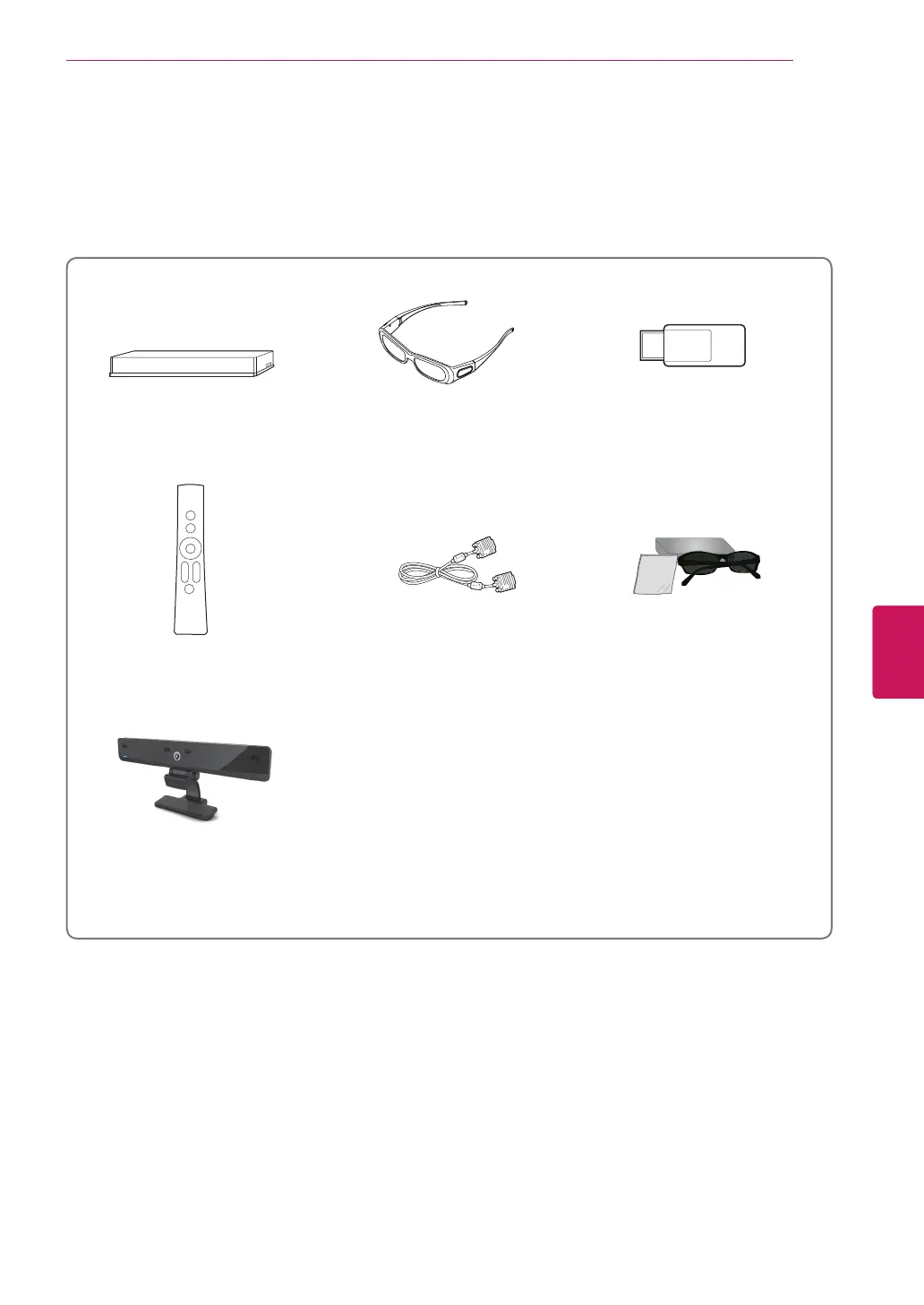Optional Extras
Optional extras can be changed or modified for quality improvement without any notification.
Contact your dealer for buying these items.
These device only works with compatible LG LED LCD TV, LCD TV, or Plasma TV.
Wireless Media Box
1
(AN-WL100W)
3D Glasses
2
(AG-S230, AG-S250, AG-S270)
Wireless LAN for Broadband/DLNA
Adaptor
3
(AN-WF100)
Magic Motion Remote
(AN-MR200)
D-sub 15 pin signal cable
4
FPR 3D Glasses
5
(AG-F2**)
Video Call Camera
6
(AN-VC300)
(Depending on model)
1 Supports for LV3700, LV5400, LV5500, LV9500, LW5600, LW5700, LW6500, LW9800, PZ750, PZ950,
PZ950U series
2 Supports for PZ750, PZ950, PZ950U series
3 Unnecessary for LV9500, LW9800 series
4 When using the VGA (D-sub 15 pin signal cable) PC connection, use the shielded signal interface cable
with a ferrite core to maintain standards compliance for the product.
5 Supports for LW5600, LW5700, LW6500, LW9800 series
The model name or design may be changed depending on the upgrade of product functions,
manufacturer’s circumstances or policies.
6 Video Call Camera can be used with some LG TVs.
Video Call Camera is not available in every country.
13
ENG
ENGLISH
ASSEMBLING AND PREPARING
