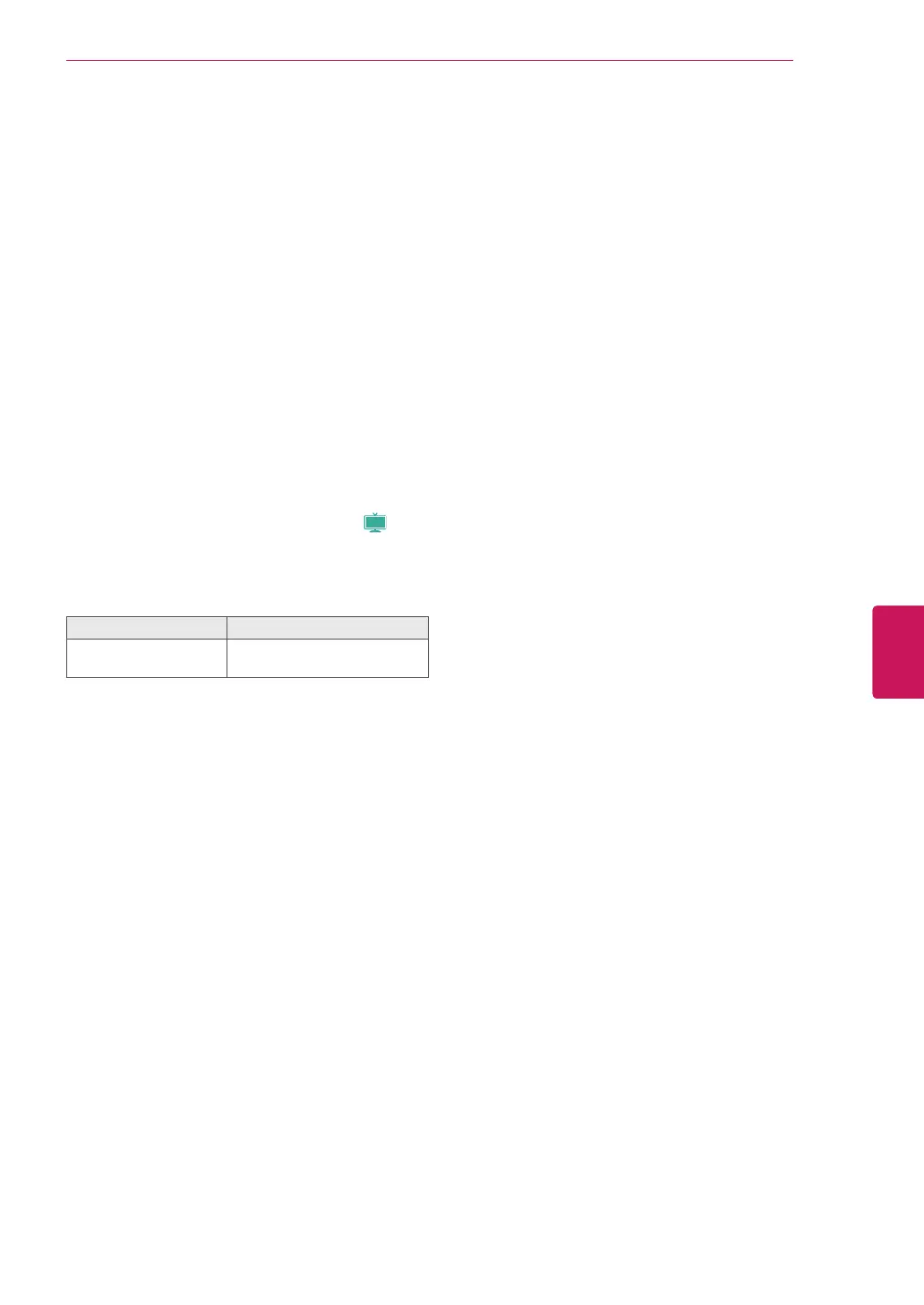When using 3D Glasses
Do not use the 3D glasses to replace your
corrective glasses, sunglasses or protective
goggles.
Do not store the 3D glasses in hot or cold
locations.
Do not drop objects onto the 3D glasses. Do not
drop or bend the glasses.
Since the lenses of the 3D glasses are easily
scratched, make sure to clean only with a soft
cloth. Shake off any dust before using the cloth
since the glasses are easily scratched.
A communication failure may occur if the
glasses are near electronic devices that use the
same bandwidth (2.4 GHz), such as a microwave
oven or wireless LAN product.
3D Imaging Viewing Range (
Plasma
)
TV size, viewing angle & other circumstances
may change the viewing distance and the angle of
view.
Viewing Distance Maximum Viewing Distance
2 m - 7 m
(6.5 ft - 22.9 ft)
10 m
(32.8 ft)
83
ENG
ENGLISH
3D IMAGING
