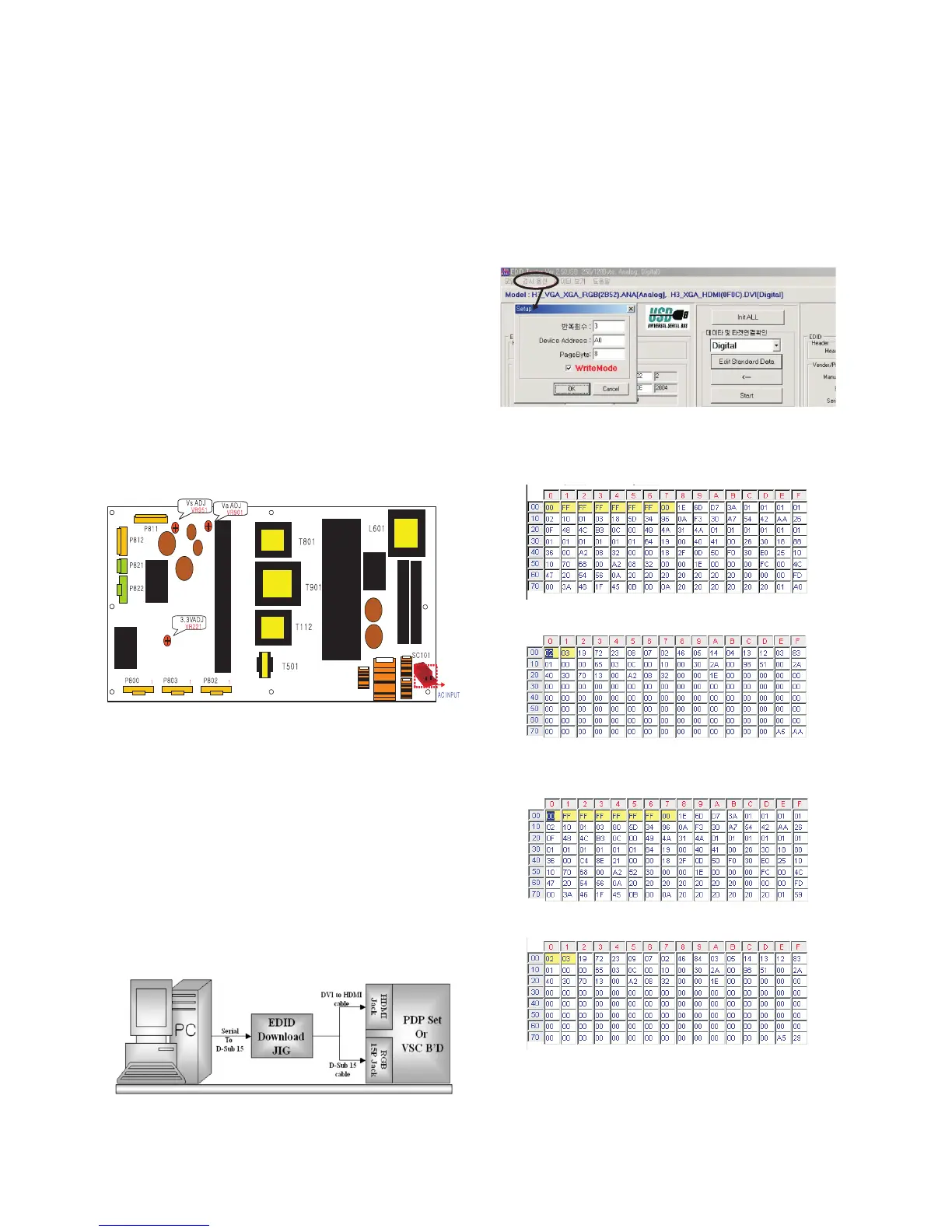- 14 -
7. POWER PCB Assy Voltage
Adjustments
(Va, Vs Voltage adjustments)
7-1. Test Equipment : D.M.M. 1EA
7-2. Connection Diagram for Measuring
: refer to Fig.7
7-3. Adjustment Method
(1) Va Adjustment
1) After receiving 100% Full White Pattern, HEAT RUN.
2) Connect + terminal of D.M.M to Va pin of P812, connect
- terminal to GND pin of P812.
3) After turning VR0901, voltage of D.M.M adjustment as
same as Va voltage which on label of panel right/top.
(Deviation; ±0.5V)
(2) Vs Adjustment
1) Connect + terminal of D.M.M to Vs pin of P812, connect
– terminal to GND pin of P812.
2) After turning VR951, voltage of D.M.M adjustment as
same as Va voltage which on label of panel right/top.
(Deviation; ±0.5V)
8. EDID (The Extended Display
Identification Data)/ DDC (Display
Data Channel) download
8-1. Required Test Equipment
1) Adjusting PC with S/W for writing EDID Data.
(S/W : EDID TESTER Ver.2.5)
2) A Jig for EDID Download.
3) Cable : Serial(9Pin or USB) to D-sub 15Pin cable, D-sub
15Pin cable, DVI to HDMI cable.
8-2. Setting of device
8-3. Preparation for Adjustment
1) As above Fig. 8, Connect the Set, EDID Download Jig, PC
& Cable.
2) Turn on the PC & EDID Download Jig. And Execute the
S/W : EDID TESTER Ver,2.5.
3) Set up S/W option.
Repeat Number : 5
Device Address : A0
PageByte : 8
4) Power on the Set.
8-4. Data of EDID
1) DDC data of Analog-RGB.
2) DDC data of Digital-HDMI.
(Fig. 7) Connection Diagram of power adjustment for measuring.
[Block 0]
[Block 1]
(Fig. 8) Connection Diagram of DDC download
[Block 0]
[Block 1]
