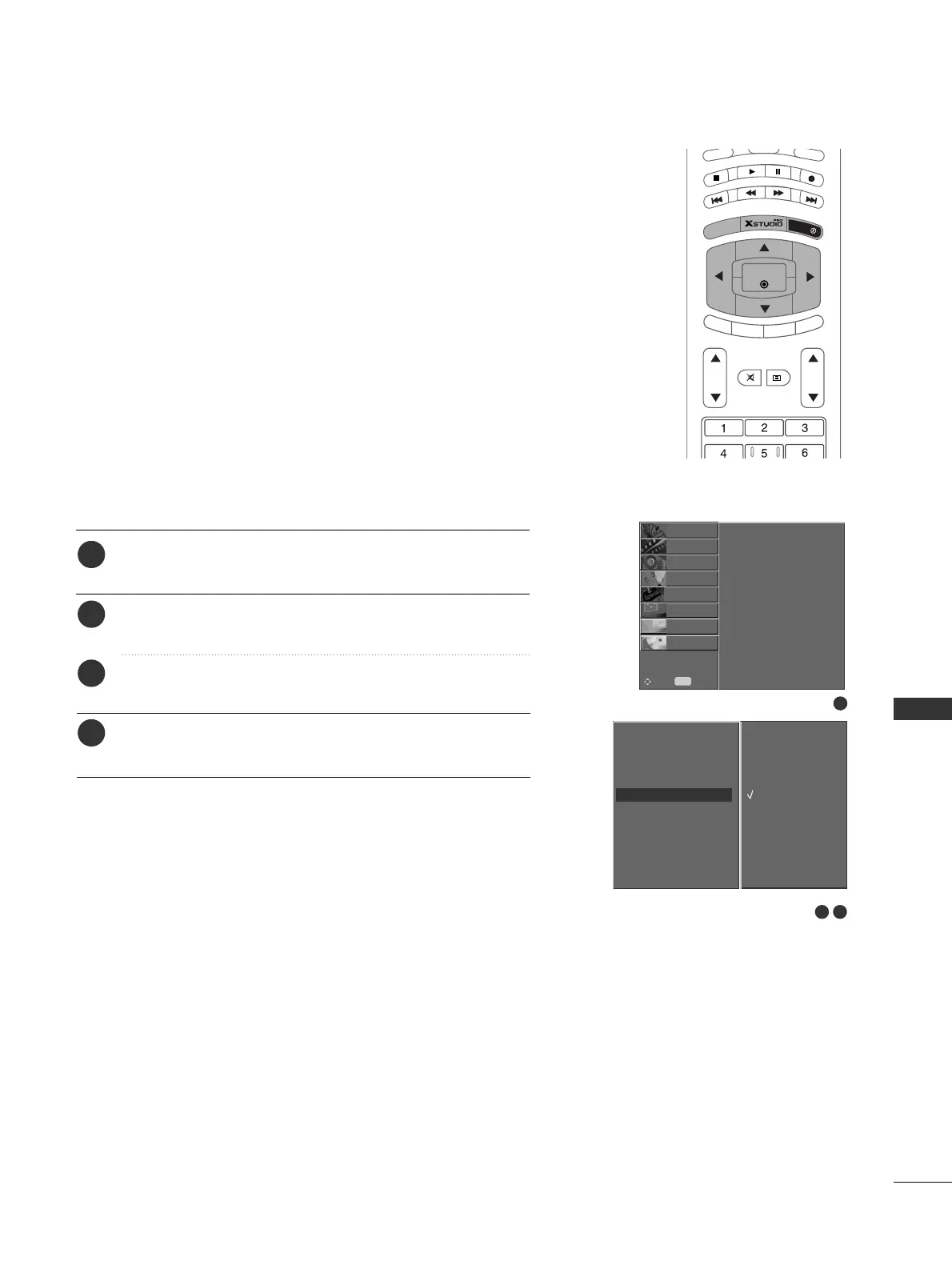79
TV MENU
2 3
Auto config.
Manual config.
XGA Mode
ARC
Cinema
NR
Reset
Cinema
GG On
Off
- When you watch the movie, this function adjusts the set to
the best picture appearance.
- This function works in the following mode: TV, AV1, AV2,
S-VIDEO2, AV3, AV4 or COMPONENT (480i/576i).
Press the MENU button and then
DD
//
EE
button to select
the SCREEN menu.
Press the
GG
button and then use
DD
//
EE
button to select
Cinema.
Press the
GG
button and then use
DD
//
EE
button to select
On or Off.
Press the
EEXXIITT
button to return to normal TV viewing.
CINEMA
1
2
3
4
1
Auto config.
Manual config.
XGA Mode
ARC
Cinema
NR
Reset
STATION
O
PICTURE
O
SOUND
O
TIME
O
SPECIAL
O
SCREEN{
PIP/DW
O
DVR
O
Menu
MENU
Move
