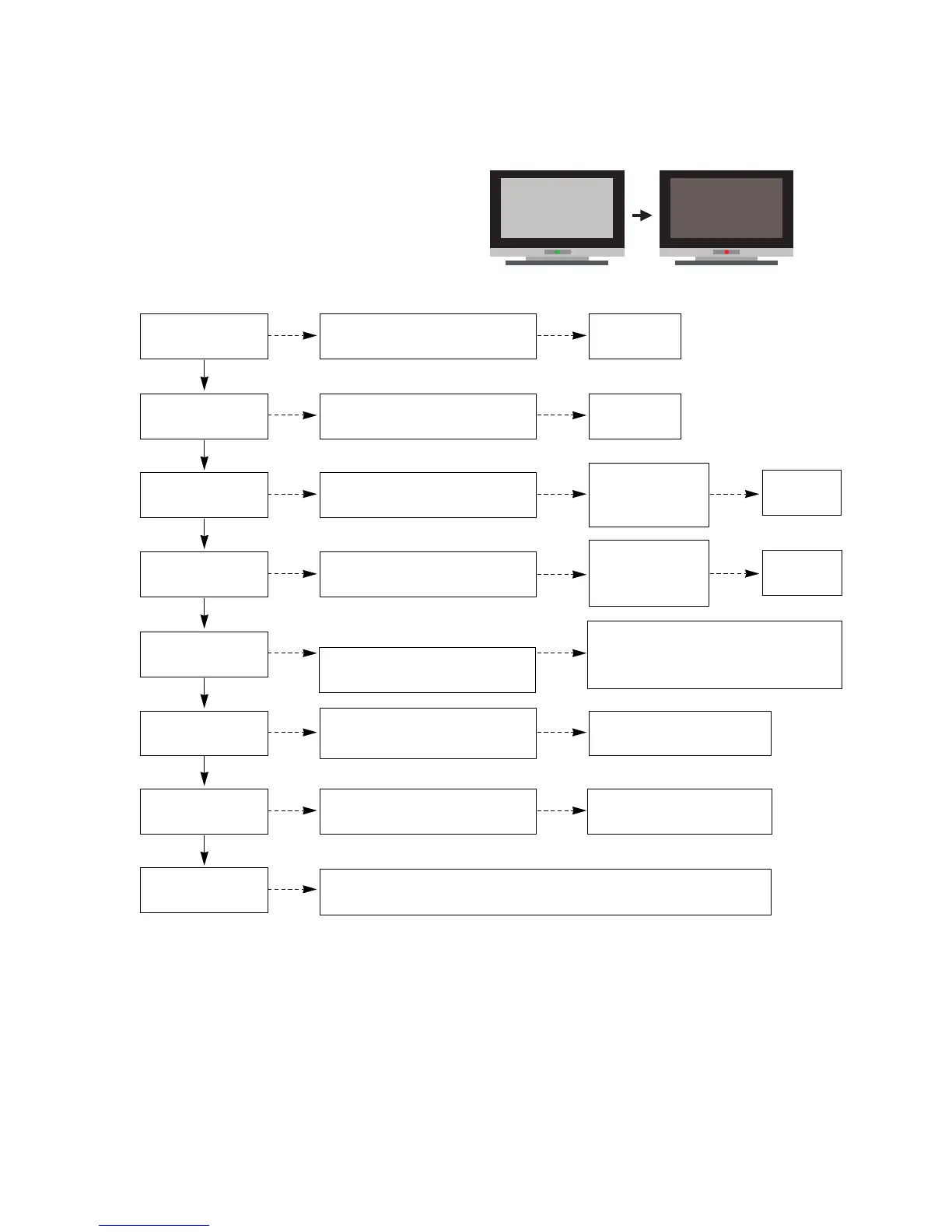- 22 -
4. Protect Mode
(1) Symptom
1) After once shining, it does not discharge minutely
from module.
2) The Rely falls down.(The sound is audible “click”)
3) The front LED turn Green to Red.
(2) Check following
Is normal PSU?
Exchange the
PSU
Does the Low/High voltage
operate normally?
Yes
No
No
Is normal cables?
Exchange the
cable
Exchange Y-
board
Do cable connect well each
wafer?
Yes
No
No
Is normal Ctrl B/D? Exchange Ctrl board
Disconnecting cable(P4, 5, 6, 7, 10, 11)
at Ctrl board, are Va/Vs normal?
Yes
No
Yes
Is normal Y-board?
Disconnecting
cable(P1, P152)
at Y-board, are
Va/Vs normal?
Are Fuses(FS2, FS3) normal?
(Exchange the fuse at abnormal)
Yes
No
Yes Yes
Exchange Z-
board
Is normal Z-board?
Disconnecting
cable(P1, P2, P6)
at Z-board, are
Va/Vs normal?
Are Fuses(FS1, FS2) Normal?
(Exchange the fuse at abnormal)
Disconnecting cable( P1,3,4,105)
at X-board, are Va/Vs normal?
Yes
No
Yes
Is normal X-board?
Disconnecting P1/P3, Va/Vs is normal :
Exchange Right X-B/D
Disconnecting P4/P105, Va/Vs is normal :
Exchange Left X-B/D
Yes
No
Yes
Is normal Main B/D?
Disconnecting cable(P301, P900, P1001)
at main B/D, are Voltages normal?
After crisis COF of each board, check the normality operates. If in case normality
operates, correspondence COF Fail is replace the module.
Exchange Main board
Yes
No
Are COFs normal?
No
Yes
Yes
