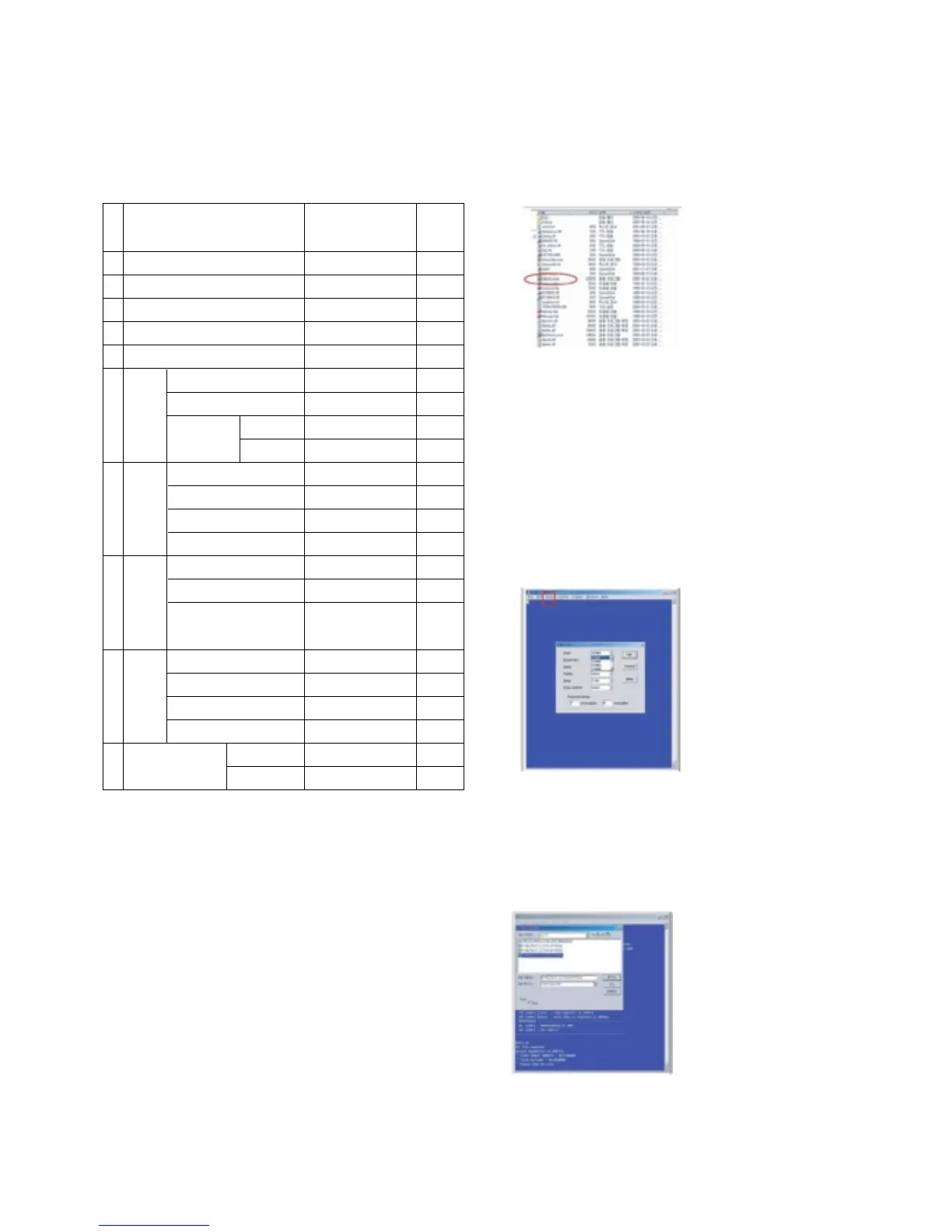- 10 -
LGE Internal Use OnlyCopyright©2008 LG Electronics. Inc. All right reserved.
Only for training and service purposes
14. SET factoring condition
(1) This adjustment is setting factory shipment mode.
(2) Push the IN-STOP key of adjustment remote controller before
the factory shipment.
15. Flash Memory Download
15-1. Configuration Environment
(1) To installation the ‘LG Term’, extract ‘lgterm.zip’ to a folder.
(2) Execute ‘lgterm.exe’.
(3) Before downloading epk file, change the baud-rate value.
1) Press the ‘IN-START’ button.
2) Select the ‘System’ menu.
3) Enter ‘115200bps’ on the ‘Baudrate’.
4) Exit the menu.
15-2. Download epk file using ‘LG Term’
(1) Execute ‘lgterm.exe’
(2) Select a serial port and change a baud-rate value.
1) Select a serial port which is connected through a RS-
232 cable on ‘Setup’ Menu.
* If the selected port is not connected, a warning message
will appear.
2) Change the baud-rate from a default value to
‘115200bps’ on ‘Setup’ Menu.
(3) Press the OK button.
(4) Turn on the TV set and press the ‘Enter’ key at the same
time.
(5) Douglas prompt will appear.
(6) Insert ‘swuhz’ and enter.
(7) Change the baud-rate to ‘460800bps’ on ‘Setup’ Menu.
(8) Press ‘Alt+F’, ‘T’, ‘Z’, ‘S’ in order.
(9) Select the epk file.
(10) It will take 4~5 minutes.
(11) To apply last epk file, TV set should be restarted.
1
2
3
4
5
6
7
8
9
10
Antenna
10
Off
16:9
1
Vivid
Medium
Off
Auto
Standard
Off
0
On
On
--
Off
On
Off
Normal
Off
Item ConditionNo
Remark
Input Mode
Volume Level
Mute
Aspect Ratio
SET ID
Picture PSM
Color Temp.
Advanced Cinema
Black level
Sound SSM
AVL
Balance
TV Speaker
Time Auto Clock
Manual Clock
Off Timer / On Timer
Sleep Timer / Auto Off
Option SIMPLINK
Key Lock
ISM Method
Power Saving
Channel Memory Analog
Digital
