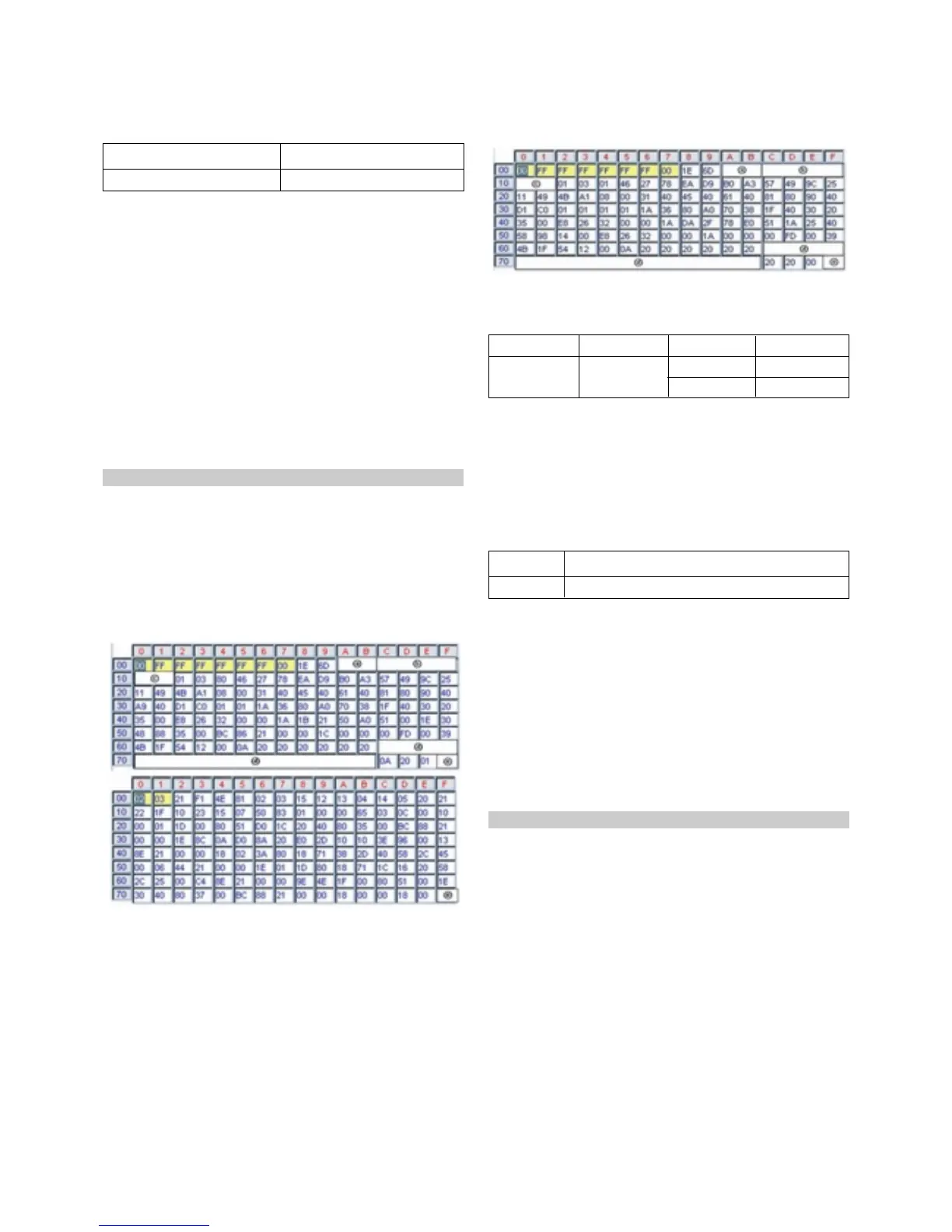- 7 -
LGE Internal Use OnlyCopyright©2008 LG Electronics. Inc. All right reserved.
Only for training and service purposes
6. Manual
ADC Adjustment
V Adjustment is done using internal ADC, so input signal is
not necessary.
V Do not connect external input cable.
6-1. Required Equipment
(1) Press ADJ KEY on R/C and enter EZ ADJUST.
(2) Select “1.EDID D/L” by using
D/E(CH+/-) and press
ENTER(
V).
(3) Select “Start” by using
F/G(VOL+/-) and press ENTER(V).
(4) ADC Adjustment is executed automatically.
7. EDID Download
7-1. Required Equipment
(1) Press ADJ KEY on R/C and enter EZ ADJUST.
(2) Select “5.EDID D/L” by using
D/E(CH+/-) and press
ENTER(
V).
(3) Select “Start” and press ENTER(
V).
(4) EDID download is executed automatically.
(5) Press EXIT key on R/C.
7-2.
EDID DATA
(1) HDMI1(256bytes)
(2) RGB(128bytes)
-> Detail EDID Options are below (ⓐ, ⓑ, ⓒ, ⓓ, ⓔ)
ⓐ Product ID
ⓑ Serial No
=> Controlled on production line
ⓒ Month, Year
=> Controlled on production line:
ex) Monthly: ‘11’ -> ‘0B’
Year: ‘2007’ -> ‘11’
ⓓ Model Name(Hex)
ⓔ Checksum
=> Changeable by total EDID data.
8. PCMCIA CARD Checking Method
: You must adjust DTV29 Channel and insert PCMCIA CARD
to socket.
1) If PCMCIA CARD works normally, normal signals display
on screen. But it works abnormally, “No CA module” words
display on screen.
*Do not connect HDMI and RGB cable.
NO SIGNAL or White noise NO SIGNAL
RF Input AV / Component / RGB input
42PG6000-ZA
EDID MODEL Product ID FUCTIONModel Name
Analog
Digital
40239(9D2F)
40240(9D30)
42PG6000-ZA
42PG6000
00 00 00 FC 00 34 32 50 47 36 30 30 30 0A 20 20 20 20
Model Name Model Name(Hex)
* Set up “RF mode” before launching products.
