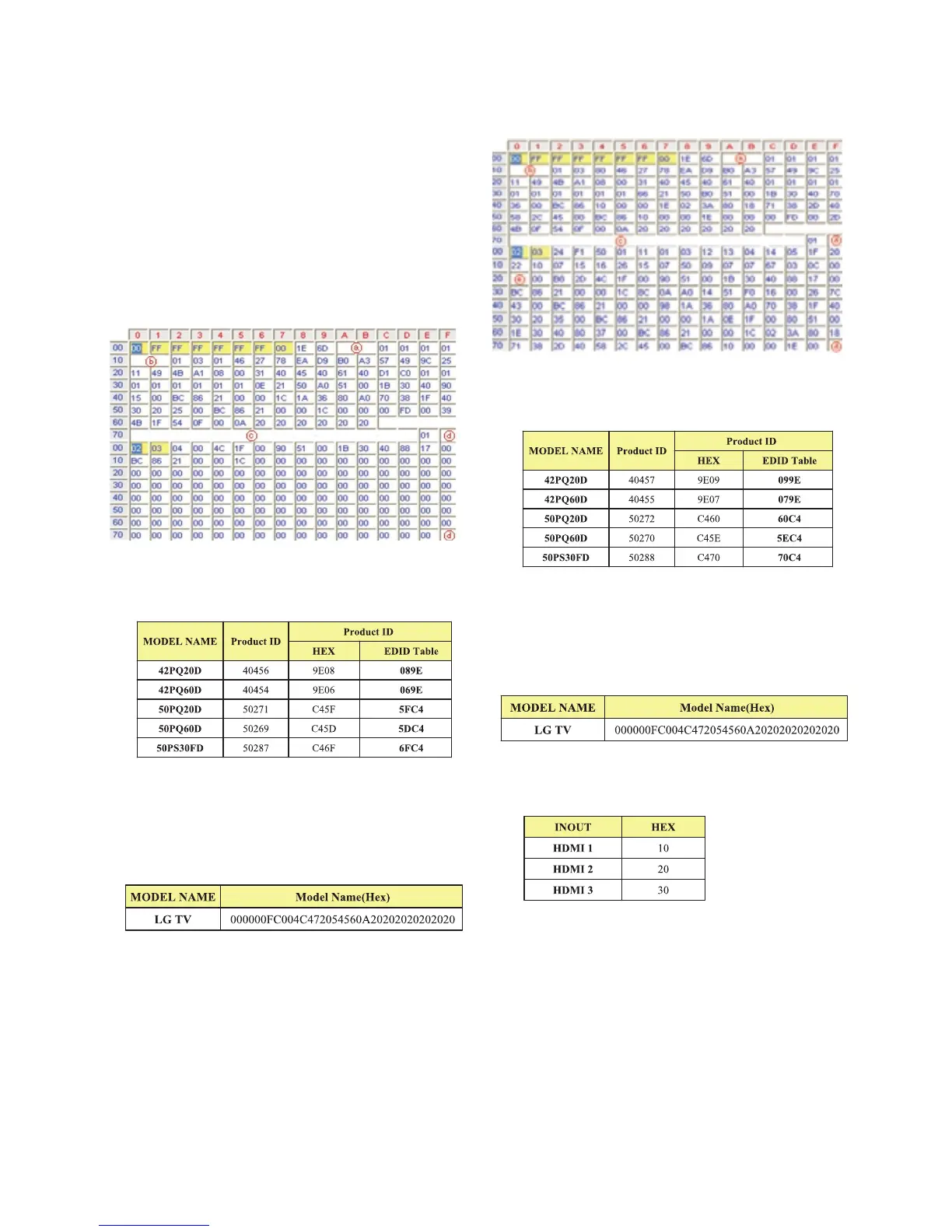- 7 -
LGE Internal Use OnlyCopyright©2009 LG Electronics. Inc. All right reserved.
Only for training and service purposes
4. EDID(The Extended Display
Identification Data) Download
(1) Press the ADJ KEY on R/C and enter EZ ADJUST.
(2) Select “5.EDID D/L” by using
D/E(CH +/-) and press
ENTER(
V).
(3) Select “Start” and press navigation key(
G).
(4) EDID download is executed automatically.
(5) Press EXIT key on R/C
(6) EDID DATA
1) Analog RGB
O Detail EDID Options are below (ⓐ, ⓑ, ⓒ, ⓓ)
ⓐ Product ID
ⓑ Week, Year
=> Controlled on production line:
ex) Week: ‘03’ -> ‘03’
Year: ‘2006’ -> ‘10’
ⓒ Model Name(Hex)
ⓓ Checksum: Changeable by total EDID data.
2) HDMI
O Detail EDID Options are below (ⓐ, ⓑ, ⓒ, ⓓ, ⓔ)
ⓐ Product ID
ⓑ Week, Year
=> Controlled on production line:
ex) Week: ‘03’ -> ‘03’
Year: ‘2006’ -> ‘10’
ⓒ Model Name(Hex)
ⓓ Checksum: Changeable by total EDID data.
ⓔ Vender ID
