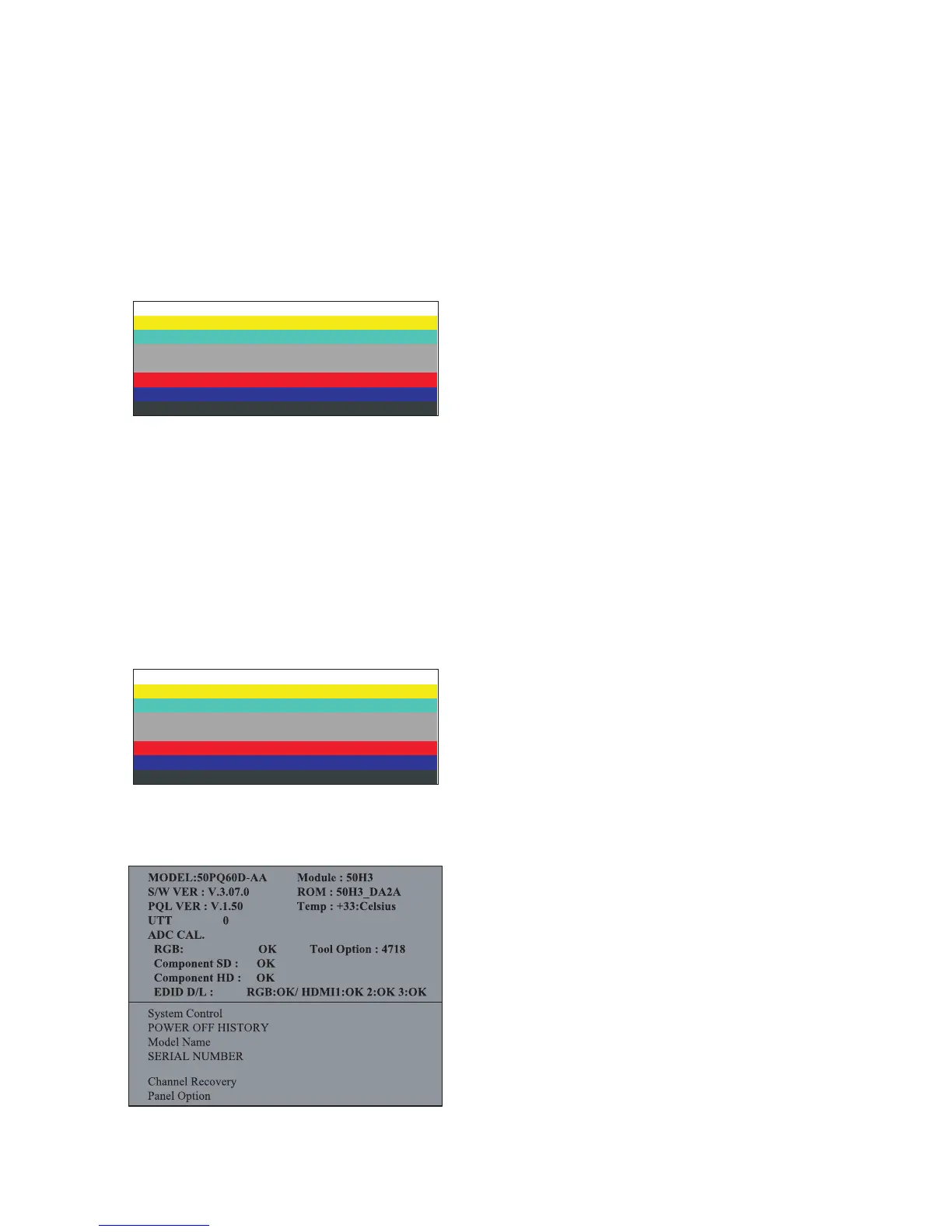- 8 -
LGE Internal Use OnlyCopyright©2009 LG Electronics. Inc. All right reserved.
Only for training and service purposes
5. ADC Adjustment
5-1. Adjustment of RGB
Auto RGB Gain/Offset Adjustment
(1) Convert to PC in Input-source.
(2) Signal equipment displays
Output Voltage: 700 mVp-p
Impress Resolution XGA (1024 x 768 @ 60Hz)
Model : 60 in Pattern Generator
Pattern : 65 in Pattern Generator (MSPG-925 SERISE)
3) Adjust by commanding AUTO_COLOR_ADJUST
5-2. Adjustment of COMPONENT
Component Gain/Offset Adjustment
(1) Convert to Component in Input-source.
(2) Signal equipment displays
Impress Resolution 480i
MODEL: 209 in Pattern Generator(480i Mode)
PATTERN : 65 in Pattern Generator(MSPG-925 SERISE)
Impress Resolution 1080i
MODEL: 223 in Pattern Generator(1080i Mode)
PATTERN: 65 in Pattern Generator(MSPG-925 SERISE)
5-3. Confirmation
Press ‘InStart’ Key on Factory SVC Remote Controller, It is
possible to check ADC & EDID ADJ
Caution: Each PCB assembly must be checked by check JIG
set.
(Because power PCB Assembly damages to PDP
Module, especially be careful)
6. POWER PCB Assembly Voltage
Adjustment
(Va, Vs voltage Adjustment)
6-1. Test Equipment: D.M.M 1EA
6-2. Connection Diagram for Measuring:
Refer to fig.1
6-3. Adjustment Method
(1) Va adjustment
1) Connect + terminal of D. M.M. to Va pin of P811, connect -
terminal to GND pin of P811.
2) After turning VR901,voltage of D.M.M adjustment as same
as Va voltage which on label of panel right/top (deviation;
±0.5V)
(2) Vs adjustment
1) Connect + terminal of D. M..M. to Vs pin of P811, connect
-terminal to GND pin of P811.
2) After turning VR951, voltage of D.M.M adjustment as same
as Vs voltage which on label of panel right/top (deviation ;
±0.5V)
7. Download Serial Number (RS-232C)
(1) Press “Power on” key of service R/C.(Baud rate : 115200
bps)
(2) Connect RS232 Signal Cable to RS-232 Jack.
(3) Write Serial number by use RS-232.
(4) Must check the serial number at the Diagnostics of SET
UP menu.
(Refer to below ‘6.SET INFORMATION’).
