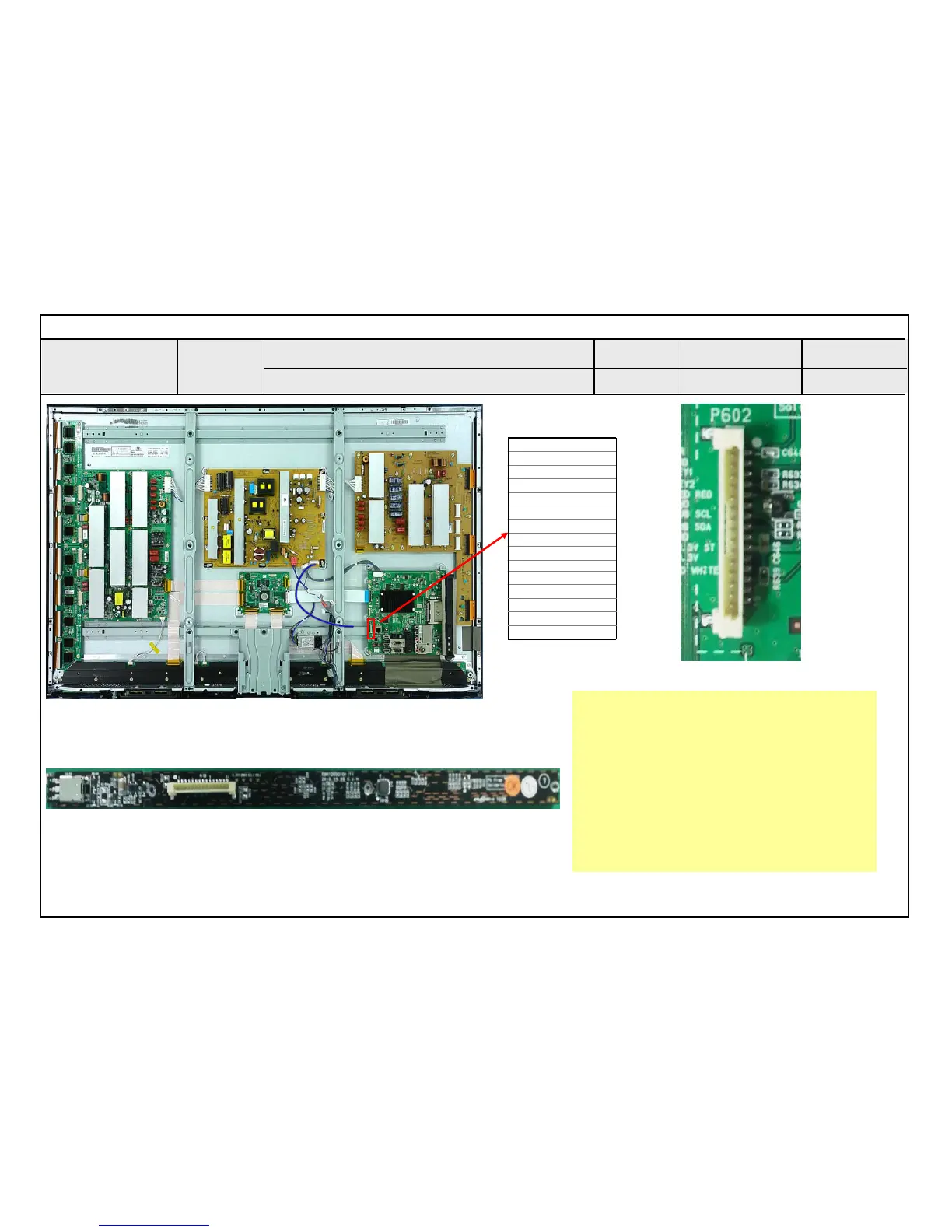Making
Revision
PDP TV
Symptom
D. General function defect
Repair Process-Reference data
1.Check connector was inserted properly
on Main board and IR board.
2. Check +3.3V_ST Voltage at Pin10
3. Check whether appear voltage on multi meter
when operate remote control.
※ Test Condition for case 3
→ Check Point: Pin 1( IR)
→ TV: power on status
→ Multi meter: Select DC 10V
▣ Checking method
Check Remote control IR operation
IR & Local key Board for 2/3/4/550 TOOL
IR Board
A26
A26
TOUCH_VER_CHK
NC
NC
IR
GND
KEY1
KEY2
LED-RED
GND
SCL
SDA
GND
3.3V ST
NC
NC
