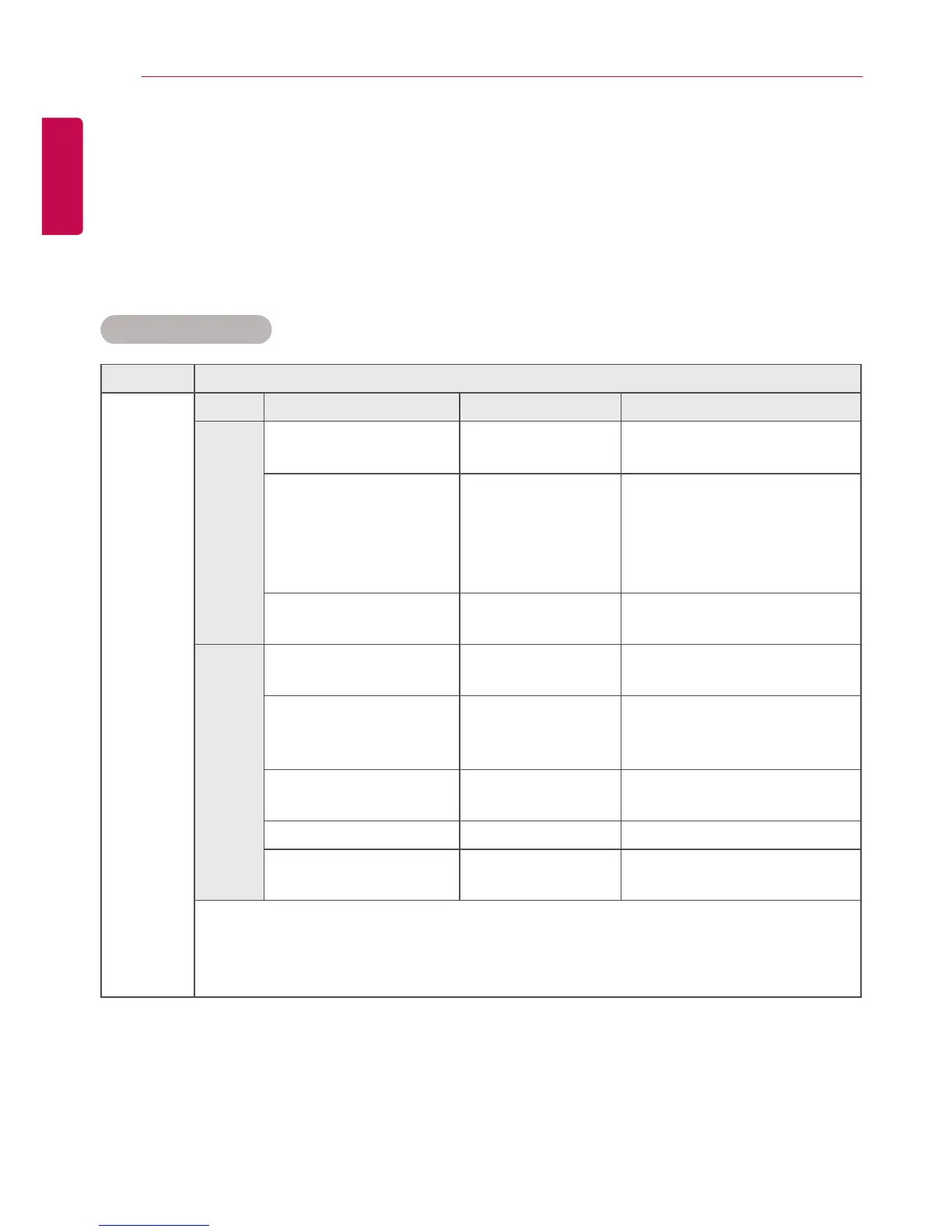Browsing Files
Browse files saved in a USB storage device.
1
Press SETTINGS to access the main menu.
2
Press the search button to scroll to MY MEDIA and press OK.
3
Press the Search button to go to the Movie List, Photo List, Music List, or Content List that you want, and
press OK.
Type Supported file format
Movie Codec Media Container Profile
Video MPEG1 / MPEG2 DAT, MPG, MPEG, TS, TP 1080P @ 30 fps
MPEG4
(Divx 3.11, Divx4.12, Divx5.x,
Divx6, Divx HD, Xvid 1.01,
Xvid 1.02, Xvid 1.03, Xvid
1.10-beta1/2)
AVI, DIVX, MP4, MKV, TS,
TRP
1080P @ 30 fps
H.264 AVI, MP4, MKV, TS, TRP,
TP
1080P @ 60 fps
Audio MP3 MP3 8 kbps to 320 kbps (Bit rate)
16 kHz to 48 kHz (Sample rate)
AC3 AC3 32 kbps to 640 kbps (Bit rate)
32 kHz, 44.1 kHz, 48 kHz
(Sample rate)
MPEG MP3 32 kbps to 448 kbps (Bit rate)
16 kHz to 48 kHz (Sample rate)
AAC, HEAAC MP4 8 kHz to 48 kHz (Sample rate)
LPCM AVI, WAV 64 kbps to 1.5 Mbps (Bit rate)
8 kHz to 48 kHz (Sample rate)
Bit rate : within 8 kbps to 320 kbps(MP3)
External Subtitle format : *.smi/*.srt/*.sub(MicroDVD, Subviewer1.0/2.0)/*.ass/*.ssa/*.txt(TMPlayer)/*.
psb(PowerDivX)
Internal Subtitle format : only, XSUB (It is the subtitle format used in DivX6 files)
Supported file format
