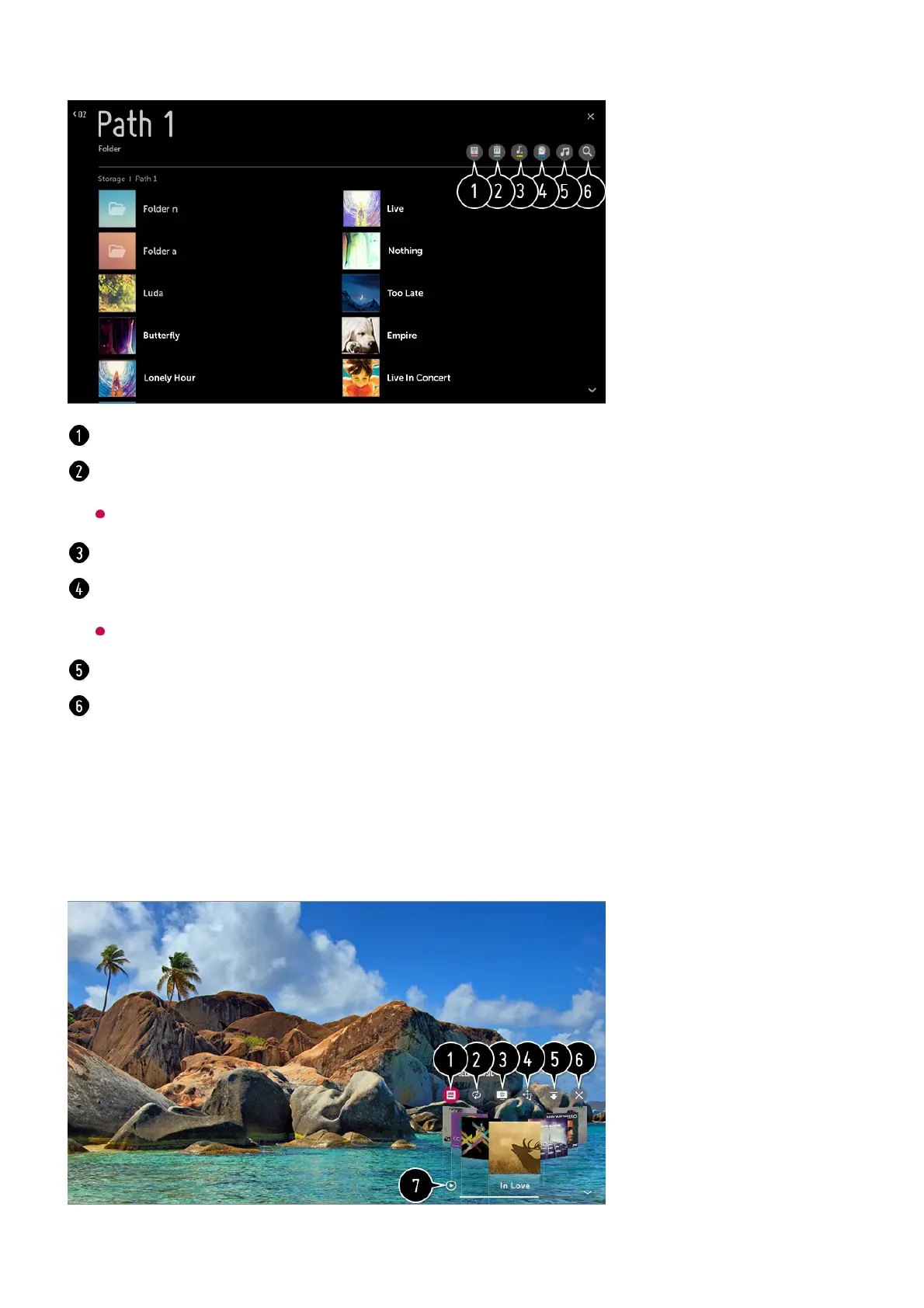Using the Music Player
Select a music file stored in the music app or at the Home, and you can conveniently
listen to the music with the music player.
Select the desired type of content list.
Select and delete the desired content.
You cannot delete files that are shared from other devices.
Select content and add it to My Playlist.
You can copy content to a USB storage device.
Some models may not be supported.
Open the music player.
Launch Search.
