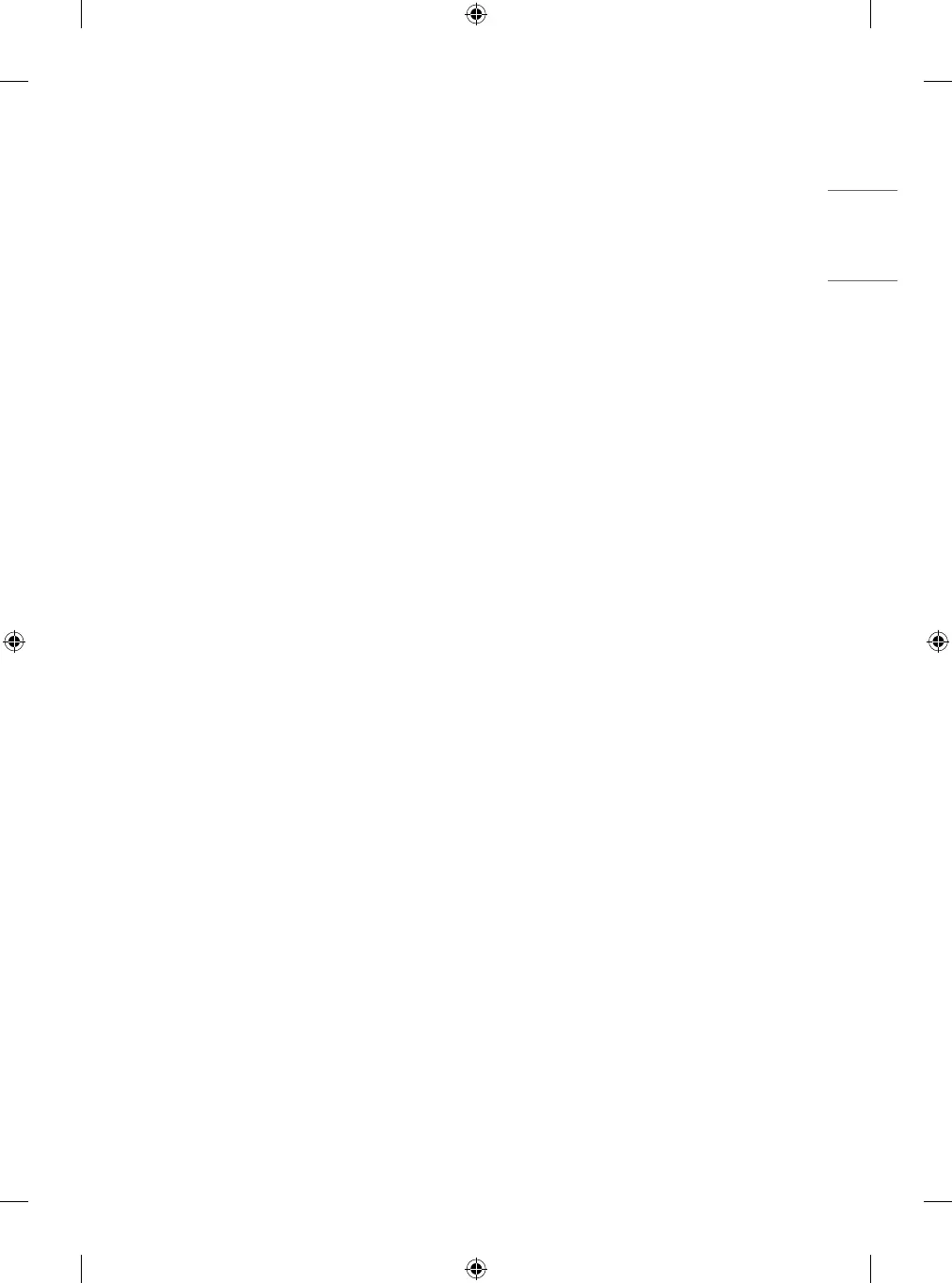3
• Ventilation
- Install your TV where there is proper
ventilation. Do not install in a conned
space such as a bookcase.
- Do not install the product on a carpet or
cushion.
- Do not block or cover the product with
cloth or other materials while unit is
plugged in.
• Take care not to touch the ventilation
openings. When watching the TV for a
long period, the ventilation openings may
become hot.
• Protect the power cord from physical or
mechanical abuse, such as being twisted,
kinked, pinched, closed in a door, or walked
upon. Pay particular attention to plugs, wall
outlets, and the point where the cord exits
the device.
• Do not move the TV whilst the Power cord is
plugged in.
• Do not use a damaged or loosely tting
power cord.
• Be sure to grasp the plug when unplugging
the power cord. Do not pull on the power
cord to unplug the TV.
• Do not connect too many devices to the
same AC power outlet as this could result in
re or electric shock.
• Disconnecting the Device from the
Main Power
- The power plug is the disconnecting
device. In case of an emergency, the power
plug must remain readily accessible.
• Do not let your children climb or cling onto
the TV. Otherwise, the TV may fall over,
which may cause serious injury.
• Outdoor Antenna Grounding (Can dier
by country):
- If an outdoor antenna is installed, follow
the precautions below. An outdoor
antenna system should not be located in
the vicinity of overhead power lines or
other electric light or power circuits, or
where it can come in contact with such
power lines or circuits as death or serious
injury can occur.
• Grounding (Except for devices which are
not grounded.)
- TV with a three-prong grounded AC
plug must be connected to a three-prong
grounded AC outlet. Ensure that you
connect the earth ground wire to prevent
possible electric shock.
