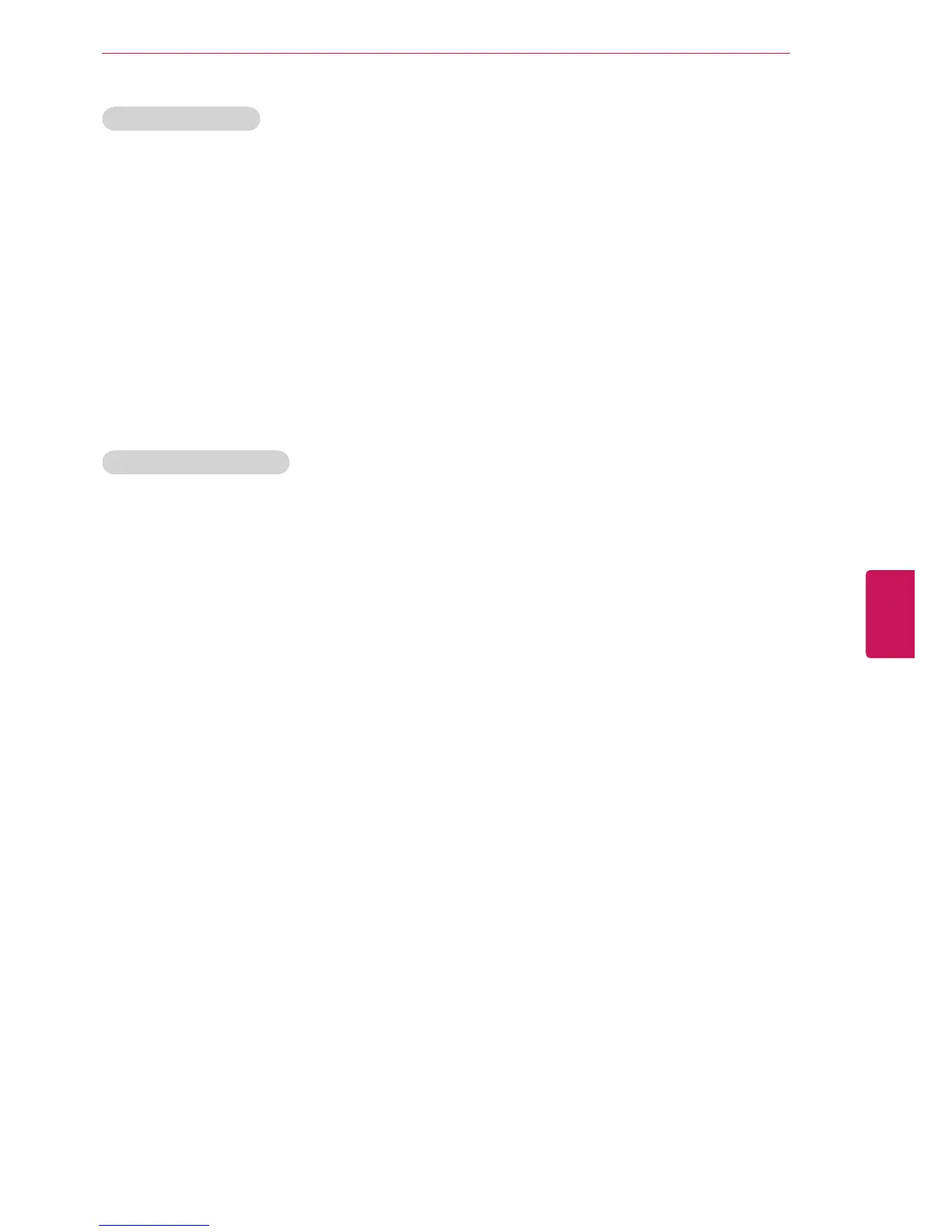Playing Shared Media
You can display and play movie, photo and music
content stored on your computer or other DLNA
media servers.
1
Press
Home
to access the Home menu.
2
Press the Navigation buttons to scroll to
Smart
Share
and press
ENTER
.
3
Press the Navigation buttons to scroll to the
device you want and press
ENTER
.
4
Press the Navigation buttons to select
DLNA
.
Depending on the media server, this TV may
need to get the permission from the server.
Tips for using DLNA DMP
To play the file on the media server, the TV
and the media server must be connected to
the same access point.
File requirements and playback functions on
the Smart Share may differ depending on the
media server used.
There may be some restrictions by file
features and the media server that restrict
playback.
Movie thumbnail is only supported when
DLNA server supports a Movie thumbnail.
If there is an unplayable music file in the
Smart Share menu, the TV will skip the file
and play next file.
Files in a folder can be played only when
they are of the same type.
The file information indicated on the screen
may not always correct for music and movie
files in Smart Share menu
This TV only supports movie subtitle files
supplied by Nero MediaHome 4.
The subtitle file name and movie file name
have to be the same and located in the same
folder.
If subtitle files have been added after a
directory has been indexed already, the user
has to remove and re-add the folder to the
list of shares.
The DRM/*.tp/*.trp file in DLNA server is not
played while Movie List is in operation.
MPO files are not played when Photo List is
in operation.
The playback and operating quality of the
Smart Share function may be affected by
your home network condition.
The files from removable media such as USB
drive, DVD-drive etc. on your media server
may not share properly.
When playing the Media through DLNA
connection, it does not support files
protected by DRM.
Up to 1000 including folders and files can be
recognized.
If there are too many folders and files in one
folder, it may not operate properly.
63
ENG
ENGLISH
ENTERTAINMENT
