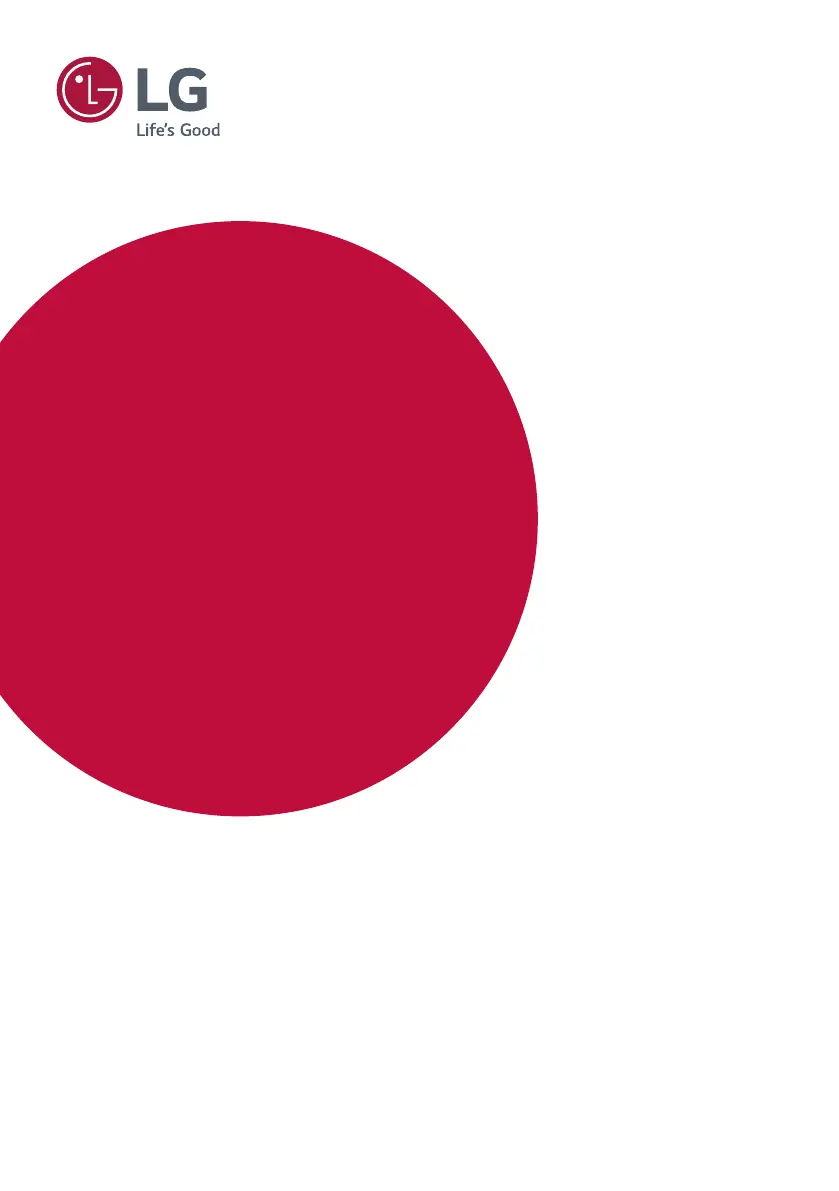What to do if 'Unknown Product' message appears on LG Digital Signage?
- IihuberSep 23, 2025
If the 'Unknown Product' message appears when your LG Digital Signage is connected, check if the Plug and Play function is supported by referring to the graphics card user manual.