
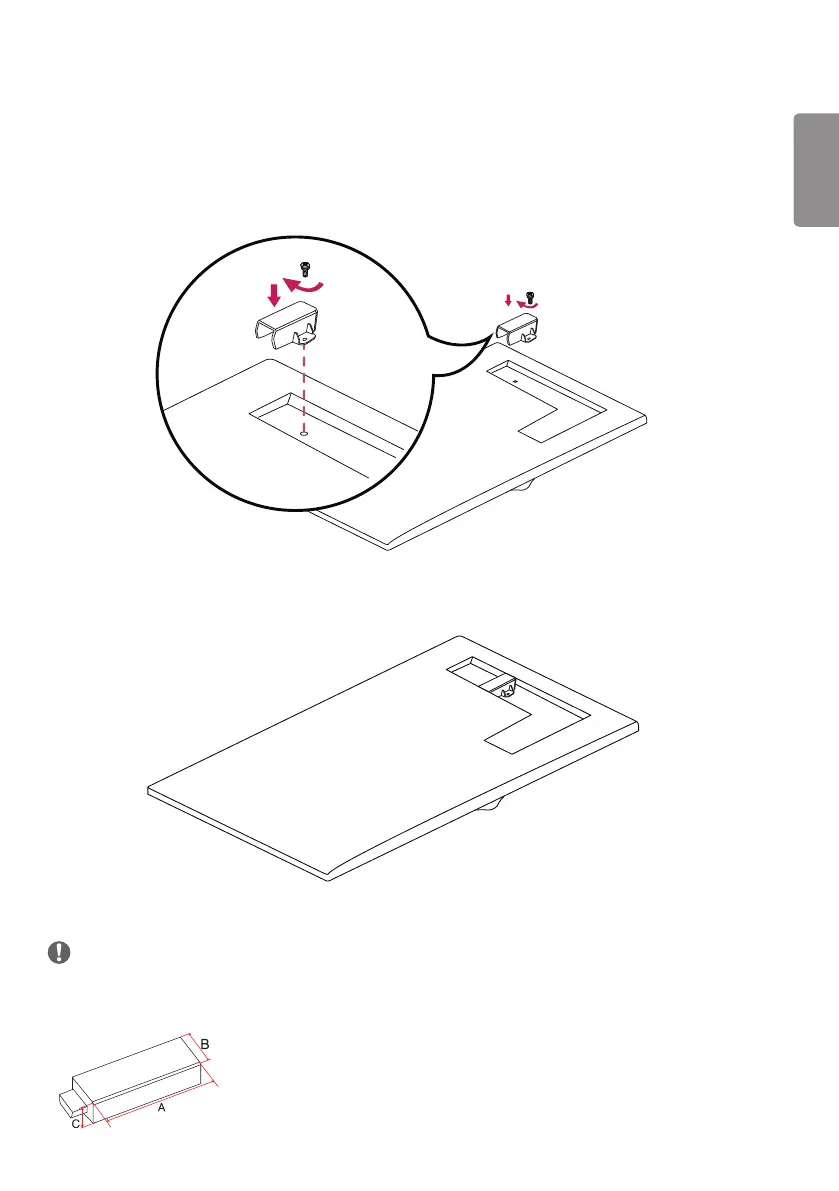 Loading...
Loading...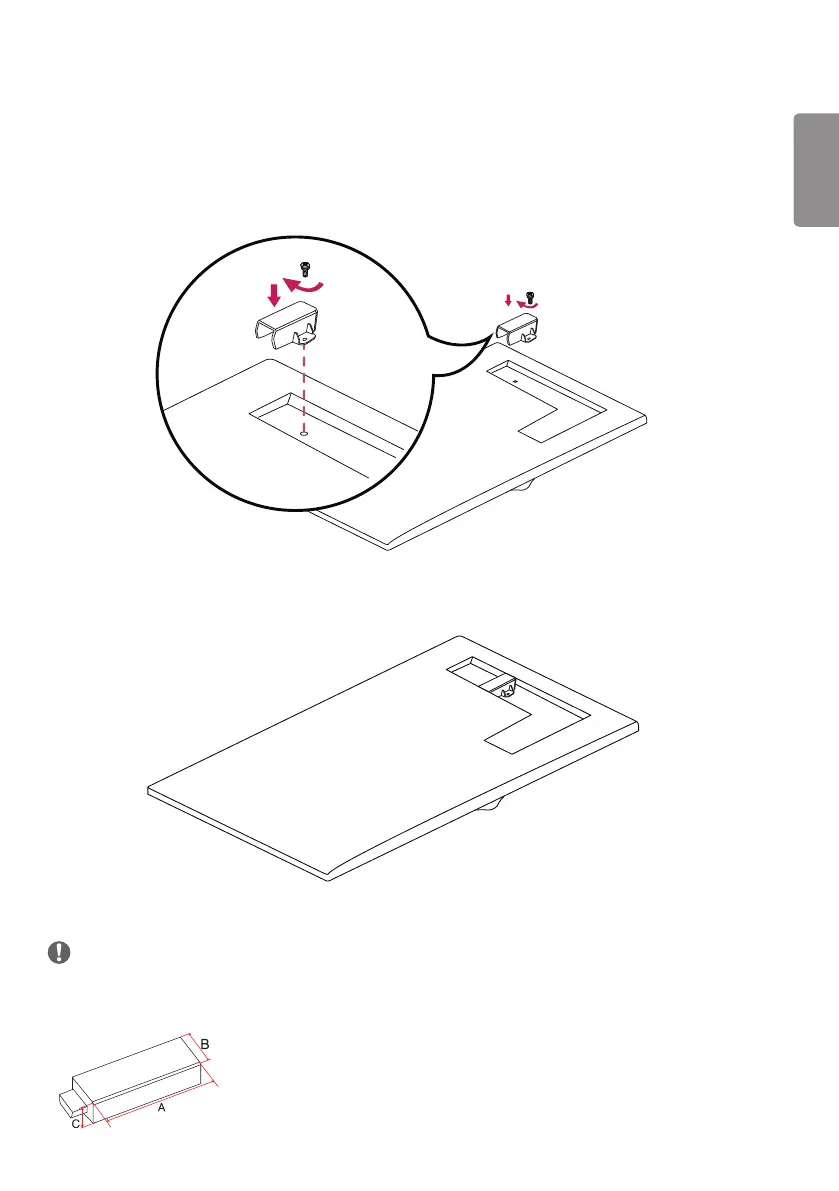
Do you have a question about the LG 49SM5D and is the answer not in the manual?
| Pixel pitch | - mm |
|---|---|
| Response time | 12 ms |
| Display diagonal | 49 \ |
| Display brightness | 450 cd/m² |
| Display technology | LED |
| Native aspect ratio | 16:9 |
| Display number of colors | - |
| RS-232C | Yes |
| USB version | 3.2 Gen 1 (3.1 Gen 1) |
| DVI-D ports quantity | 1 |
| Orientation | Horizontal/Vertical |
| Product color | Black |
| Product design | Digital signage flat panel |
| Bezel width (side) | 11.9 mm |
| Bezel width (bottom) | 18 mm |
| Panel mounting interface | 300 x 300 mm |
| Operating temperature (T-T) | 0 - 40 °C |
| Operating relative humidity (H-H) | 10 - 80 % |
| AC input voltage | 100 - 240 V |
| AC input frequency | 50 - 60 Hz |
| Power consumption (standby) | - W |
| Power consumption (typical) | 85 W |
| Sustainability certificates | ENERGY STAR |
| Cables included | AC, RS-232, VGA |
| Package depth | 166 mm |
| Package width | 1197 mm |
| Package height | 760 mm |
| Package weight | 17200 g |
| Purpose | Retail |
| Processor cores | 4 |
| Computer system type | System on Chip (SoC) |
| Depth | 38.6 mm |
|---|---|
| Width | 1102.2 mm |
| Height | 638.5 mm |
| Weight | 14100 g |