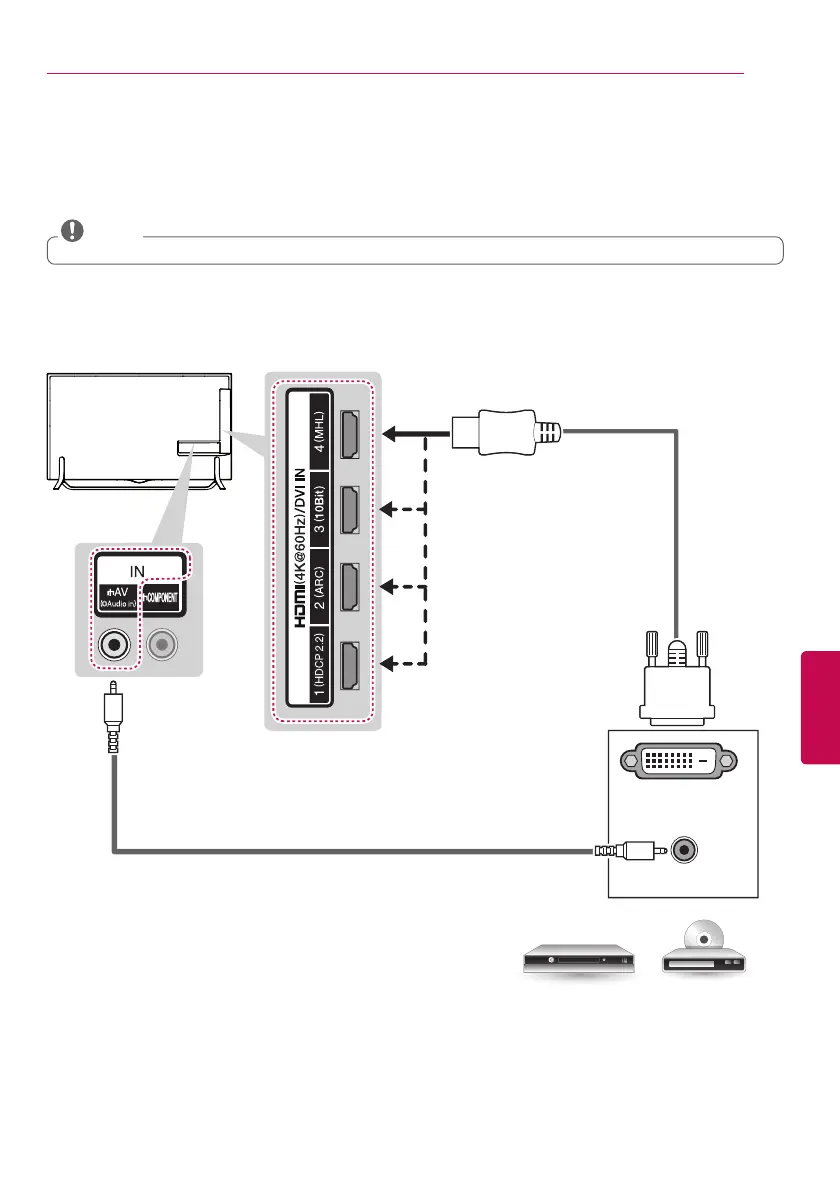31
ESPAÑOL
ESTABLECER CONEXIONES
Conexión DVI a HDMI
Transmite las señales de video digital de un dispositivo externo al televisor. Conecte el dispositivo
externo y el televisor con el cable DVI-HDMI tal como se muestra en la siguiente ilustración. Para
transmitir una señal de audio, conecte un cable de audio.
• Al utilizar un cable HDMI/DVI, sólo es compatible con un enlace único de DVI.
NOTA
AUDIO OUT
DVI OUT
(*No incluido)
(*No incluido)
Blu-Ray / Caja de cable HD / DVD
