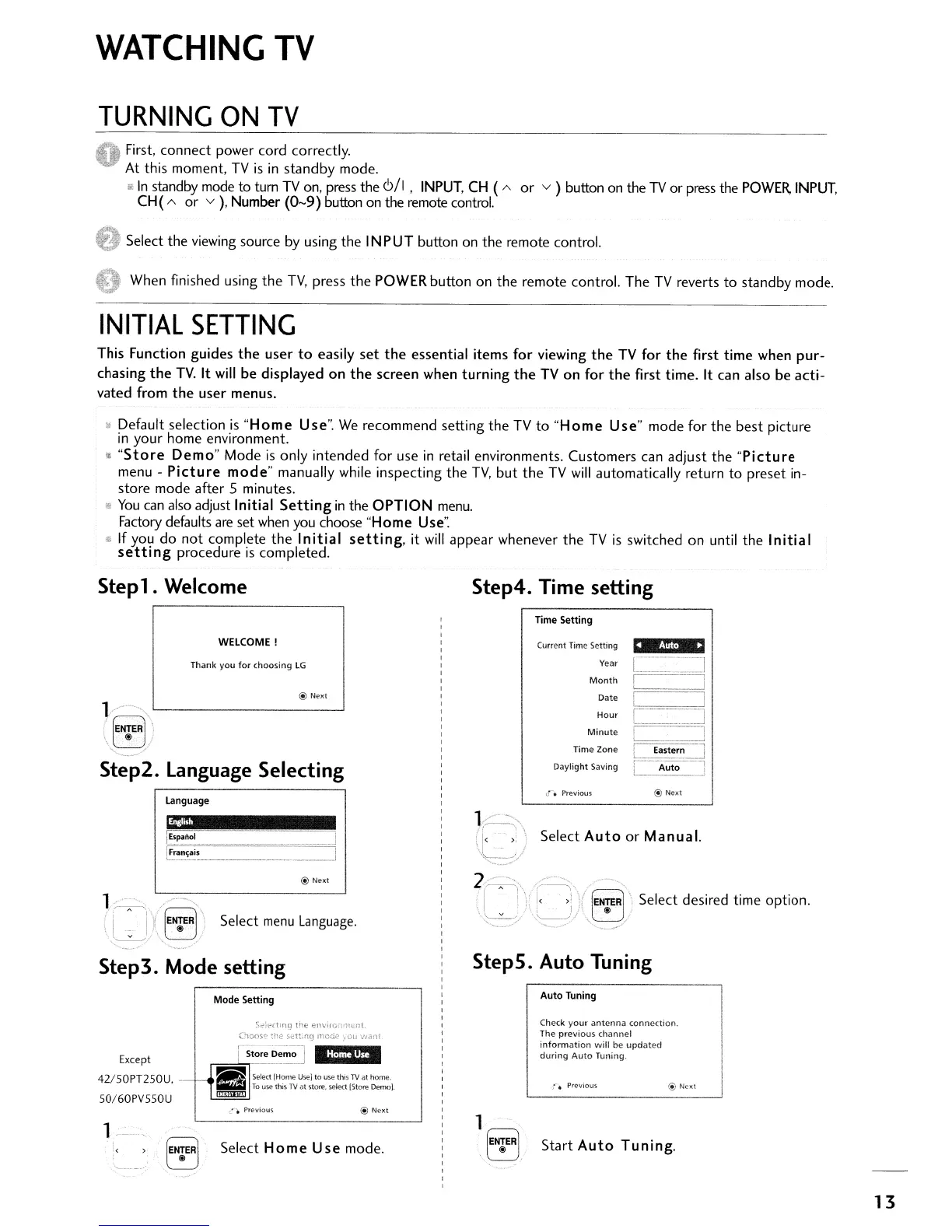WATCHING
TV
TURNING
ON
TV
"'~.'
.
;~
First, connect power cord correctly.
At this moment,
TV
is
in
standby mode.
lEln
standby
mode
to tum
TV
on,
press
the 6/1 ,
INPUT,
CH
( A
CH(
A
or
v),
Number
(0-9)
button
on
the
remote
control.
or
v)
button
on
the
TV
or
press
the
POWER,
INPUT,
Select the viewing
source
by using the
IN
P
UT
button
on
the remote control.
C:,
When finished using the
TV,
press the POWER button
on
the remote control. The
TV
reverts
to
standby mode.
_;r
INITIAL
SETTING
This Function guides
the
user
to
easily set
the
essential items
for
viewing
the
TV
for
the
first time when
pur-
chasing
the
TV.
It
will be displayed on
the
screen when
turning
the
TV on
for
the
first
time.
It
can also be
acti-
vated
from
the
user menus.
II
Default selection
is
"Home
Use".
We
recommend setting the TV
to
"Home
Use"
mode
for
the best picture
in
your home environment.
III
"Store
Demo"
Mode
is
only intended
for
use
in
retail environments. Customers
can
adjust the
"Picture
menu -
Picture
mode"
manually while inspecting the
TV,
but
the TV will automatically return
to
preset in-
store mode after 5 minutes.
III
You
can
also
adjust
Initial
Setting
in
the
OPTION
menu.
Factory
defaults
are
set
when
you
choose
"Home
Use".
II>
If
you
do
not
complete the
Initial
setting,
it
will appear whenever the
TV
is
switched on until the
Initial
setting
procedure
is
completed.
Step1. Welcome Step4. Time setting
Time setting
WELCOME!
Thank
you
for
choosing
lG
@ NeKt
1/-
--\'------------'
\
[E~ERJ
.
""'"
."
,'/
Step2. language Selecting
Current Time Setting
'.,1m·E
,
Year
I~.'---'J
Month
[ I
Date I I
Hour
L.
J
Minute
C=-~
Time Zone
~~---.J
Daylight Saving
i--Auto
----···1
Language
0'.
Previous @ Next
English
[EsP'
not
..--J
lFra~~~~
~
1
-
",---".
~~"~'
l
_~
I '!,.l!j' Select
menu
Language
.
..
-------','"
.
Step3. Mode setting
StepS. Auto Tuning
Mode Setting
Auto
Tuning
:'~i()ctjng
the
en\"HCiVillnt
Choose'
,<he-
scH,ng n'odf> :-oOlI
,,"Jan
I
Select
Home
Use
mode.
Start
Auto
Tu
ning.
@Nel(t
:,--'.
Previous
Check
your
antenna
connection.
The
previous
channel
information
will
be
updated
during
Auto
Tuning.
, .
.
[EN~ERl
@Next
~"-.
Previous
Except
42/S0PT2S0U,
SO/60PVSSOU
L-
13
