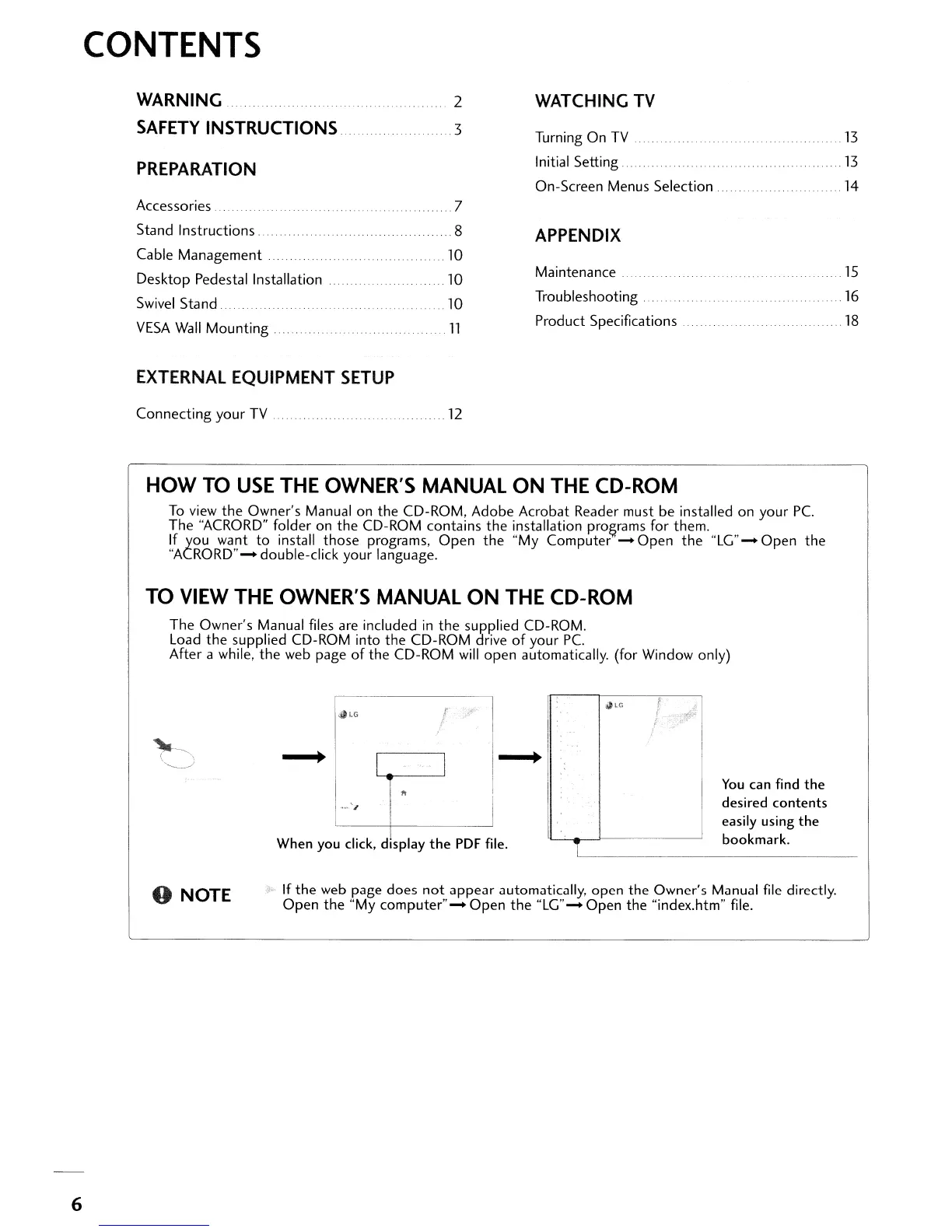CONTENTS
WARNING
.
SAFETY
INSTRUCTIONS.
PREPARATION
2
.3
WATCHING
TV
Turning
On
TV
Initial Setting .
On-Screen Menus Selection
13
.13
. 14
Accessories
Stand Instructions
Cable Management.
Desktop Pedestal Installation
Swivel
Stand
VESA
Wall
Mounting.
....
.7
8
.10
10
. .10
11
APPENDIX
Maintenance.
Troubleshooting .
Product Specifications
15
16
..
18
EXTERNAL
EQUIPMENT
SETUP
Connecting your TV
12
HOW
TO
USE
THE
OWNER'S
MANUAL
ON
THE
CD-ROM
To
view the Owner's Manual
on
the CD-ROM, Adobe Acrobat
Reader
must
be
installed
on
your Pc.
The "ACRORD" folder
on
the CD-ROM contains the installation
prol;?rams
for them.
If
you want
to
install those programs, Open the
"My
Computer - Open the
"LG"-
Open the
"ACRORD" - double-click your language.
TO
VIEW
THE
OWNER'S
MANUAL
ON
THE
CD-ROM
The Owner's Manual files
are
included
in
the supplied CD-ROM.
Load the supplied CD-ROM into the CD-ROM drive
of
your Pc.
After a while, the
web
page
of
the CD-ROM will open automatically. (for Window only)
,)LG
'-LG
........
I,
1
I
........
'"
",",'-"
I
When
you click, display the
PDF
file.
You
can
find the
desired contents
easily using the
bookmark.
1'-- _
6
o NOTE
If
the
web
page
does
not
appear automatically, open the Owner's Manual file directly.
Open the
"My
computer"- Open the
"LG"
- Open the "index.htm" file.
