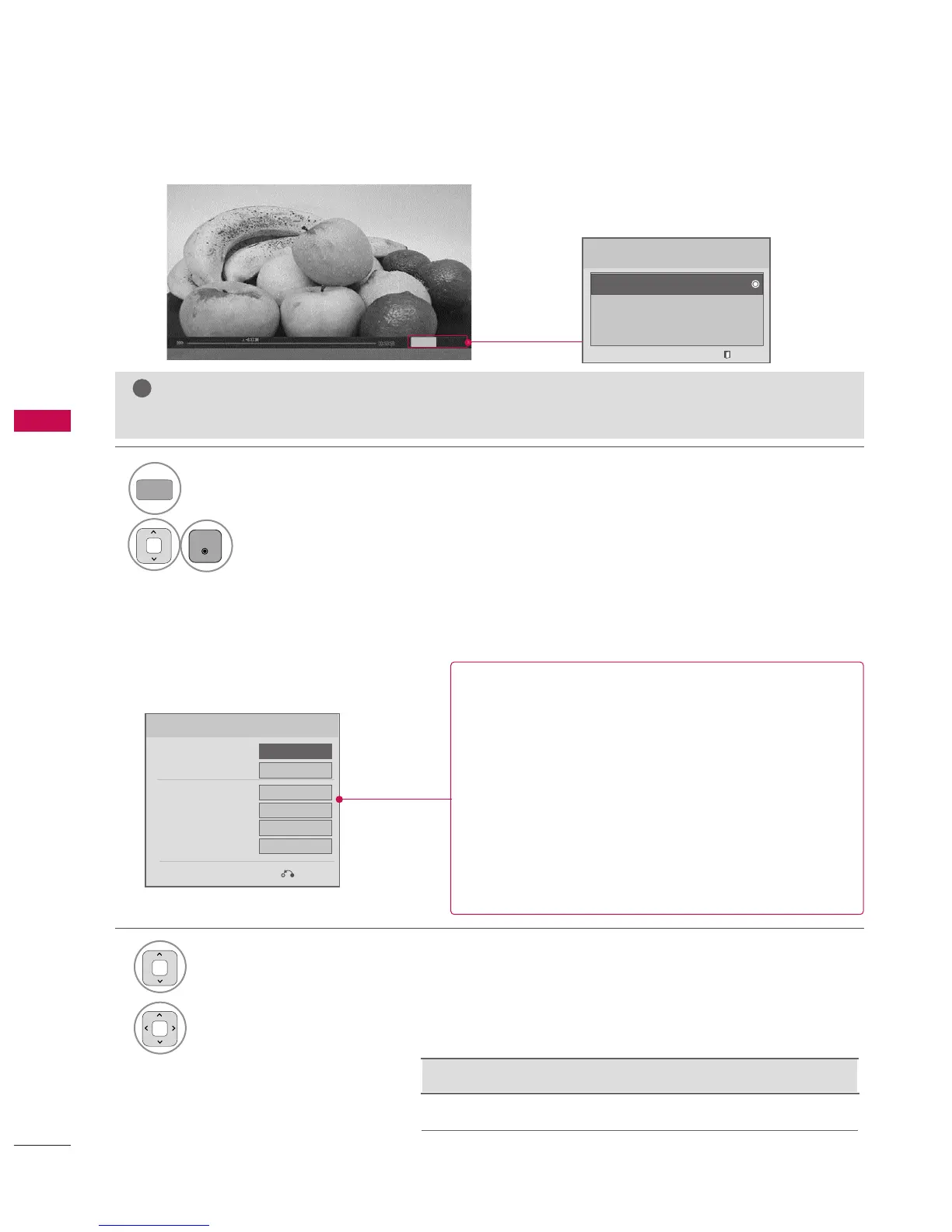USB
66
USB
When you select the
.
Selects your desired picture format for
videos.
Changes the Language Group of the
audio for video files. Files with a single audio track can-
not be selected.
The subtitles can be turned on or
off.
Changes the subtitle font size.
the video is not synchronized with the captions,
it can be adjusted by 0.5 second.
Move the location of the subtitles.
Make appropriate adjustments.
2
Show the
,
,or
.
1
1
Off
Normal
0
Full
Set video play.
Picture Size
Audio Language
Subtitle Language
.
Size
.
Sync
.
Position
0
Prev.
Using The Movie List Option
Show the Popup menu.
Select
,
, or
.
1
2
Choose option
Set video play.
Set video.
Set audio.
Exit
Subtitle Language Group
Supported Language
English, Spanish, FrenchLatin1
NOTE
G
If you select “Off” for TV speaker,
features in choose options will not work.
Option
Q.MENU
