K
Kayla GallagherSep 23, 2025
How to remove thin lines on LG 50PW350 screen?
- JJohn HooperSep 23, 2025
If thin lines appear in the background of the screen of your LG LCD TV, check the video cable connections.

How to remove thin lines on LG 50PW350 screen?
If thin lines appear in the background of the screen of your LG LCD TV, check the video cable connections.
Why does my LG 50PW350 LCD TV turn off suddenly?
If your LG LCD TV turns off unexpectedly, consider these potential causes: * Check the power control settings to ensure the power supply isn't being interrupted. * See if the Auto sleep feature is enabled in the Time settings. * Note that the TV will automatically turn off after 15 minutes of inactivity if there is no signal.
Why does the image appear slowly on my LG LED TV?
If the image appears slowly when you turn on your LG LED TV, note that the image is muted during the product startup process, which is normal. If the image still doesn't appear after a few minutes, unplug the TV for 30 seconds and try again.
What to do if LG 50PW350 LCD TV says this file is invalid?
If your LG LCD TV displays the message “This file is invalid” or the audio is working normally but the video is not, check whether the file is playing normally on a PC to ensure it is not damaged. Also, verify that the resolution, video/audio codec, and frame rate are supported by the TV.
How to fix no sound on LG LCD TV?
If you are not getting any sound but the images are displaying on your LG LCD TV, try the following: 1. Press the VOL + or - button to adjust the volume. 2. Ensure the sound isn't muted by pressing the MUTE button. 3. Try switching to other channels, as the broadcast itself may have issues. 4. Check that the TV Speaker feature is enabled in the menu options.
What to do if my LG LCD TV screen is extremely dark?
If your LG LCD TV screen appears extremely dark even when the power is on, try adjusting the brightness and contrast settings in the menu.
What to do if LG 50PW350 displays “Unsupported Audio”?
If your LG LCD TV displays the message “Unsupported Audio” or the video works but the audio doesn't, check the following: * Ensure the file plays correctly on a PC to verify it's not damaged. * Check whether the audio codec is supported. * Check whether the bit rate is supported. * Check whether the sample rate is supported.
How to adjust phase setting on LG LCD TV?
If you're experiencing horizontal noises or blurry characters on your LG LCD TV, try adjusting the Phase setting in the menu option.
Why doesn't the file appear on the Movie List of my LG LCD TV?
Check whether the extension is supported.
What to do if my LG LCD TV has horizontal or vertical bars or images blur?
If you're seeing horizontal or vertical bars, or blurry images on your LG LCD TV, check for local interferences from devices like electrical appliances or power tools.
| Screen Size | 50 inches |
|---|---|
| Display Type | Plasma |
| Aspect Ratio | 16:9 |
| Contrast Ratio | 3, 000, 000:1 |
| HDMI Ports | 3 |
| Component Video Input | 1 |
| Composite Video Input | 1 |
| USB Ports | 1 |
| Refresh Rate | 600 Hz |
| Inputs | HDMI, Component, Composite, USB |
| Sound Output | 20W |
| Viewing Angle | 178 degrees |
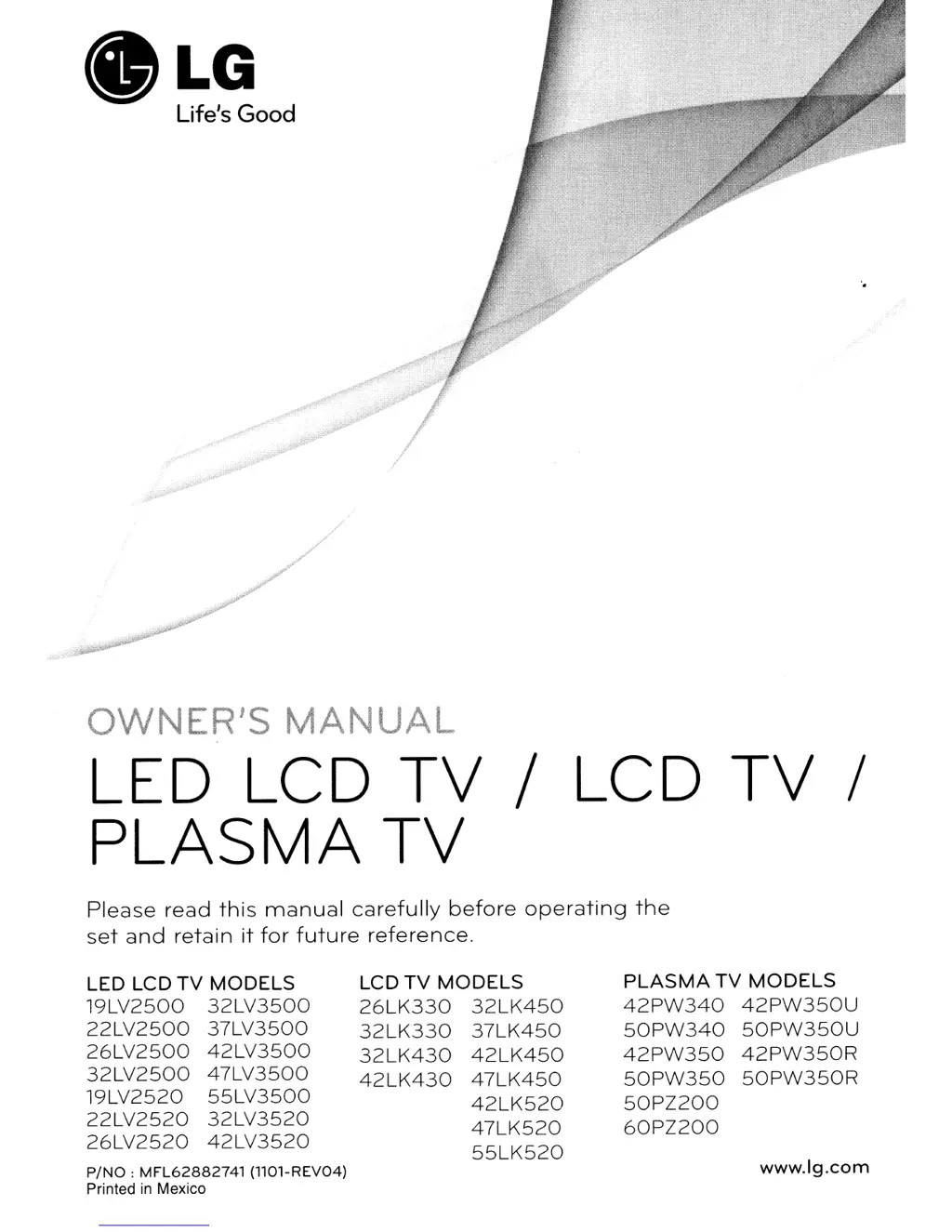