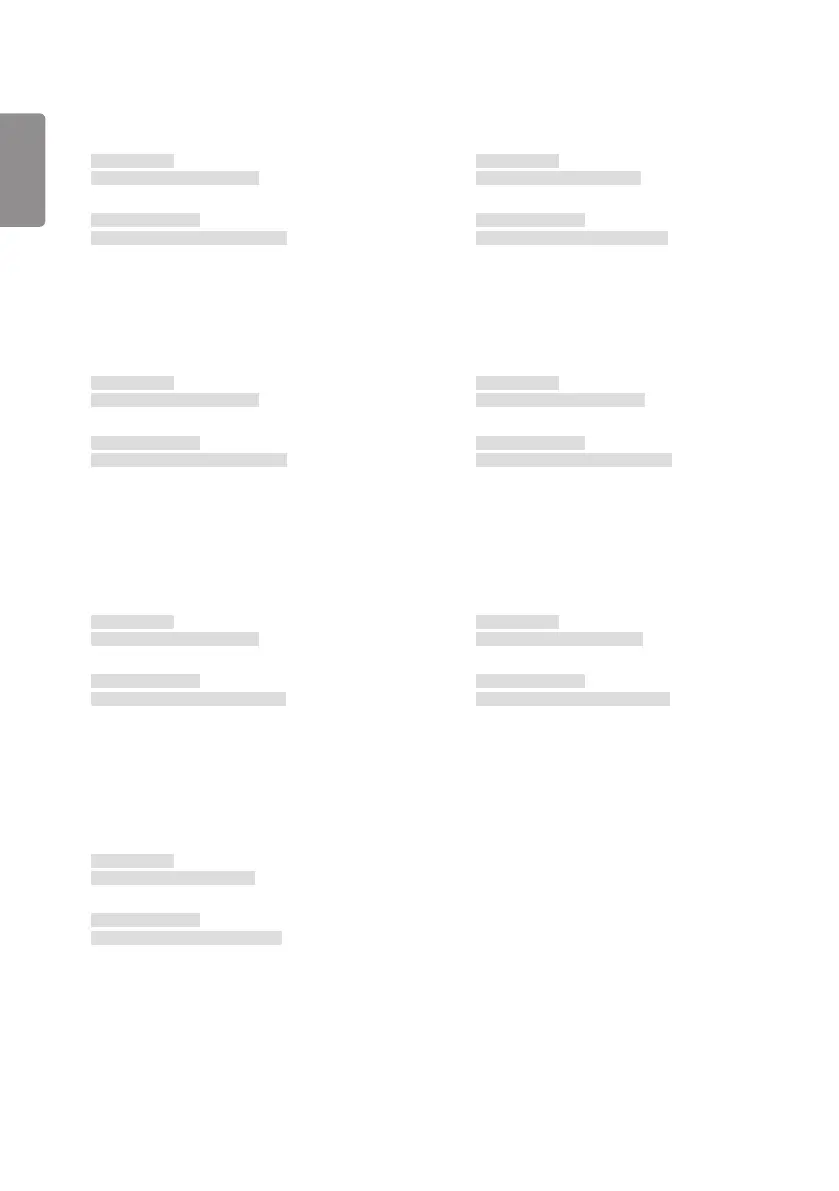ENGLISH
76
10. [Tint] (Command: k j)
Adjusts the screen tints.
Transmission
(k)(j)( )(Set ID)( )(Data)(Cr)
Data 00-64: Tint Red 50-Green 50
Acknowledgment
(j)( )(Set ID)( )(OK/NG)(Data)(x)
11. [Color Temperature] (Command: x u)
Adjusts the screen color temperature.
Transmission
(x)(u)( )(Set ID)( )(Data)(Cr)
Data 70-D2: 3200K-13000K
Acknowledgment
(u)( )(Set ID)( )(OK/NG)(Data)(x)
12. [Balance] (Command: k t)
Adjusts the sound balance.
Transmission
(k)(t)( )(Set ID)( )(Data)(Cr)
Data 00-64: Left 50-Right 50
Acknowledgment
(t)( )(Set ID)( )(OK/NG)(Data)(x)
* This feature may not be available for all models.
06. [Contrast] (Command: k g)
Adjusts the screen contrast.
Transmission
(k)(g)( )(Set ID)( )(Data)(Cr)
Data 00-64: Contrast 0-100
Acknowledgment
(g)( )(Set ID)( )(OK/NG)(Data)(x)
07. [Brightness] (Command: k h)
Adjusts the screen brightness.
Transmission
(k)(h)( )(Set ID)( )(Data)(Cr)
Data 00-64: Brightness 0-100
Acknowledgment
(h)( )(Set ID)( )(OK/NG)(Data)(x)
08. [Sharpness] (Command: k k)
Adjusts the screen sharpness.
Transmission
(k)(k)( )(Set ID)( )(Data)(Cr)
Data 00-32: Sharpness 0-50
Acknowledgment
(k)( )(Set ID)( )(OK/NG)(Data)(x)
09. [Color] (Command: k i)
Adjusts the screen colors.
Transmission
(k)(i)( )(Set ID)( )(Data)(Cr)
Data 00-64: Color 0-100
Acknowledgment
(i)( )(Set ID)( )(OK/NG)(Data)(x)
