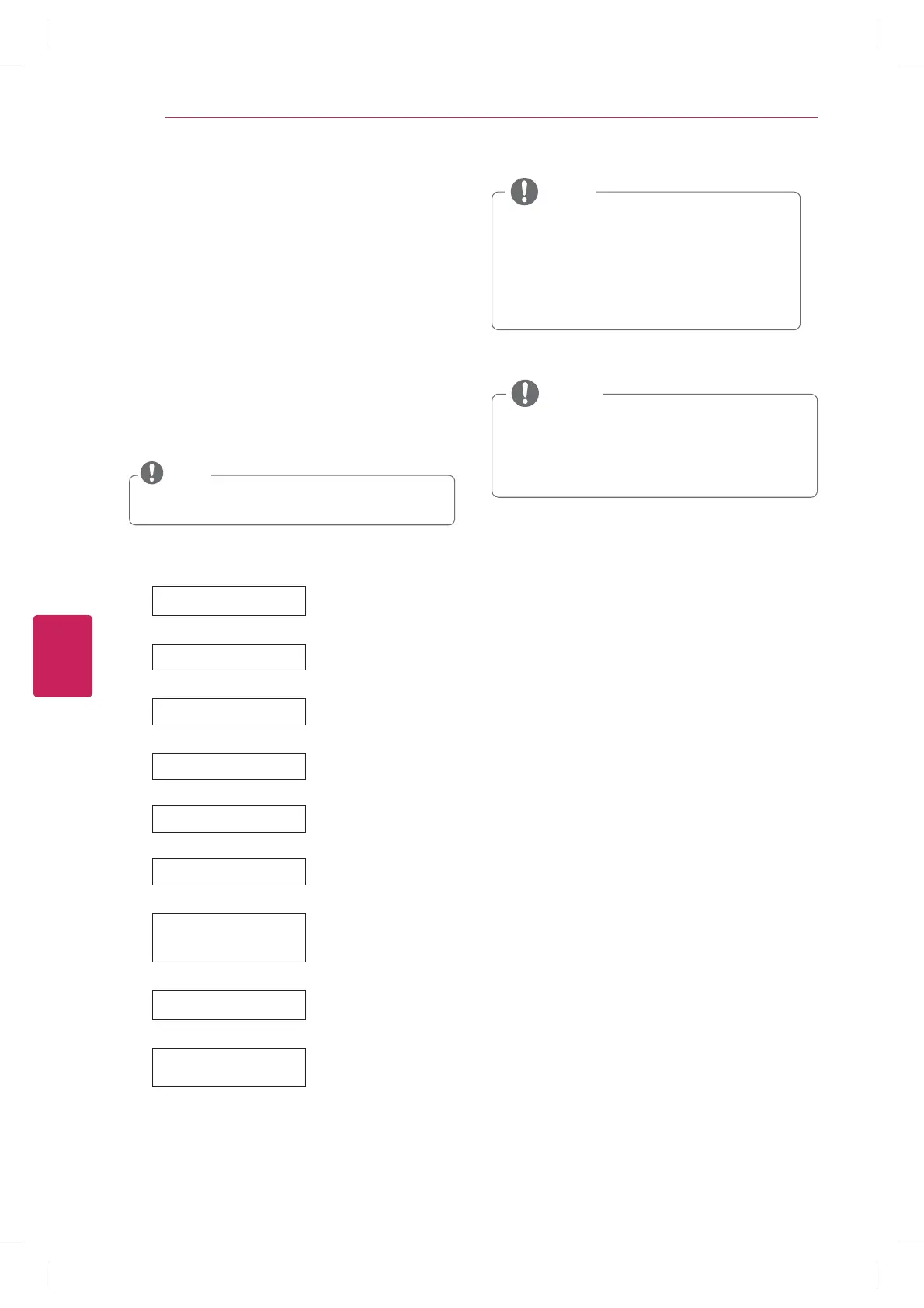ENGLISH
34
WATCHING TV
WATCHING TV
Turning the TV on for the first time
When you turn the TV on for the first time, the Initial
setting screen appears. Select a language and customize
the basic settings.
1
Connect the power cord to a power outlet.
2
In Standby mode, press the power button on the
remote control to turn the TV on.
The Initial setting screen appears if you turn the TV
on for the first time.
y
You can also access
Initial Setting
by accessing
OPTION
in the main menu.
NOTE
3
Follow the on-screen instructions to customize your
TV settings according to your preferences.
Language Selection*
Selects a language to
display.
Ø
Enviroment Selection
Select
Home
* for the
home environment.
Ø
Time Zone Setting
Selects the time zone and
daylight saving.
(Depending on country)
Ø
Network Connection
Sets your network to
enable network-related
features on the TV.
Ø
Select TV watching Type
Set the TV and set-top box
for each watching type.
Ø
Auto Tuning
Scans and saves available
channels automatically.
Ø
Using camera and
microphone
Ø
Setting is completed.
Confirms the setting
options.
Ø
Experience Magic
Remote Control
Simple guide of Magic
Remote Control
(Depending on model)
y
Select
Home
* when prompted.
Store
* mode
puts the TV in demo mode.
y
If you select
Store
*, the any customized
settings will switch back to the default settings
of
Store
* in 5 minutes.
y
The Standby light feature is disabled in Store
Demo mode.
NOTE
4
When the basic settings are complete,
press the OK button.
y
If you do not complete the Initial setting, it will
appear whenever the TV turns on.
y
Disconnect the power cord from the power outlet
when you do not use the TV for a long period of
time.
NOTE
5
To turn the TV off, press the power button on the
remote control.