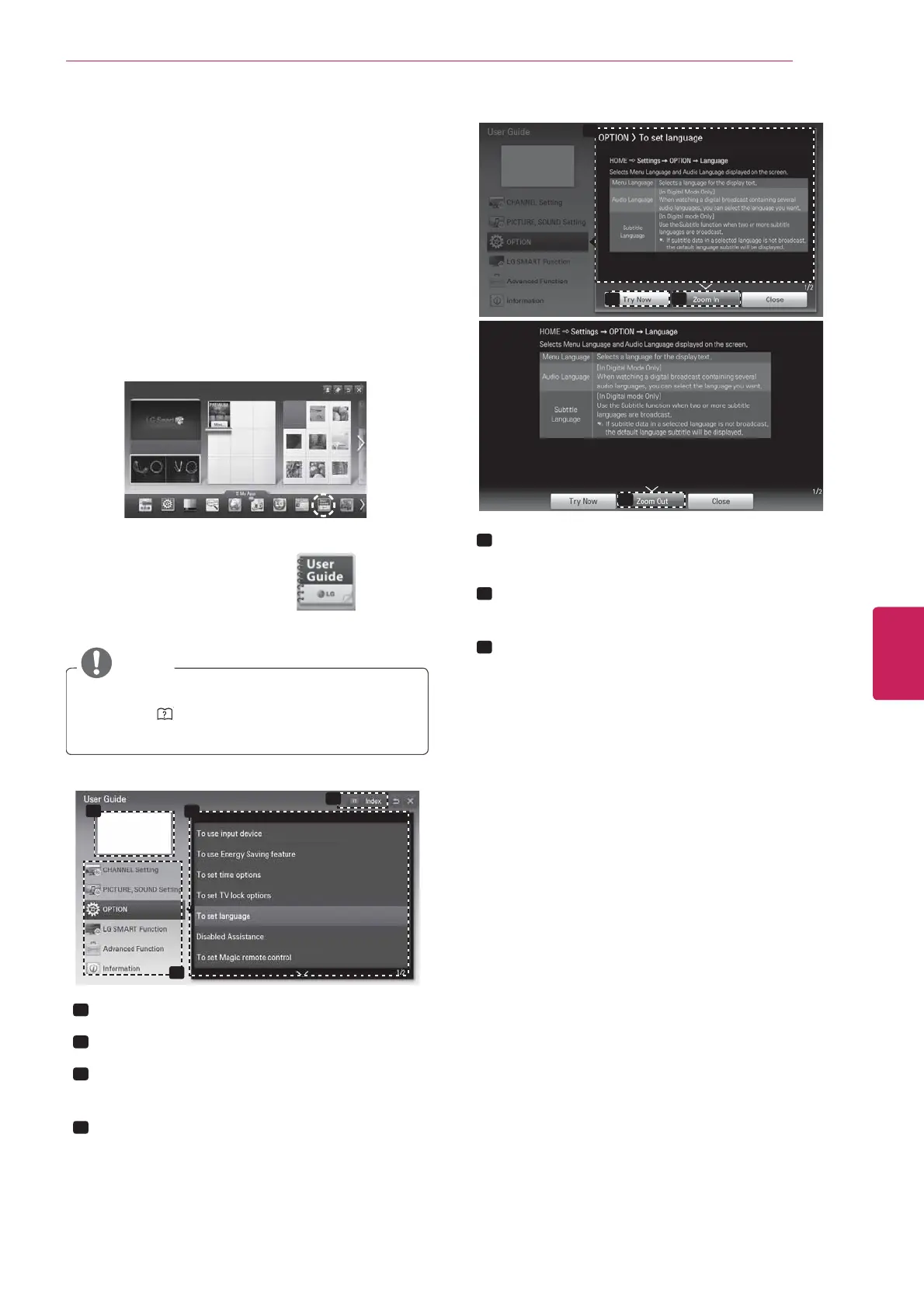33
ENG
ENGLISH
WATCHING TV
USING THE USER
GUIDE
User Guide allows you to more easily access the
detailed TV information.
1
Press the
HOME
button to access the HOME
menu.
2
Select User Guide and press the
Wheel (OK)
button.
Ö
Input List Settings Live TV
Search
Internet
3D
LG Smart W
TV Guide User Guide
Ch. List
User Guide
NOTE
y
You can also access the User Guide by
pressing
(User Guide)
in the remote
control.
1
3
4
2
1
Shows the current channel.
2
Allows to select the category you want.
3
Allows to select the item you want.
You can use
ᰜ
ᰝ
to move between pages.
4
Allows to browse the description of the
function you want from the index.
1
2
3
3
1
Shows the description of the selected menu.
You can use
ᰜ
ᰝ
to move between pages.
2
Moves to the selected menu directly from
the User Guide.
3
Zooms in or out the screen.
