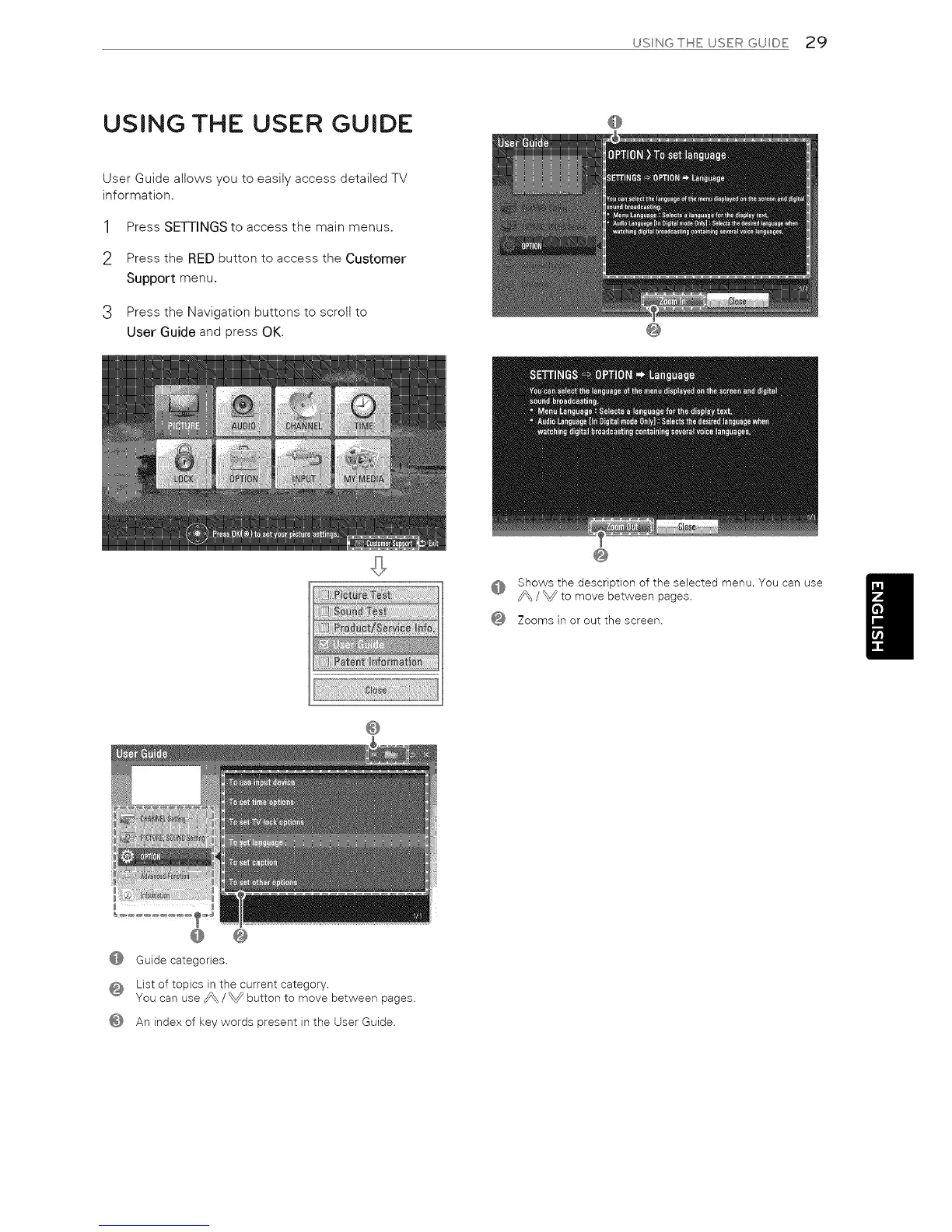US NG THE USER GU DE 29
USING THE USER GUIDE
@
User Guide allows you to easily access detailed TV
information.
1 Press SETTINGS to access the main menus.
2 Press the RED button to access the Customer
Support menu.
3 Press the Navigation buttons to scroll to
User Guide and press OK.
@
@
@ Shows the description of the selected menu. You can use
_\ / _ to move between pages.
@ Zooms in or out the screen.
@
@ @
@ Guide categories.
@ List of topics in the current category.
You can use _ / _ button to move between pages.
@ An index of key words present in the User Guide.
