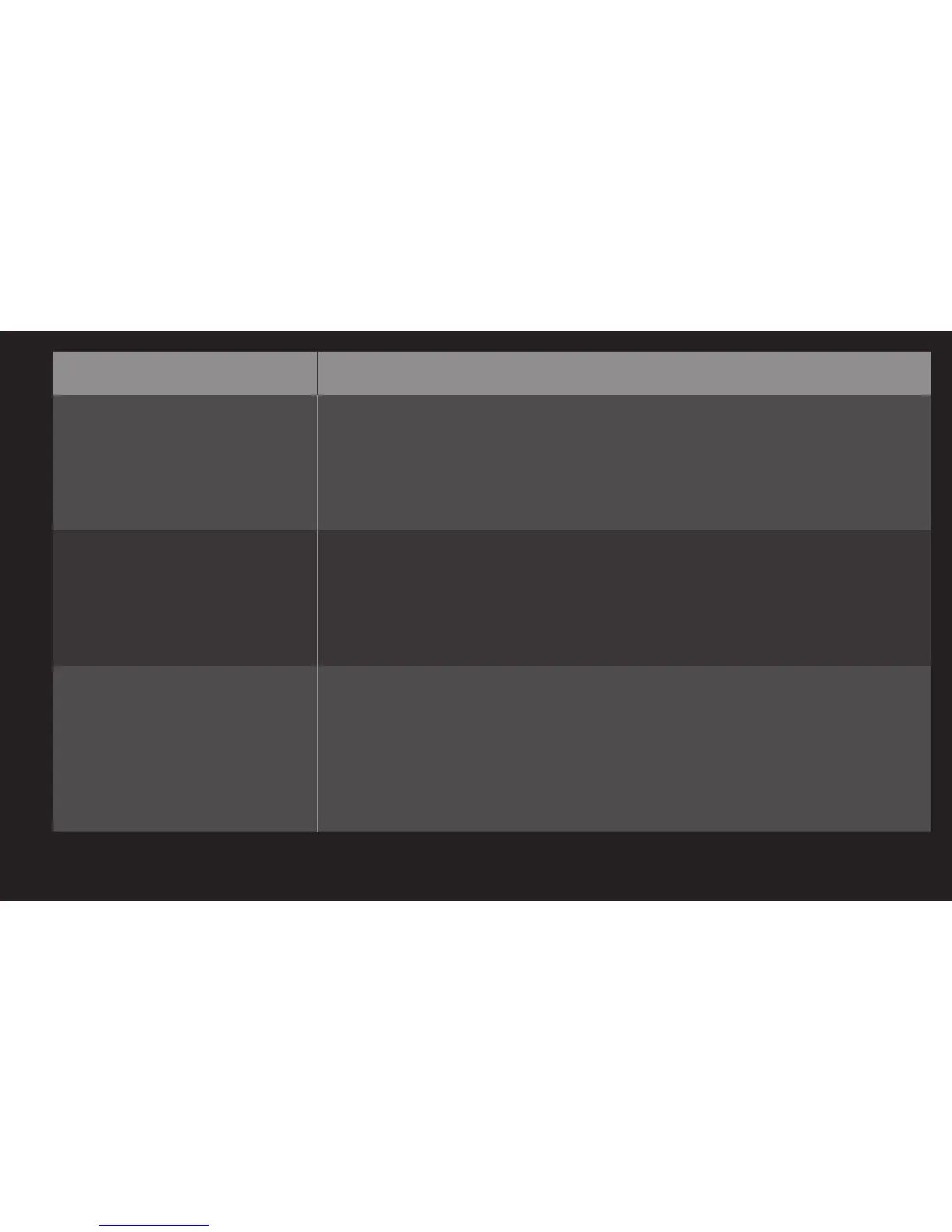GP4
eng
Problem Solution
I purchased an app
from the website (www.
lgappstv.com). How can I
use it on the TV?
• If you want to check an app you purchased on the TV, sign
in and view it on the Purchased Apps menu.
Select the ID at the top of Home and check the app in My
Page➙Purchased Apps.
Can I see my purchased
apps history?
• Select the ID at the top of Home and check the app in My
Page➙Purchased Apps.
• Sign in to the website (www.lgappstv.com) and select My
Page➙PurchaseHistory.
I deleted a paid app - do I
have to purchase it again
to download it?
• Apps you have purchased can be re-downloaded free of
charge for up to one year if accidentally erased.
You can re-download apps only if they were purchased
apps available for service. Select the ID at the top of Home
and re-download apps in My Page➙Purchased Apps.
