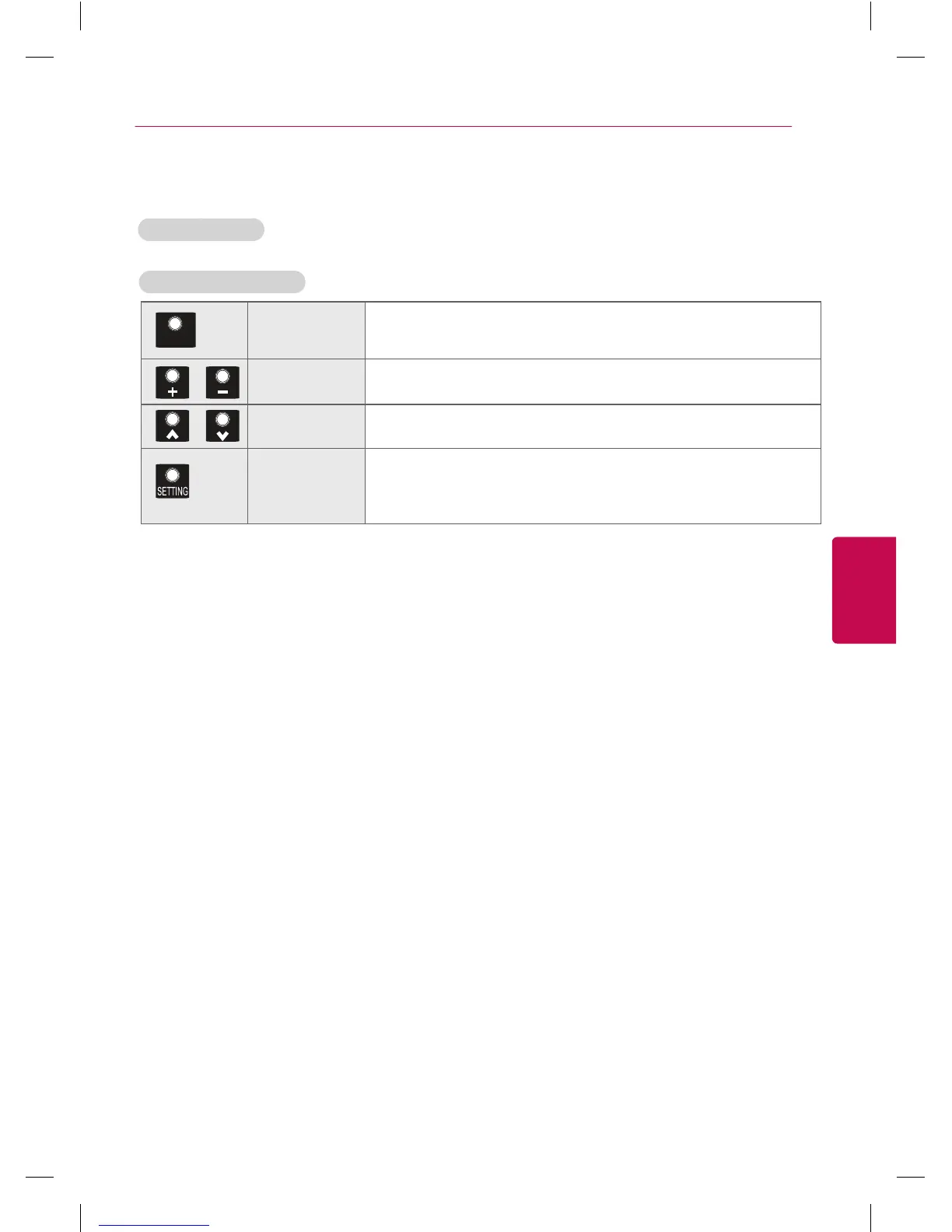11ASSEMBLING AND PREPARING
Using the keyboard buttons
You can operate the TV by pressing the keyboard buttons.
Please refer to page10 for basic functions of the keyboards.
Adjusting the menu
INPUT/OK
1. Press INPUT/OK, enter into input source.
2. When need to confirm a selection, use INPUT/OK as OK button.
Press / to move left/right on a menu or a submenu.
Press / to move up/down on a menu or a submenu.
1. When there is no OSD on the screen, press SETTING can access the
menu settings.
2. When there is an OSD on the screen, press SETTING can exit the
menu settings.
Move left/right
Move up/down
Menu/Exit
INPUT/OK
Basic functions
^
^
+
-
ENGLISH
